Countdown Timer Clock for Facebook.
Publish auto-updating countdown timers directly on your Facebook page.
Boost anticipation, drive action, and transform your social media marketing.
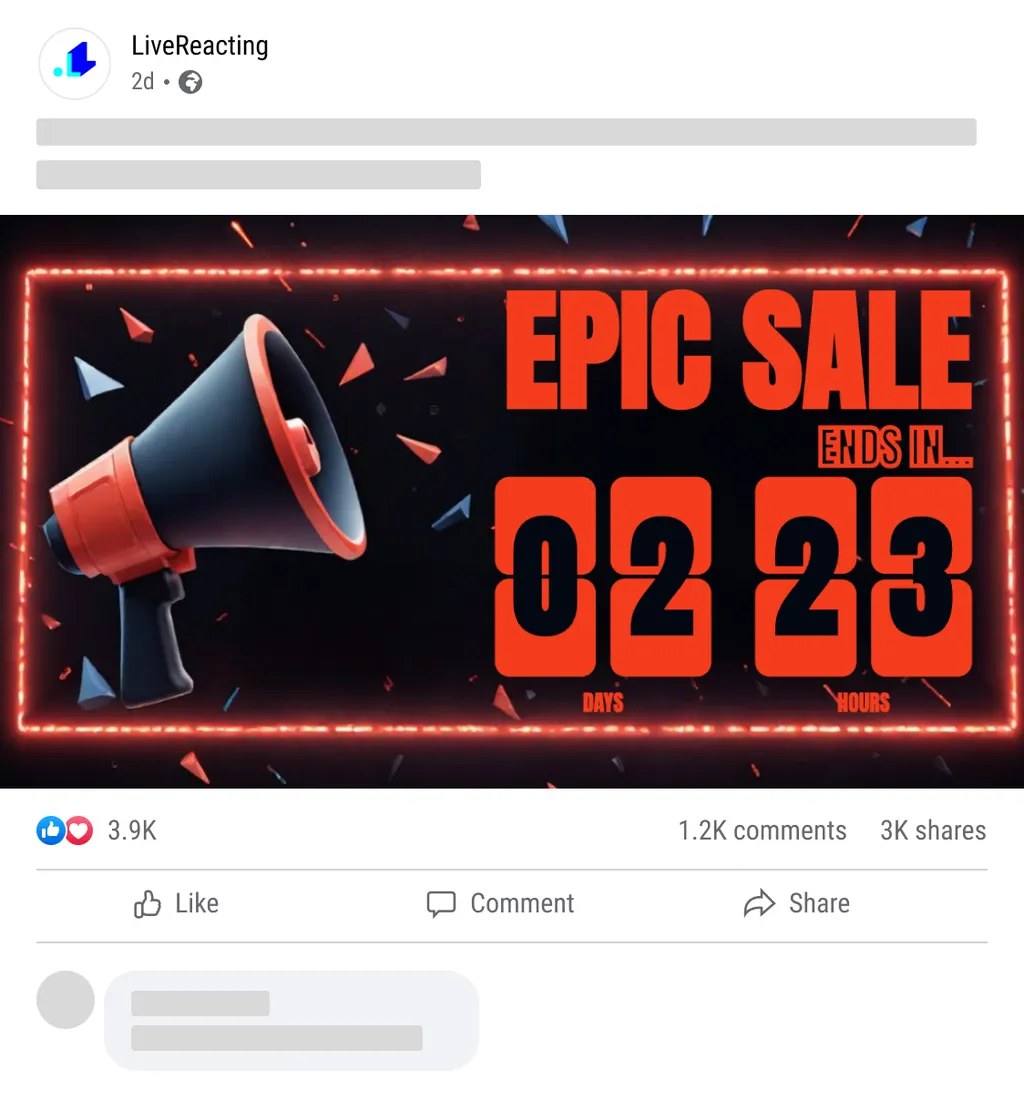
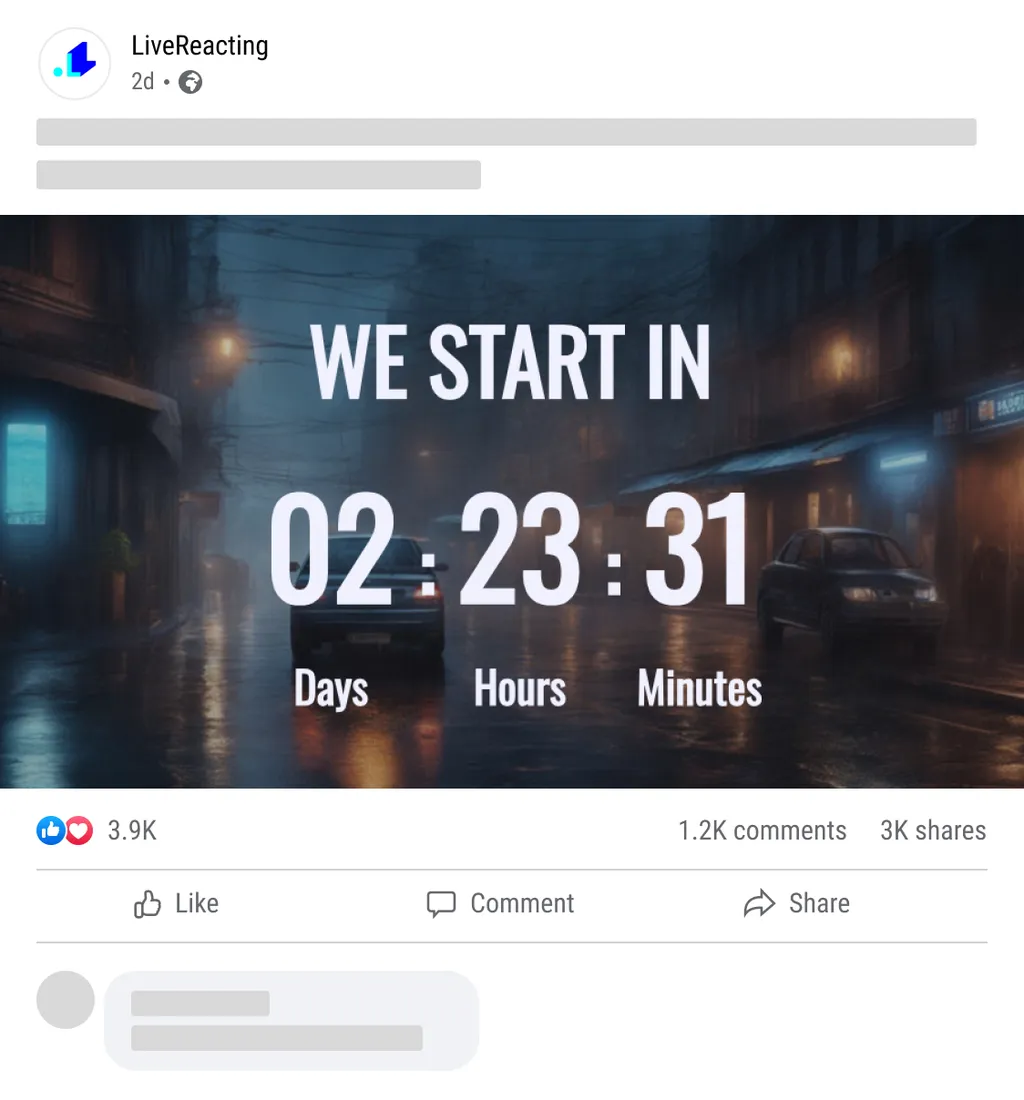

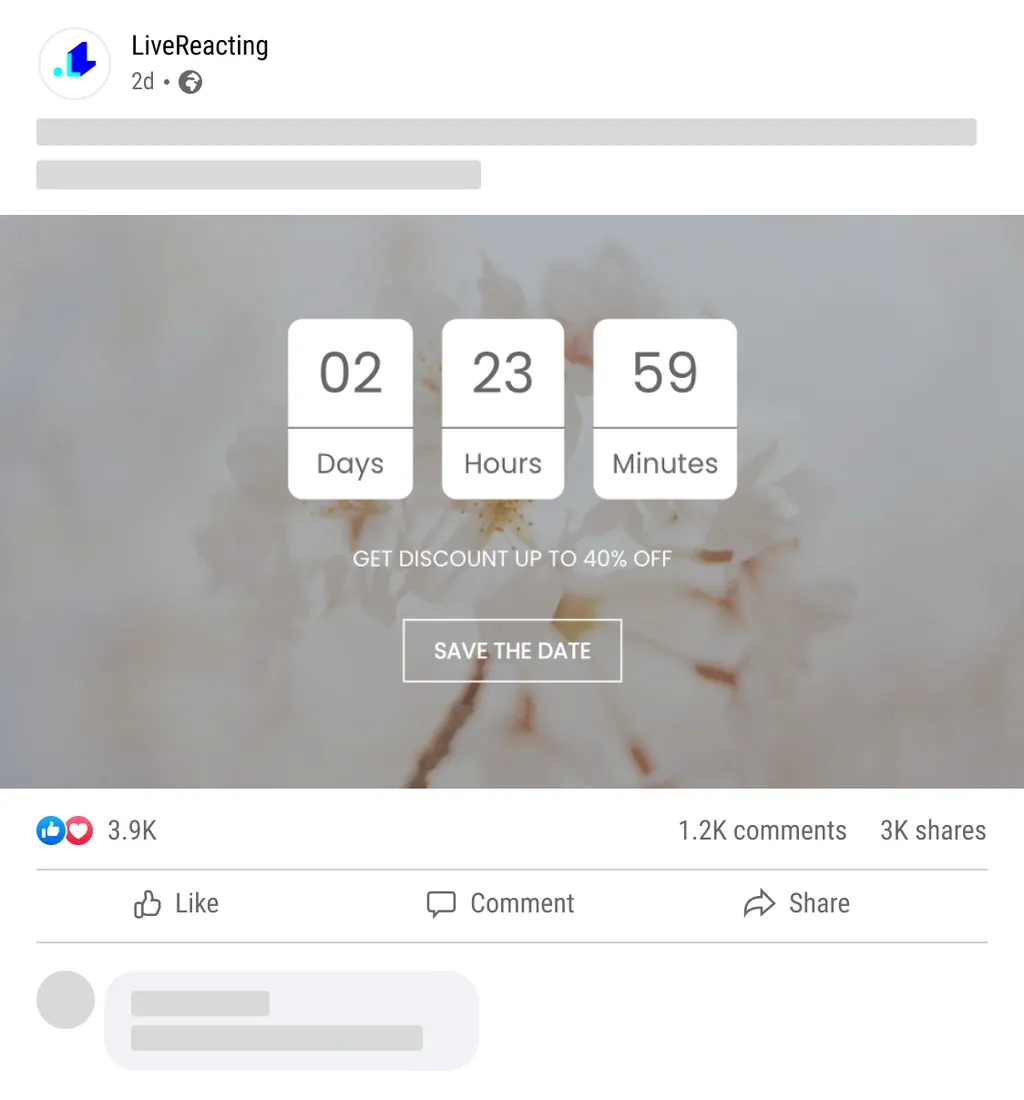
Fully automated countdown 💪
It is a tool that lets you create a countdown, publish it as an image post on your Facebook page, and then automatically updates it every few minutes.
This ensures that your audience on Facebook always sees an up-to-date countdown.
All with a simple, fully automated process.
Social media managers 🤝
Perfect for anyone who wants to create anticipation for upcoming events or deals on their Facebook page.
Whether you're a business promoting Black Friday deals, a brand launching a new product, or a group organizing an event, our application makes it easy to keep your audience engaged and excited.
Pre-Built Customizable Templates
Choose from a variety of pre-built templates designed for different types of events. Adjust and customize them to fit your brand, creating a unique and engaging countdown.
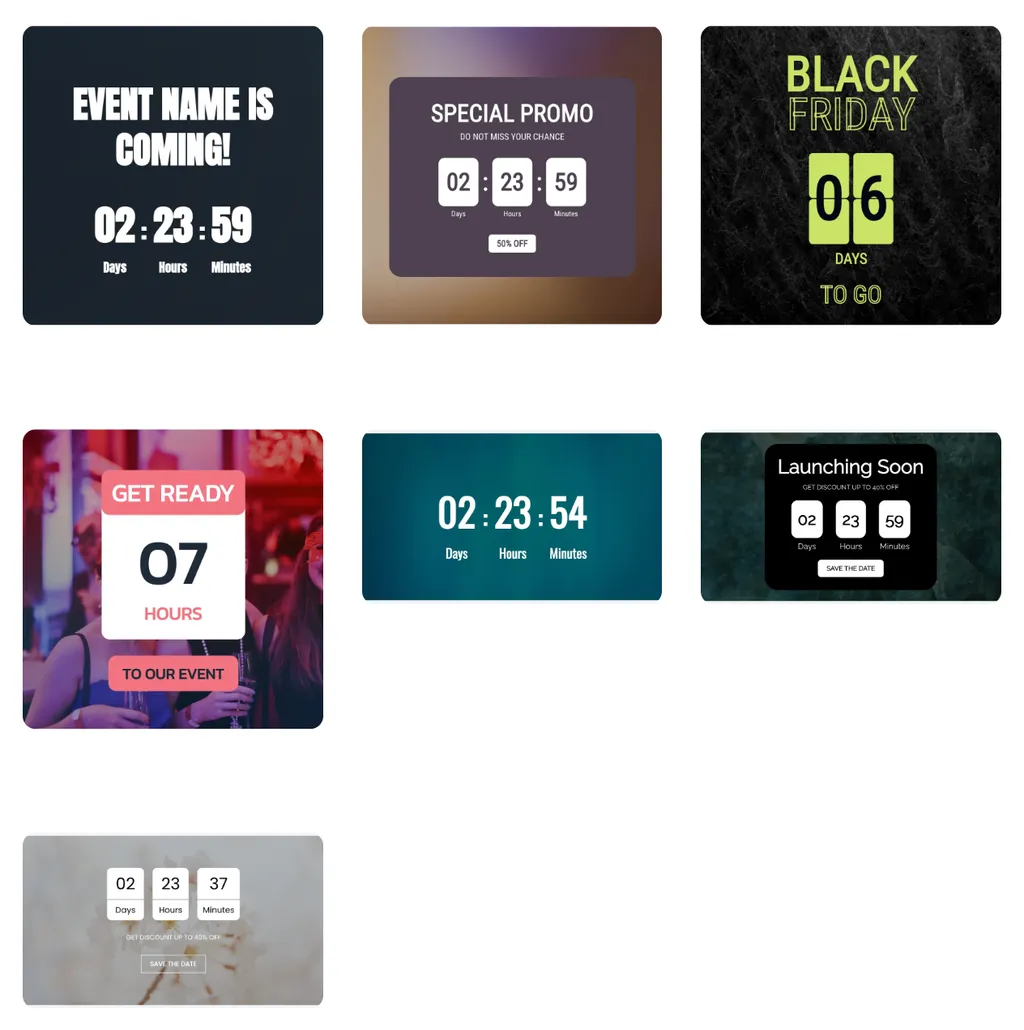
Easy-to-Use Editor
Design your countdown using our user-friendly editor. Customize it to match your brand identity and make your countdown stand out.
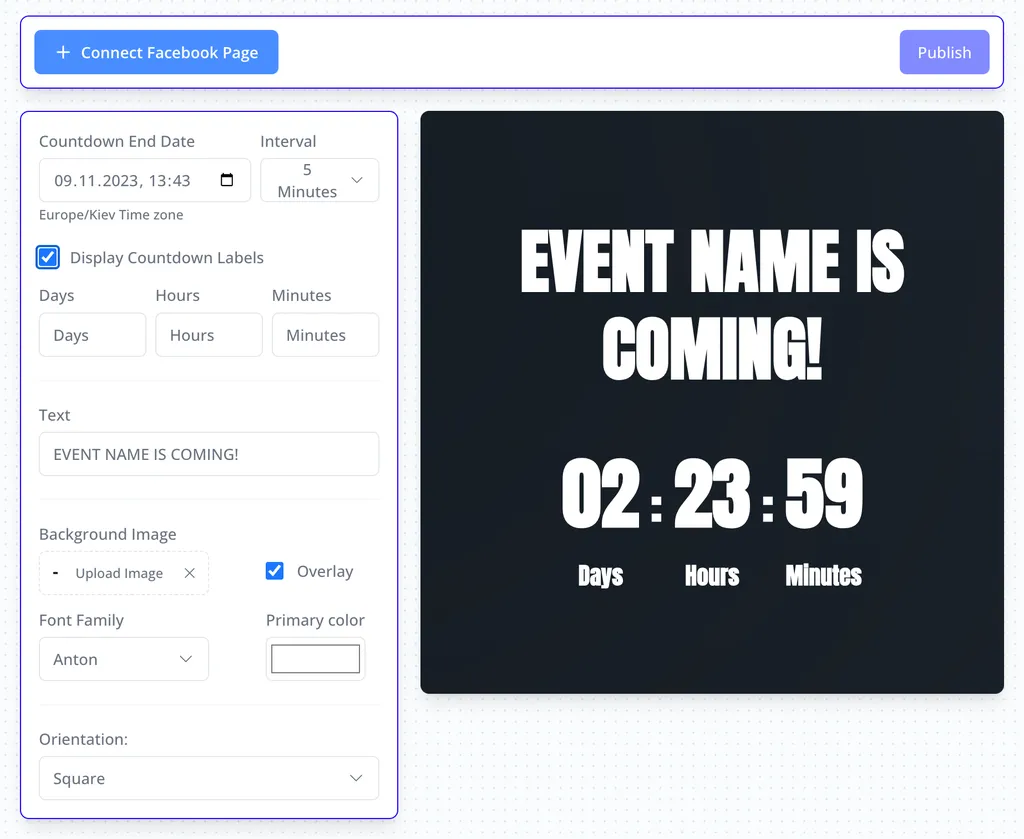
Fully Automated Solution
Once you create and publish your countdown, our application takes care of the rest. The countdown image updates every few minutes, all on its own, and all processes run on our servers. It's a set-it-and-forget-it solution that saves you time and effort.
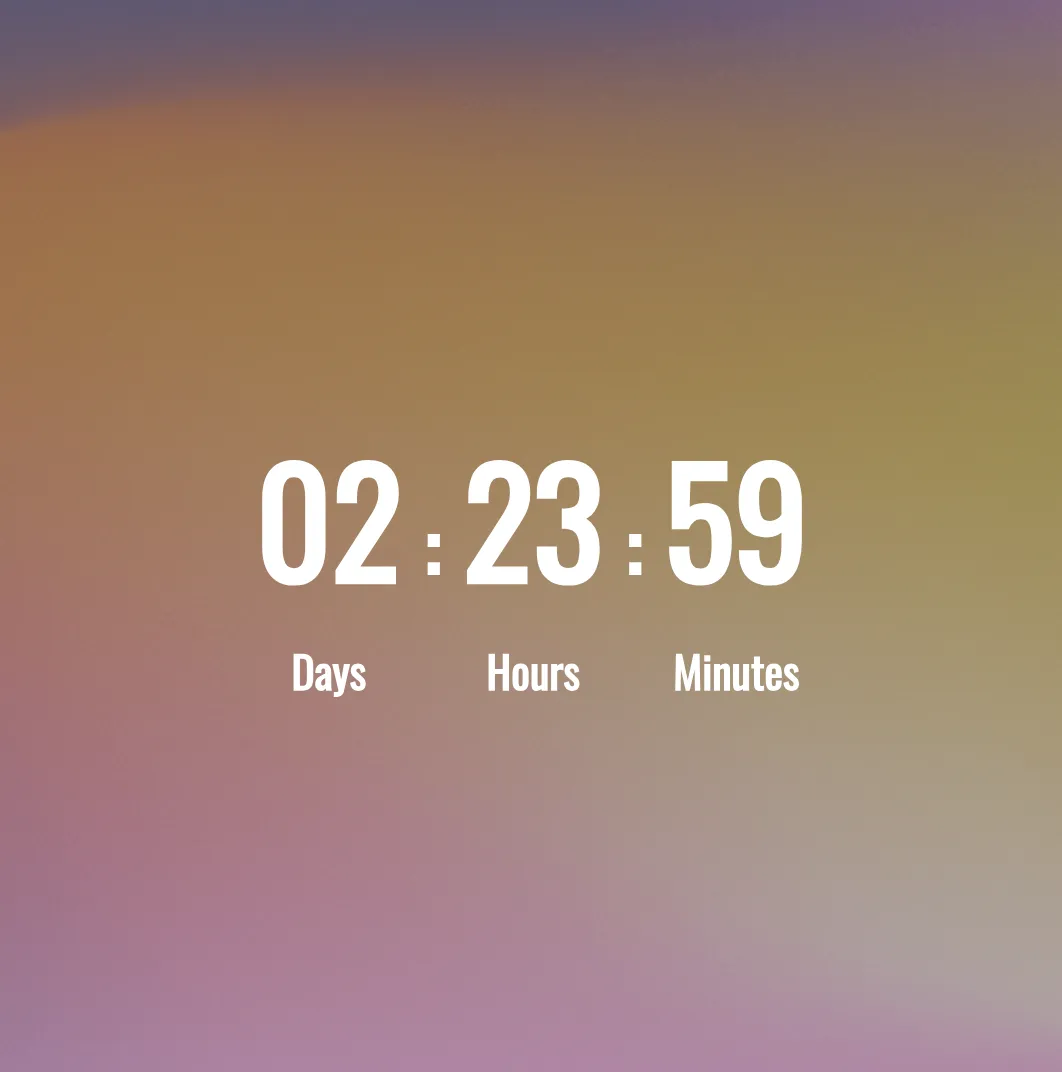
Direct Publishing to Facebook Pages
Publish your countdown directly on your Facebook business page. You can also share your countdown posts to your Facebook group or personal profile.
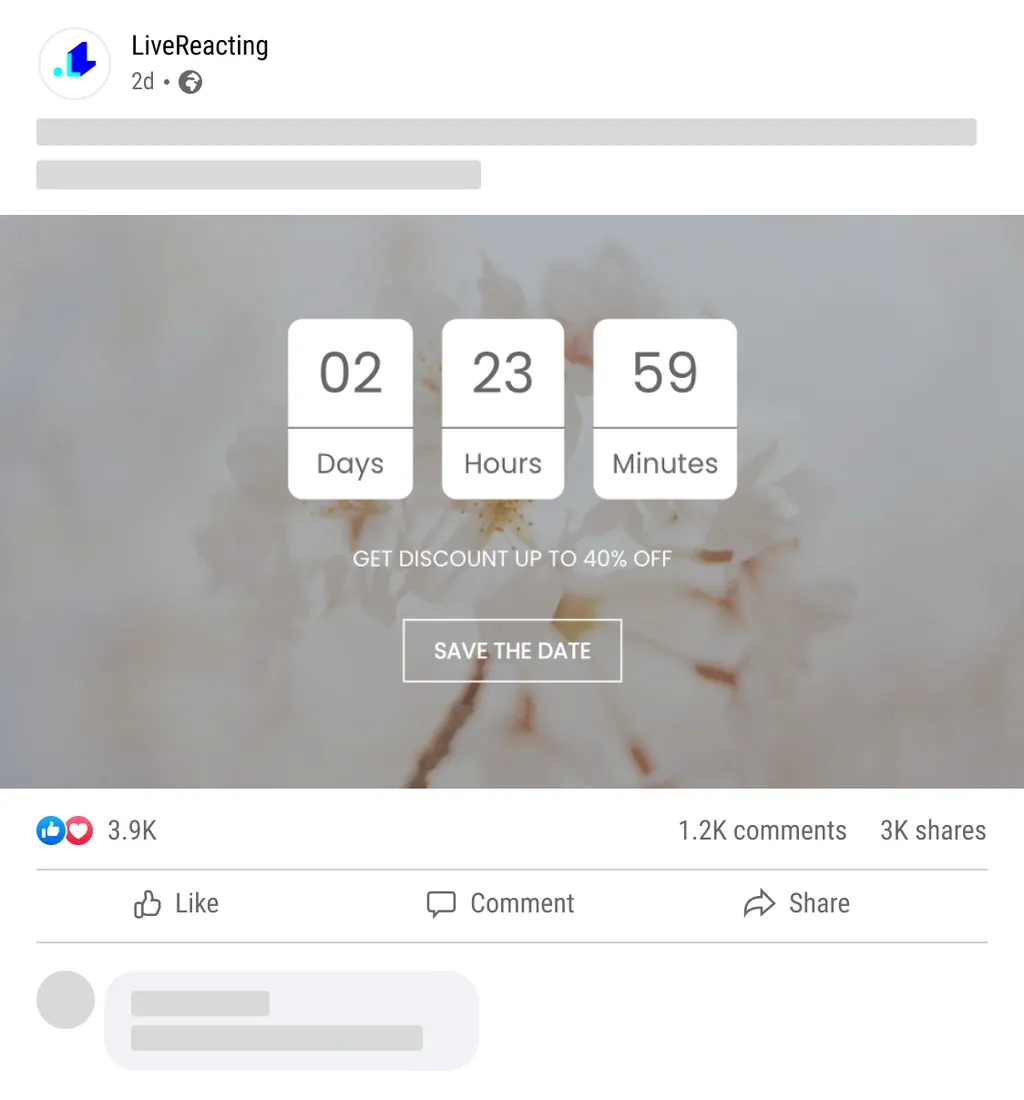
Frequently Asked Questions
If you are unable to locate the information you need, feel free to reach out to us via email with your inquiry.
How to create a countdown on Facebook?
How to do a countdown on Facebook for free?
Can I customize the countdown?
Does the countdown image update in real-time?
What update interval means?
Can I update the countdown text/date/colors after publishing?
Can I publish the countdown directly on my Facebook page?
Will people see a countdown animation on Facebook?
Is it possible to do more customizations or custom projects for companies, agencies, or brands?
Is there a free version? Can I publish a countdown for free?
Can I use the countdown for Facebook ads creatives?
Create a customized countdown clock and publish it on your Facebook page.
Simple to set up, fully automated.
