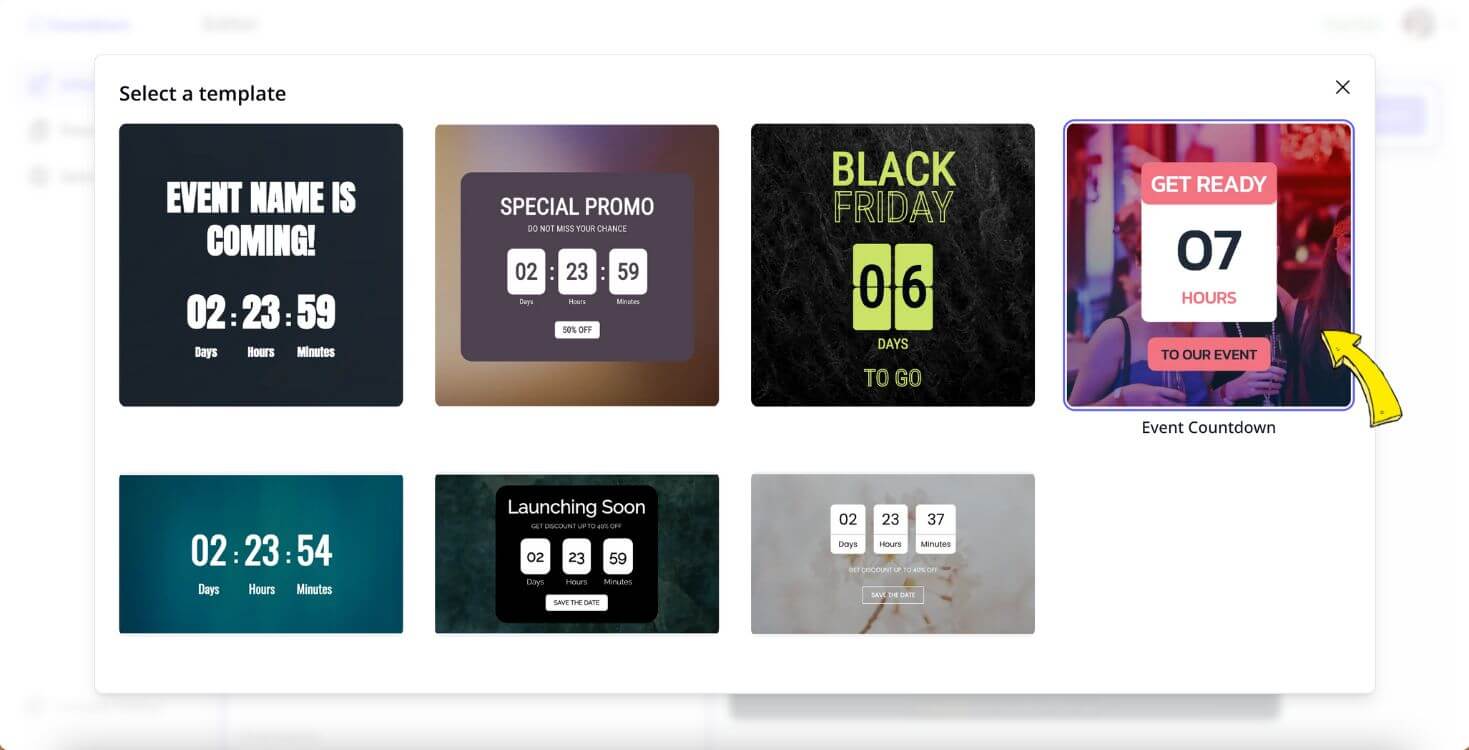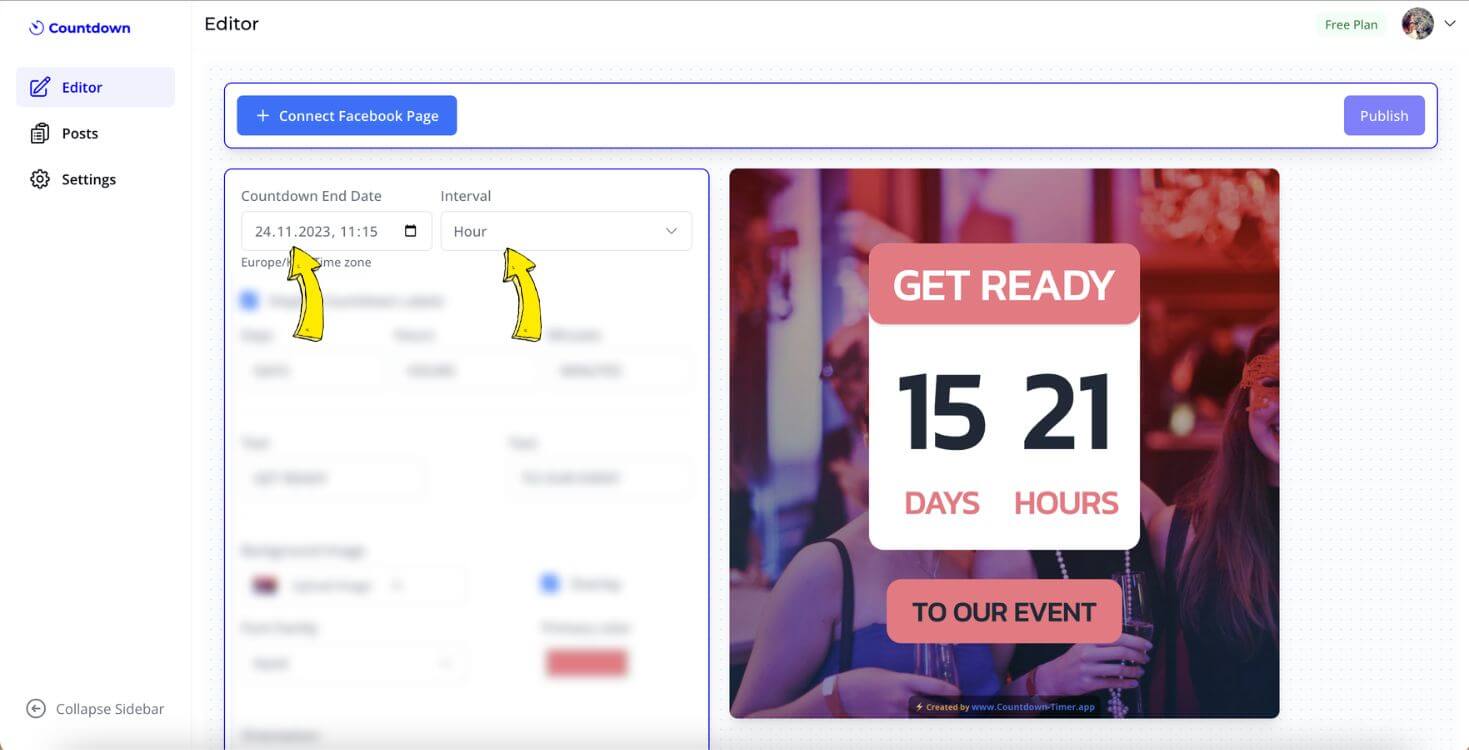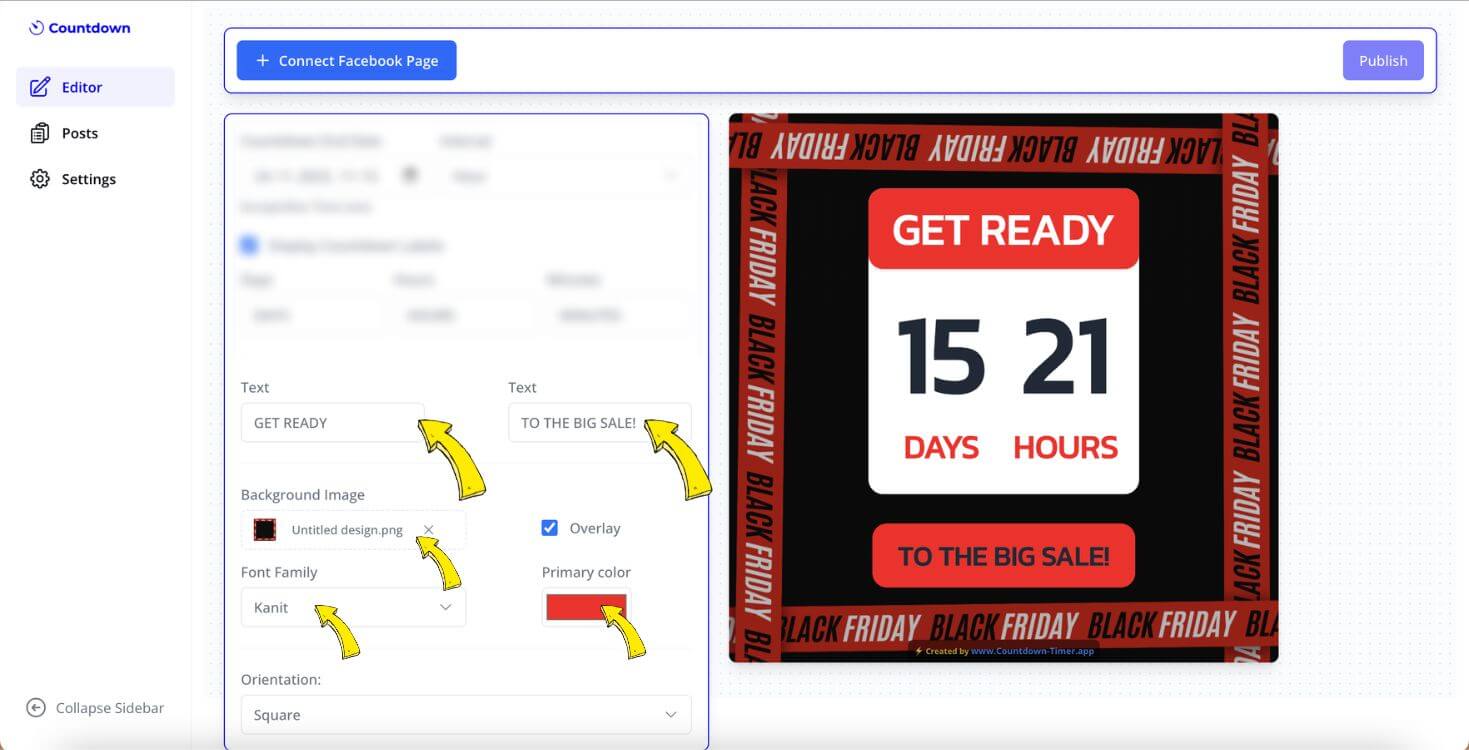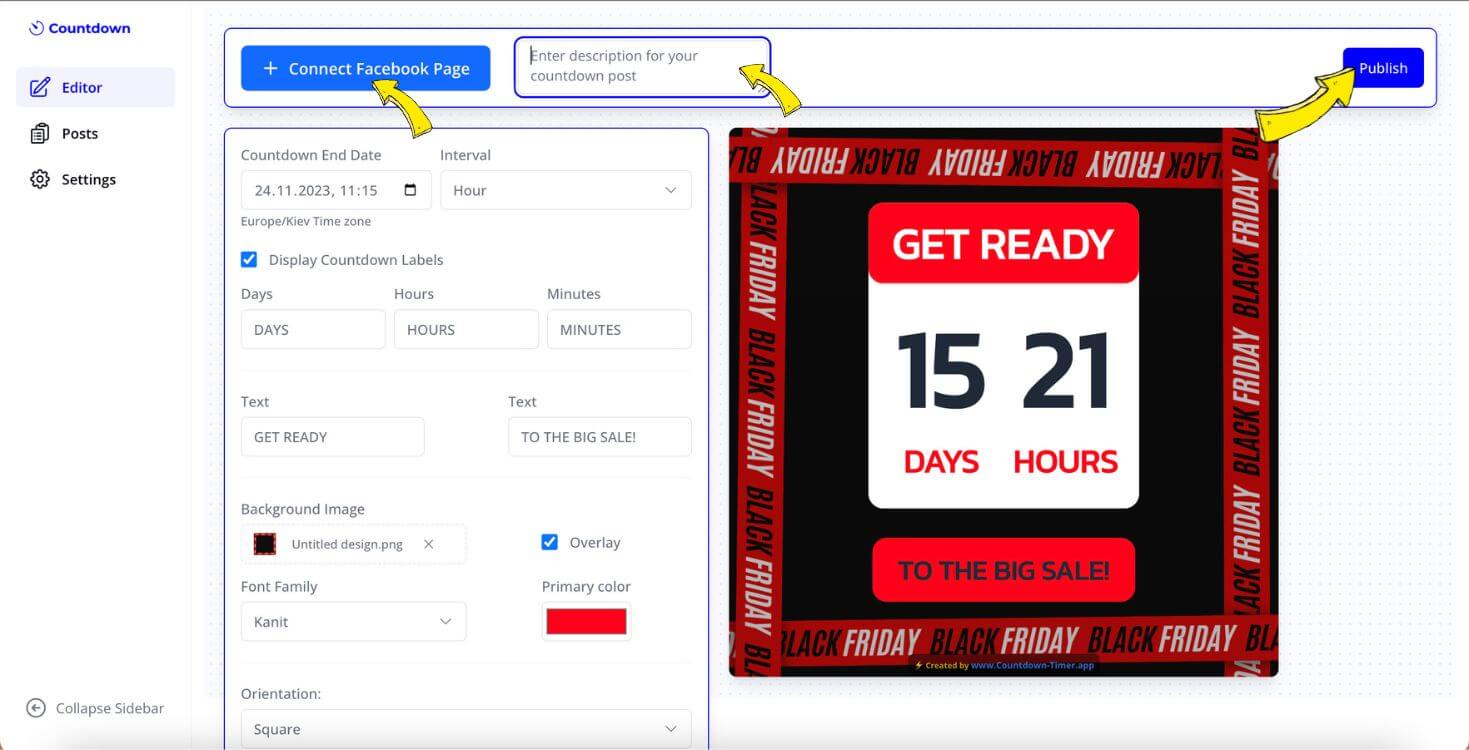3 Easy Steps to put a Black Friday Countdown on Facebook
Learn how to quickly post an auto updating Black Friday Countdown on your Facebook to generate maximum sales this Holiday Season.
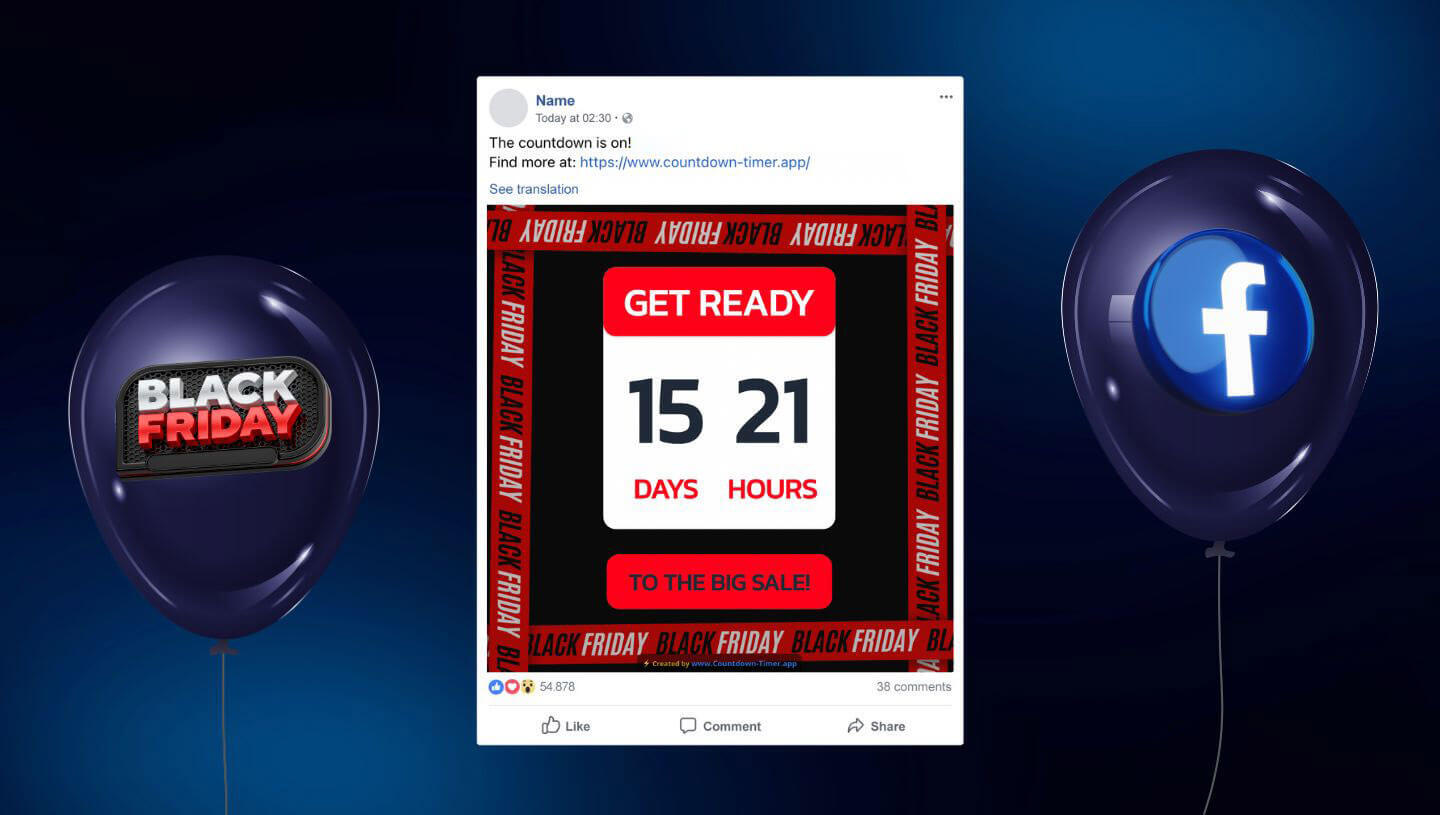
Adding a countdown on Facebook during Black Friday 2023 is a significant benefit as it creates a sense of urgency and anticipation among your audience. With the limited-time nature of Black Friday sales, a countdown timer serves as a visual reminder, amplifying the anticipation and motivating potential customers to take action before the deal expires. By incorporating a countdown, you effectively drive engagement, increase the likelihood of conversions, and generate a greater sense of excitement that compels users to stay tuned and be ready to make their purchases when the time arrives.
- Can you put a countdown clock on a Facebook post?
- How do I put a countdown timer on Facebook?
- How to promote a deal on Black Friday?
- When is Black Friday 2023?
Can you put a countdown clock on a Facebook post?
Absolutely! You can customize a pre-made template, style it to match your brand or community and publish on Facebook. The countdown will automatically update as single post on Facebook. It will update as often as you choose in the settings of the countdown. For example, if you choose a 14 days countdown to update every hour until your event starts, so Facebook users will see the updated time on your post every hour.
How do I put a countdown timer on Facebook?
Step 1: Pick an Edible Template
In this tutorial, we'll use a Facebook Countdown Timer App to post a Black Friday countdown on Facebook, because this is the easiest and quickest way to publish an auto-updating countdown timers directly on a Business Facebook page. So first, head to the Editor and select an edible template you like.
Step 2: Customize the Countdown for Black Friday
Choosing the right length and update frequency will have customers counting down the days until your big event. So first, choose the end date of your countdown. A 2 to 14-day countdown is ideal. Then select the Interval of how often your countdown should auto-update. Frequent updates keep your sale or event at the top of fans’ News Feeds and minds. Each update is a reminder that the big day is getting closer and closer. Hourly updates work well for shorter countdowns while longer ones may do better with updates every 2-3 hours, or longer.
Now, edit text and get creative with eye-catching images, color, fonts and backgrounds. Use pictures of popular products on sale or images that tie into your event theme. Bright colors, bold fonts and a custom background help your countdown post stand out.
Step 3: Connect your Facebook page to post the Countdown
It's time to connect the Facebook page on which you want to publish your Black Friday Countdown. First, click at a Connect Facebook Page button and connect your page. Second, write a fun and engaging caption for your upcoming post. Mention details about the sale, event or products. Include a call to action like “comment below if you’re excited!” or “tag a friend you want to shop with!”. Ask questions to spark conversation. Use emojis and hashtags to make it fun. Your followers will appreciate the extra effort and interact more with your posts. Press Publish when ready.
This is how our created Black Friday countdown looks like on our Facebook page:
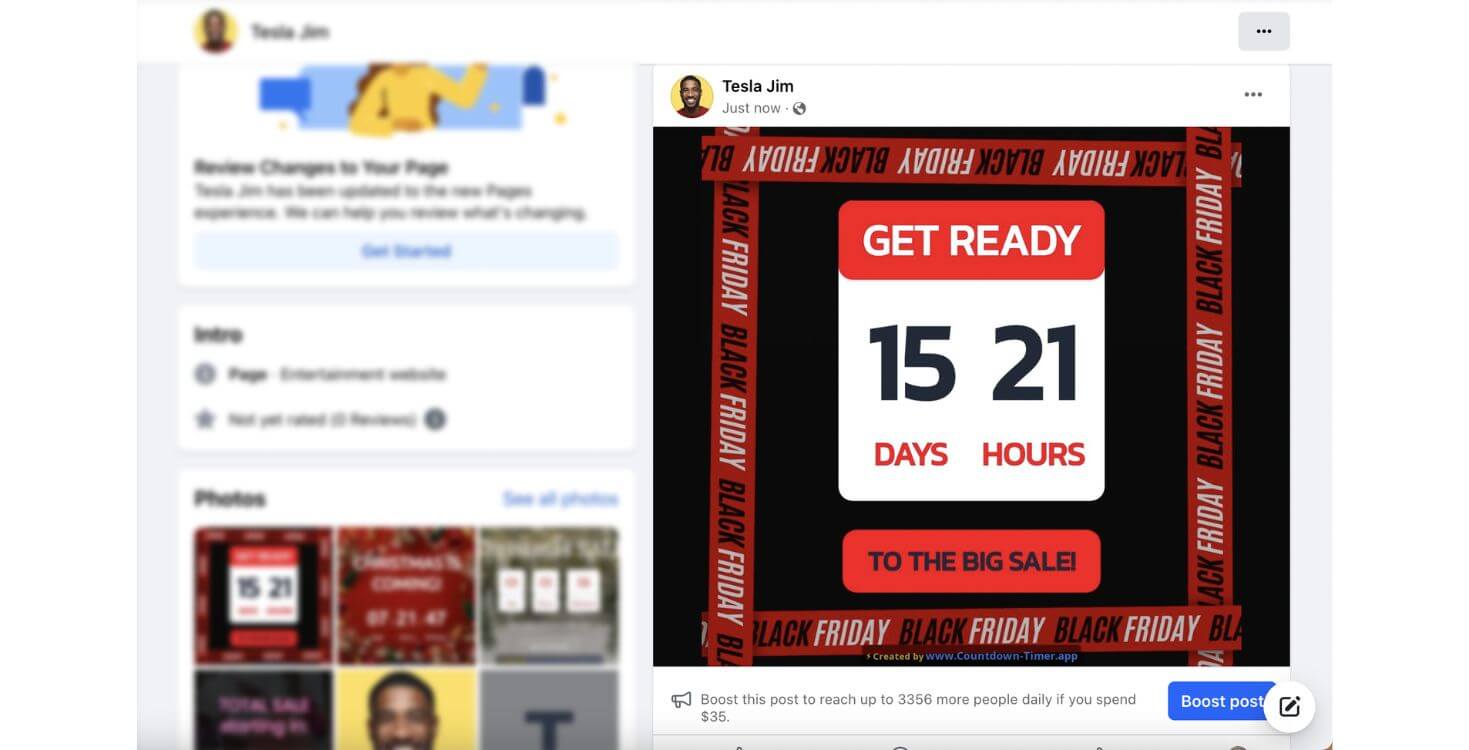
How to promote a deal on Black Friday 2023?
The best ways to promote a Black Friday deal is to creating a sense of urgency and anticipation. When it comes to urgency, shoppers are always on the search for Black Friday deals, so it's crucial to make sure they are aware that your deals are only available for a limited time. In this case, you can post a Black Friday timer on Facebook, counting down to the end of sale. When it comes to anticipation, posting a Facebook countdown that ticks down to the beginning of the Big Sale will ensure that potential buyers are regularly reminded of your sale and are more likely to buy when the time comes. For example, if you plan to sell certain products on Black Friday, you can post a countdown to the beginning of your sale.
When is Black Friday 2023?
This huge shopping holiday always falls the day after Thanksgiving, so this year, Black Friday falls on November 24, 2023. Black Friday weekend typically extends into Cyber Monday. This is known as Cyber Week. Offers leading up to Black Friday begin to appear in October and continue into mid November. Considering how common early sales have been in recent years, we anticipate that many stores will host Black Friday deals in 2023 that last weeks or even months.
Conclusion
That's an easy way to create hype and drive traffic to your website or store. By posting an auto updating countdown on Facebook leading up to your big sale day or event, you’re giving customers an excuse to keep coming back to your page and building anticipation. When the countdown finally ends, you’ll have primed your audience and be top of mind. You’ve built the momentum, now all you have to do is deliver the goods. Remember, keep your post fun, make sure it updates on a regular basis, offer little teasers or hints of what’s to come. Do it right and your customers will be the ones doing the final countdown to your success. Time’s ticking!