Post a New Year's Countdown on Facebook. Engage Your Audience
Learn how to engage your Facebook followers by posting a fun New Year's countdown clock.
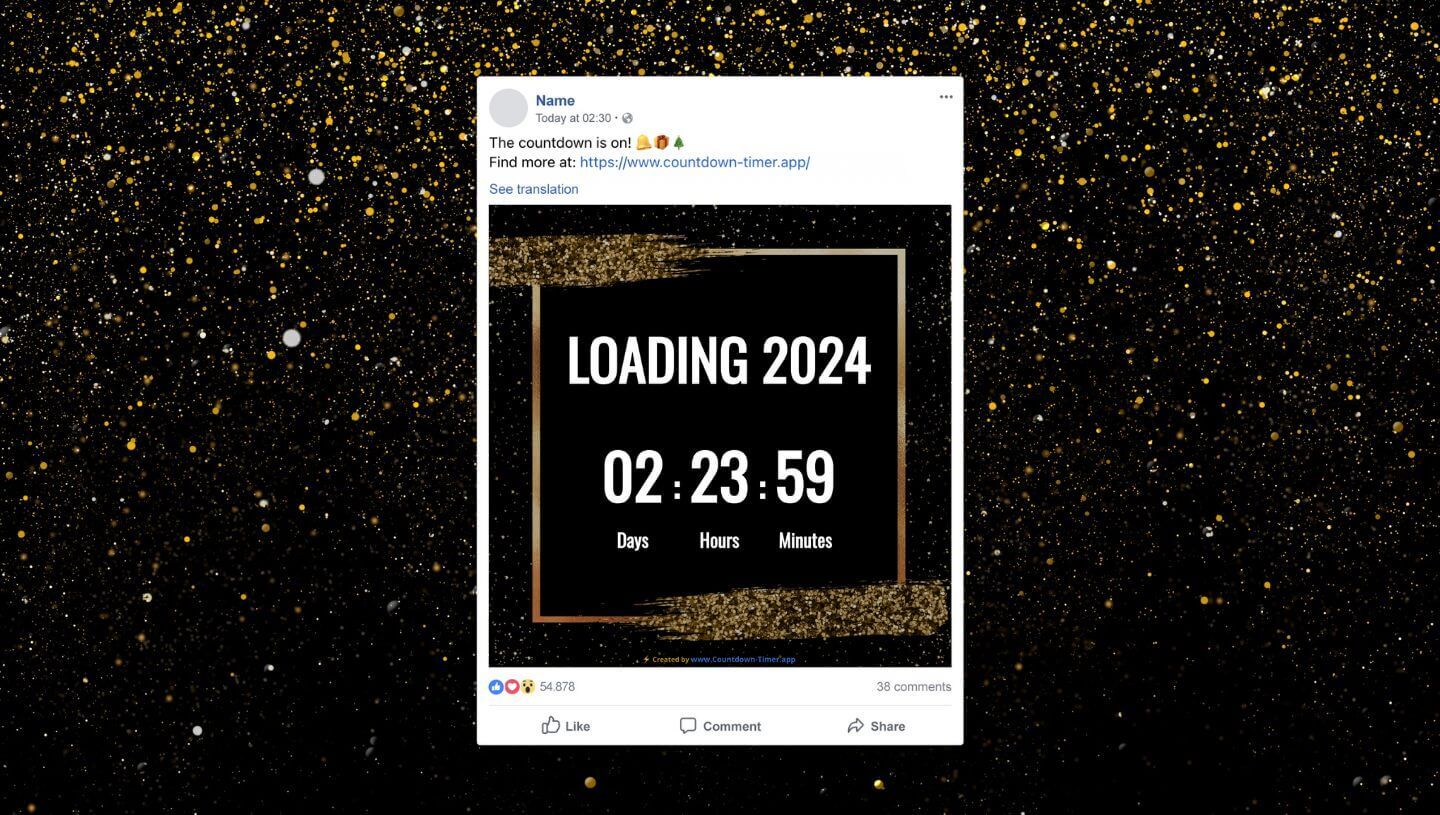
Ever feel like the last few days of December drag on forever? The anticipation builds as you wait for the clock to strike midnight and a new year to begin. Why not make the wait more fun for your followers on Facebook? Posting a New Year's countdown clock is an easy way to build excitement for the big moment and engage your audience. In just a few simple steps, you can create an eye-catching countdown clock to share on your Facebook page or in your Facebook group. Your followers will love watching the seconds tick away to midnight, and it's a great way to spread some extra cheer during the holidays. The new year is just around the corner—let the countdown begin!
What to expect?
In the tutorial below, I'll show how you can quickly publish a New Years countdown on Facebook, which would update automatically on a regular basis until the end date arrives. The countdown will auto-update in the same post, so you don’t have to schedule several countdown posts on your Facebook page. Also, the countdown will be always visible to your audience on your Facebook page, so they won't need to click on anything to see the actual time left to the New Years Eve.
Tutorial: How to post a New Years Countdown Ticker on Facebook
Step 1: Choose a Template
Head to Countdown Timer App and choose from free, ready-to-use templates. All templates are fully customisable.
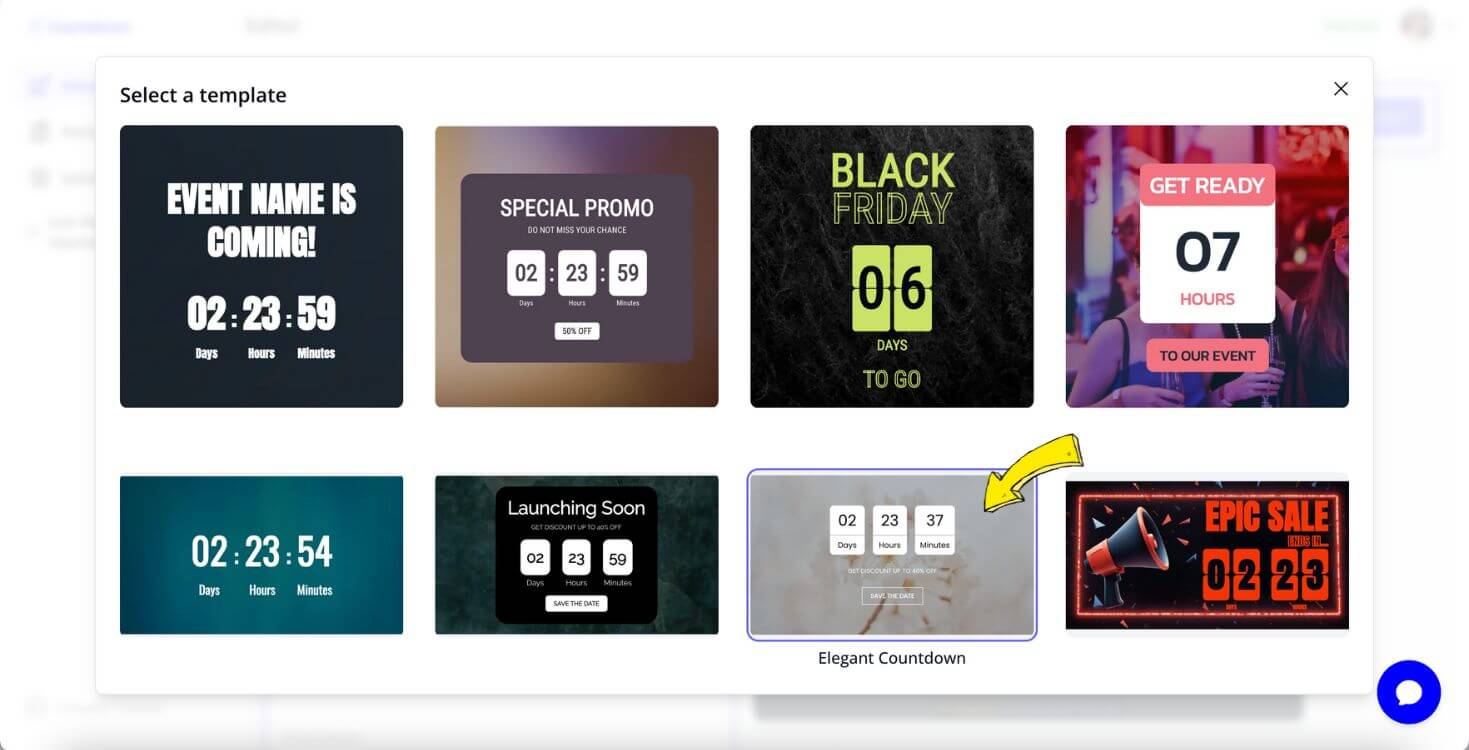
Step 2: Set up the Countdown & Edit Style
First, choose how long you want the countdown to last. For New Year's Eve, a 3 to 20 days countdown works well. Then pick how often it should update - every hour is ideal for a shorter countdown, while a longer one may update every few hours. Choose an update interval of 20 minutes to 2 hours to keep your countdown at the top of fans’ newsfeeds. Each update is a reminder that the big moment is getting closer. Build the anticipation!
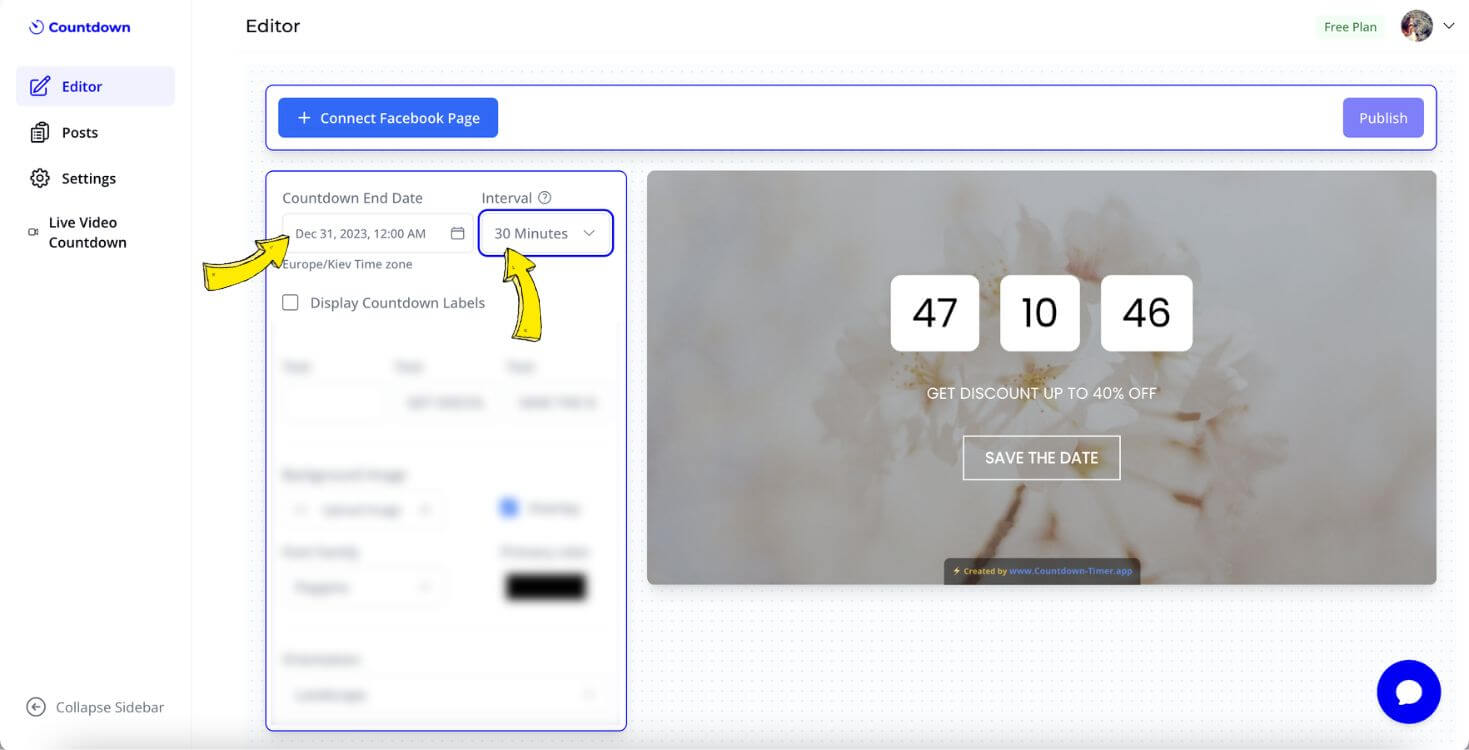
Select an eye-catching design with bright colors and large fonts so it stands out. Keep it light and festive. Use an eye-catching visual featuring bright colors, glitter or confetti. An image of a champagne toast or Times Square ball drop are perfect. Pair it with an enthusiastic message about the upcoming New Year 2026.
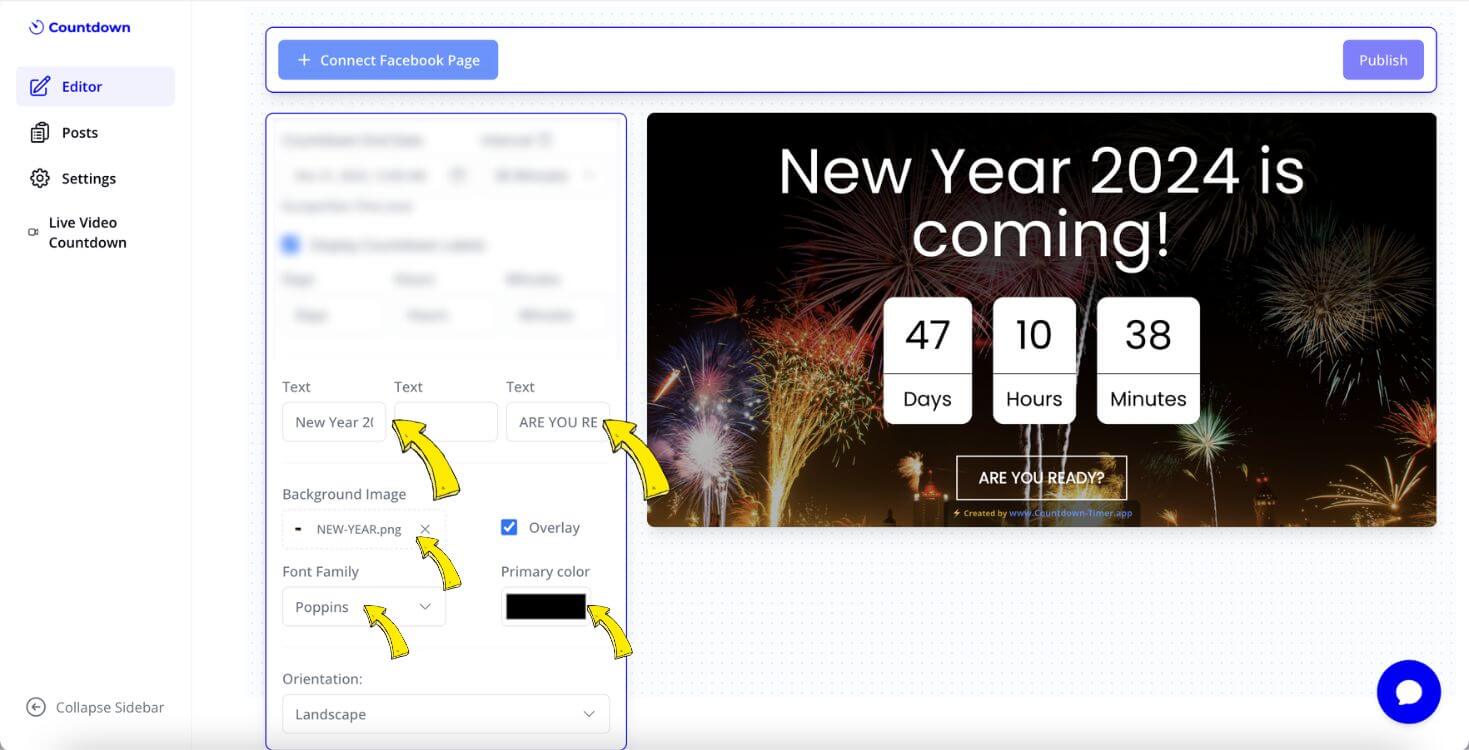
Step 3: Connect FB Page & Publish Coutndown
Next, connect the countdown to your Facebook page. Write an exciting caption mentioning your New Year's event or promotion and include a call-to-action like "Comment below with your resolution!" or "Tag who you want to kiss at midnight!". Use emojis and hashtags to make it fun. Post the countdown and watch the comments and shares roll in. Click Publish to post the countdown.
The New Years countdown has been posted to our Facebook page. With each update, the anticipation will build. Keep the party going into the New Year by posting highlights, behind-the-scenes photos, or announcing an exciting new promotion. The key is engaging with your followers and keeping them coming back for more. A strategic social media campaign centered around the countdown can launch you into the new year with success. The final countdown begins now!
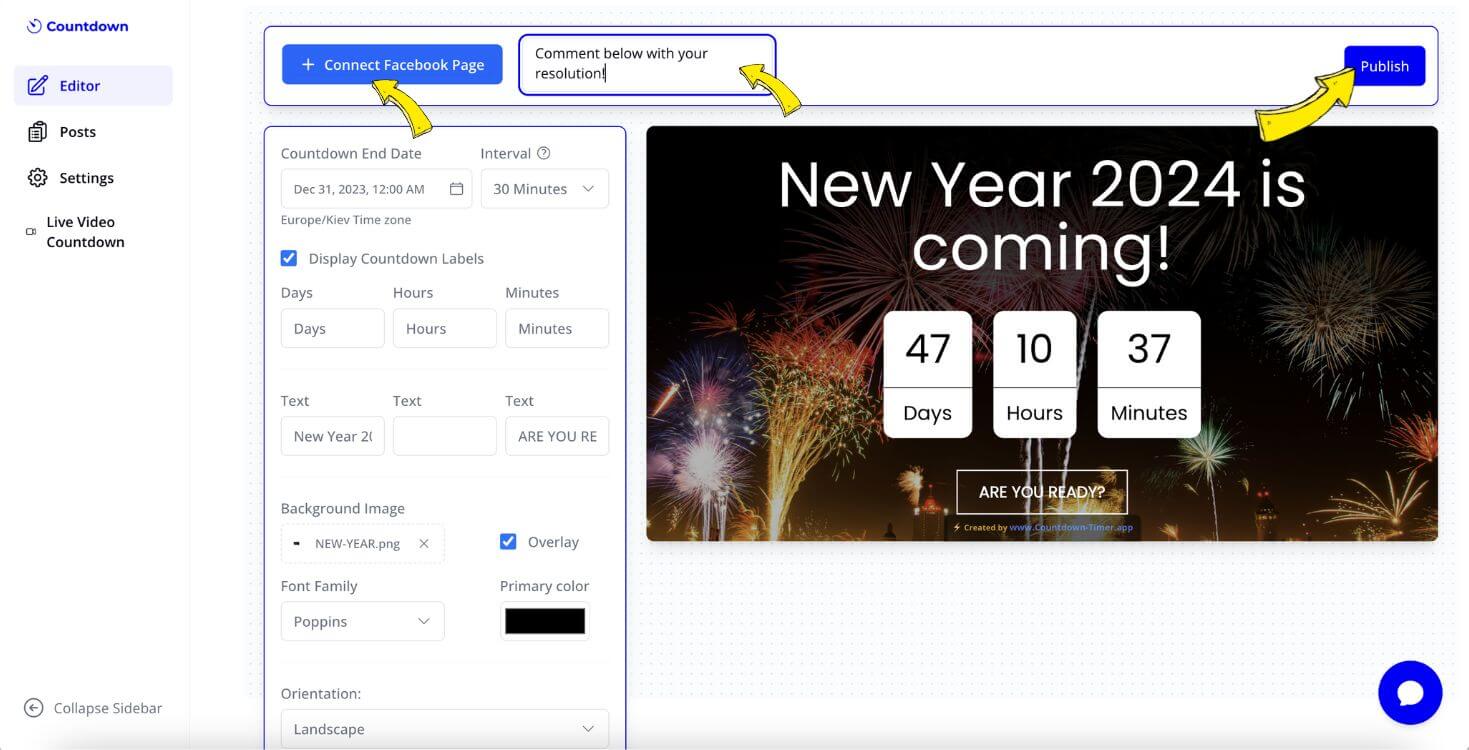
Why New Years Countdown post helps to Drive Engagement?
A New Year's countdown post is a fun, interactive way to engage your audience and keep your business top of mind. By posting a countdown clock leading up to the big day, you’re giving fans an excuse to keep coming back to your page. Here are some more tips to make your New Years countdown on Facebook bring real results:
- Promote your New Year's event or specials. Mention any events, promotions or sales you have going on to ring in the New Year. Give people a reason to tune in.
- Spark a conversation. Ask open-ended questions like “What are your hopes and dreams for 2023?” or “What was your favorite moment of 2022?”. Encourage people to tag friends or share their own countdowns and resolutions. Engage with anyone who comments!
- Offer a special promotion. When the clock strikes midnight, surprise your audience with a limited time discount, coupon or freebie. After all that build up, give them a reason to take action and engage with your business.
A well-executed New Year's countdown campaign on social media is a great way to increase brand awareness, drive traffic and ultimately boost sales. Give your fans something to look forward to in the new year, and they'll be eager to continue the celebration with you. Best of luck in 2026!
Conclusion
Now you're all set to engage your Facebook followers by posting a fun New Year's countdown clock. As the clock ticks down the final seconds of 2023, your friends will be commenting, liking, and sharing the post. When the clock strikes midnight, you'll likely have a flurry of messages wishing you a happy new year. What a great way to spread some cheer and connect with friends both near and far. Make it a yearly tradition and see if you can get more people involved in the countdown next year. However you choose to celebrate, here's wishing you and yours a happy, healthy, and prosperous new year! The possibilities for connection and community are endless if we make the effort.
Got questions? Need an assistance publishing a New Years Countdown on Facebook? Contact us in the live chat, and we'll assist you as soon as possible!






