How to Embed Countdown Timer in Website to Boost Sales
Learn how to embed countdown timer in website easily. Boost engagement and conversions with our quick guide. Start creating urgency today!

To really get the most out of embedding a countdown timer, you first have to understand why it works. This isn’t just about dropping a bit of code onto your site; it's about using a powerful psychological tool to tap into core human drivers like urgency and the Fear Of Missing Out (FOMO).
Why Countdown Timers Actually Work
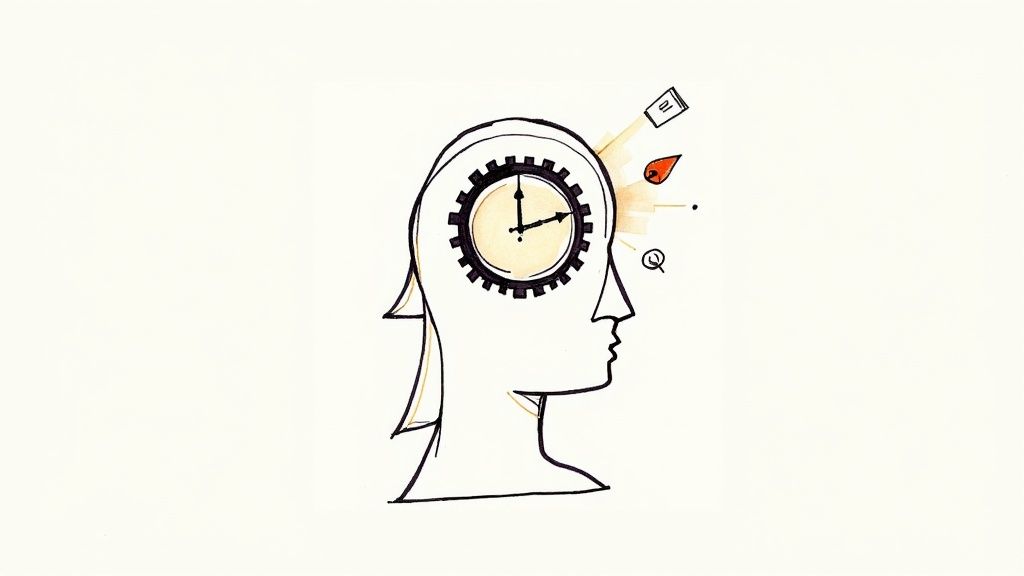
Let's be honest, adding a clock to your site is all about scarcity. When a potential customer sees time literally ticking away, it flips a switch in their brain. A casual browsing session suddenly becomes an active, decision-making moment. The vague idea of a "limited-time offer" is now a concrete, visual deadline they just can't ignore.
This one simple visual cue is brilliant at short-circuiting procrastination. We've all been there—you see something you like, bookmark the page, and tell yourself you'll "think about it." But when a timer shows a flash sale ending in three hours? That forces an immediate decision.
The Psychology of Urgency
This isn't just a hunch; the data backs it up. Popups that include a countdown timer nail an average conversion rate of 14.41%. That’s a massive jump from the 9.86% conversion rate for popups without one. It's a key tactic in the playbook of conversion rate optimization best practices for a reason—it creates a clear consequence for waiting.
Think about how this plays out in real-world scenarios:
- Flash Sales: Driving home the point that a steep discount vanishes at midnight.
- Product Launches: Building buzz and anticipation for a new item's release.
- Event Registrations: Pushing for sign-ups before that early-bird pricing disappears for good.
A well-placed timer does more than just count down. It shifts a visitor's entire mindset from "maybe later" to "I need to act now." It gives them a compelling, time-sensitive reason to stop browsing and start buying.
To show how versatile this is, here’s a quick breakdown of how timers can influence visitor behavior across different marketing goals.
Countdown Timer Impact on User Actions
| Marketing Goal | How a Timer Helps | Ideal Placement | | :--- | :--- | :--- | | Increase Sales | Creates urgency for limited-time offers or discounts. | Product pages, checkout, announcement bars. | | Generate Leads | Pushes sign-ups for webinars or limited-access content. | Landing pages, popups, email opt-in forms. | | Boost Event Sign-ups | Encourages registrations before early-bird pricing ends. | Event pages, registration forms, social media posts. | | Drive Product Launches| Builds anticipation and creates a launch-day rush. | "Coming Soon" pages, website homepage, email blasts. |
As you can see, the application is incredibly flexible, fitting neatly into just about any campaign where you need to prompt a specific action.
Turning Browsers into Buyers
At the end of the day, the goal here is to use these psychological principles ethically. When the urgency you create is authentic—tied to a real deadline, a genuine stock limit, or an actual event—it builds trust and excitement.
An effective timer doesn't manipulate; it informs and guides the customer toward a decision that benefits them. By creating this clear and time-bound opportunity, you can transform passive visitors into decisive customers, boosting both engagement and your bottom line.
Finding the Right Countdown Timer Tool
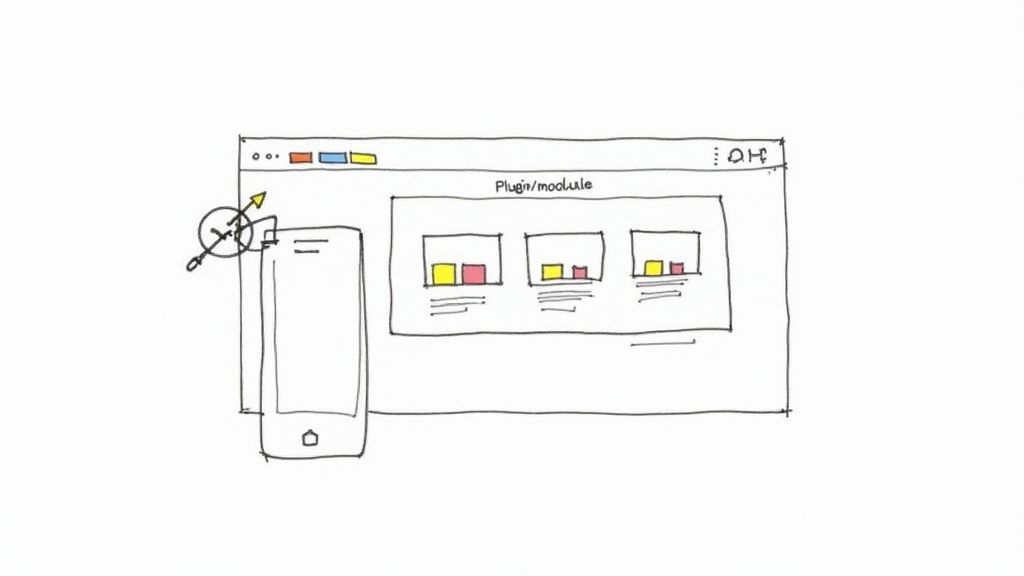 Choosing the right tool to embed a countdown timer in your website can feel like a chore, but it's a decision that really matters. The app or plugin you pick will shape everything from your brand's look to the experience your visitors have. The good news? Whether you're on Shopify, WordPress, or a completely custom site, there's definitely a perfect fit out there for you.
Choosing the right tool to embed a countdown timer in your website can feel like a chore, but it's a decision that really matters. The app or plugin you pick will shape everything from your brand's look to the experience your visitors have. The good news? Whether you're on Shopify, WordPress, or a completely custom site, there's definitely a perfect fit out there for you.
And there's a reason these tools are so popular. Take the Simple Custom Countdown Timer, for example—it's running on over 61 million live websites right now. That number alone tells you just how vital this feature has become in modern marketing. You can actually see more stats on countdown timer usage over at WebTechSurvey.
With so many options, it’s easy to get overwhelmed. Instead of drowning in feature lists, I’ve found it’s best to focus on the core elements that will actually make a difference for your specific goals.
Key Features to Evaluate
When you're comparing apps, don't let the price tag be your only guide. From my experience, these three areas are where you should focus your attention to make sure you get a tool that looks professional and does what you need it to do.
- Customization Options: Can you easily change the fonts, colors, and overall layout? A timer needs to feel like it belongs on your site, not like some clunky widget you just slapped on. Look for real design flexibility.
- Timer Types: The kind of timer you need depends entirely on your campaign. A fixed-date timer is perfect for something like a Black Friday sale. On the other hand, an evergreen timer that starts fresh for each new visitor is a powerhouse for ongoing lead generation.
- Mobile Responsiveness: This one’s a deal-breaker. A timer that looks amazing on a desktop but is a jumbled mess on a phone is basically useless. Most of your traffic is probably mobile, so make sure any tool you consider works flawlessly everywhere.
The best tool is one that balances powerful features with a simple user interface. You shouldn't need a developer to make minor adjustments to your timer's appearance or end date.
Ultimately, the right choice boils down to your technical comfort level, budget, and marketing goals. A simple plugin might be all you need for a one-off event, but a dedicated app will give you more muscle for long-term campaigns.
How to Configure Your First Countdown Timer
So, you're ready to get your first timer up and running. Awesome. It’s a lot easier than you might think, and I'll walk you through the key settings to get you launched with confidence. Usually, the first thing you'll do is create a free account, which unlocks the timer builder.
Right away, you'll be faced with the most important decision you need to make.
This quick visual breaks down the basic workflow for getting your timer ready to pop onto your site.
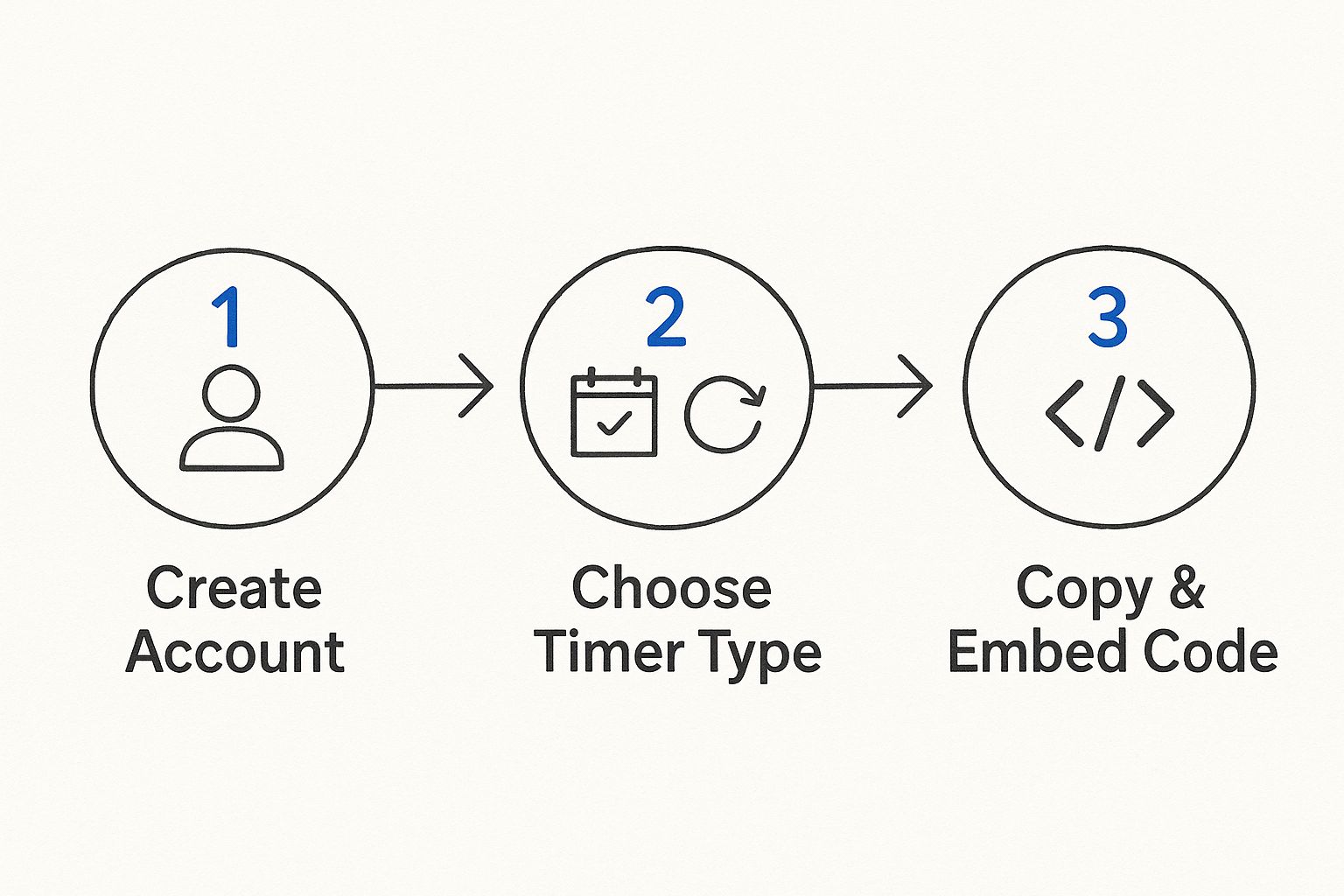
As you can see, the whole process is pretty straightforward: make an account, decide on your timer's logic, and then snatch the code to embed the countdown timer in your website.
Choosing Your Timer Type
Okay, this next choice is crucial. You need to pick the right kind of timer for your campaign, because it completely changes how the countdown behaves for your visitors.
You've got two main flavors here:
- Fixed-Date Timer: This is your classic, one-deadline-for-everyone timer. Think of a Black Friday sale ending at midnight sharp, or an early-bird ticket special that vanishes on the first of the month. It’s a universal, shared deadline.
- Evergreen (or Dynamic) Timer: This one is all about personalization. It kicks off a unique countdown for each visitor the moment they land on your page. A perfect example is a "Welcome Discount" that's only good for the next hour after a new user arrives.
A fixed-date timer is the go-to for public, shared events. An evergreen timer, on the other hand, creates that personal sense of urgency that works 24/7. Your campaign's goal is what will tell you which one makes sense. Once you've made your choice, the tool will whip up a little snippet of code for you.
Remember, the timer's purpose dictates its type. A site-wide holiday promotion needs a fixed-date timer, whereas a personalized welcome offer for new subscribers should use an evergreen one. This alignment is key to making the urgency feel authentic and effective.
Ready to dive in? You can start to create a countdown timer for your website right now and follow along. The user interface is built to be super intuitive, guiding you through each option without any guesswork.
Most modern tools give you a simple interface for plugging in the end date and time, plus some basic styling options. This is where you'll lock in the timer's core function before you get to the fun part of making it look good.
Getting Your Timer Live on Your Website
You’ve built the perfect timer. Now what? Let's get it on your site where it can start working its magic. A great timer tucked away in a dashboard isn't doing you any good, so this part is all about smart placement and making it look like it belongs.
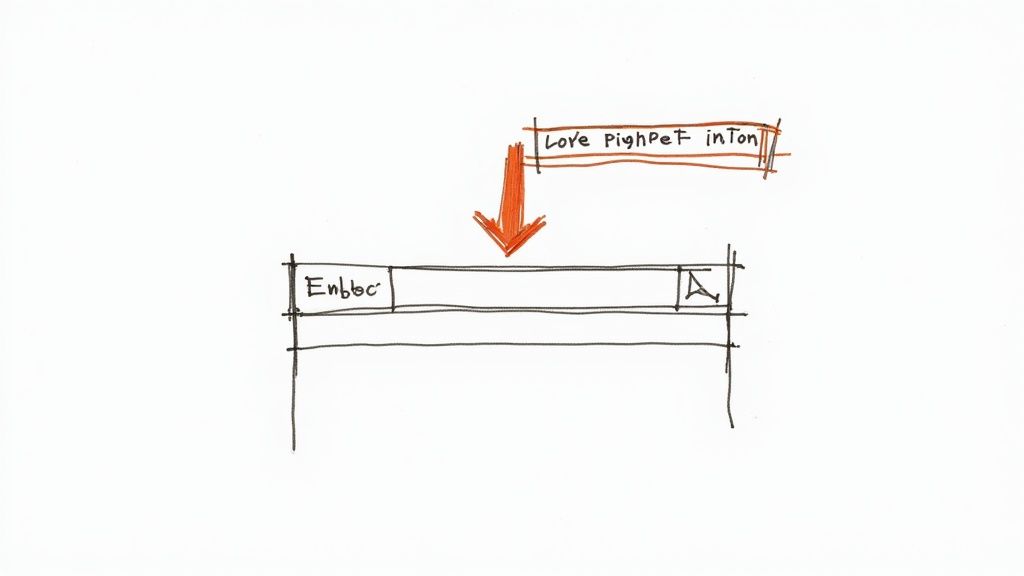
Before we even touch any code, let's talk aesthetics. A timer that looks like a clunky, third-party plugin can cheapen your whole site. Your goal is to make it feel like a native feature.
Most timer tools give you plenty of control over colors, fonts, and styling. My best advice? Pull up your brand's style guide and match everything perfectly. If your call-to-action buttons use a specific hex code, use that exact same one for your timer's background or text. This small detail makes a world of difference.
Where to Place Your Timer for Maximum Impact
Location, location, location. Where you stick this thing matters—a lot. Think about what you want your visitor to do. Here are a few high-impact spots I've seen work wonders:
- The Site-Wide Banner: This is my go-to for big, site-wide events. Placing the timer in a sticky header or footer means the deadline is always in sight, no matter where someone clicks. It’s a constant, gentle nudge. This works beautifully for major promotions, like the ones you'd prep for using a guide for Black Friday countdowns.
- Product Pages: Got a "deal of the day" or a flash sale on a specific item? Put the timer right next to the "Add to Cart" button. This creates urgency at the point of decision, encouraging shoppers to buy now instead of later.
- Checkout Popups: This one is a bit more aggressive, but it’s incredibly effective. When a user is about to leave their cart, hit them with a popup featuring a timer. Offering a small discount that expires in 10 minutes can be the final push they need to complete their purchase.
Your goal is to place the timer where the user makes decisions. For a site-wide sale, that’s everywhere. For a specific product offer, it’s right next to the "Add to Cart" button.
The Easy Part: The Embedding Process
Honestly, getting the timer onto your site is the simplest step. Your countdown timer tool will generate a small piece of code, usually called a snippet. All you have to do is copy it.
Then, head over to the backend of your website editor—whether you use WordPress, Shopify, or something else—and navigate to the page where you want the timer to appear.
You'll need to find an option to add a custom HTML block or embed code. Just paste the snippet into that block, hit save, and you’re done. The whole process is designed to be super straightforward, meaning anyone can embed a countdown timer in their website without having to call in a developer.
Using Timers Without Annoying Your Customers
There's a fine line between creating genuine urgency and just stressing people out. When you decide to embed a countdown timer in your website, you're using a powerful psychological tool. Used correctly, it builds excitement. Used poorly, it erodes trust.
If there's one non-negotiable rule, it's this: be authentic.
Your timer has to represent a real deadline. Customers are savvy, and they can smell a fake timer from a mile away. We've all seen those "Sale Ends in 10 Minutes!" banners that are still running a week later. That doesn't create urgency—it creates skepticism and makes your brand look dishonest.
Honesty Is Your Best Strategy
Sure, countdown timers can give your conversions a serious lift, with some businesses reporting improvements from 9% all the way up to 40%. But that impact disappears the moment the urgency feels fake. In fact, a whopping 68% of shoppers say they feel manipulated by phony scarcity tactics. That's a huge red flag.
Want to learn more? Check out the data on how consumers react to countdown timers over at GrowthSuite.
To keep your timers both effective and ethical, stick to a few core ideas:
- Be Totally Transparent: If it's a flash sale, clearly state the terms. If it's an early-bird discount, tell customers exactly when the price will go up.
- Nail the Mobile Experience: A glitchy, broken timer on a phone just looks unprofessional. It completely defeats the purpose and frustrates potential buyers.
- A/B Test Your Messaging: Don't just slap a timer on the page and call it a day. Experiment with different headlines and calls to action to see what resonates with your audience without sounding pushy.
The goal is to enhance the customer journey, not hijack it. An authentic timer respects your customer's intelligence and gives them a clear, honest reason to act. A fake one just tells them you're willing to mislead them for a sale.
Building Trust Through User Experience
Ultimately, using a timer responsibly is about good design. It's about creating a positive interaction that makes customers feel informed and empowered, not cornered or tricked. Understanding how visual cues like timers affect your visitors is a core part of user experience design fundamentals.
By tying your timer to a real-world event—a product launch, a genuine stock limit, or a holiday promotion—you transform it from a cheap marketing gimmick into a helpful piece of information. This approach builds long-term trust, which is far more valuable than any short-term conversion spike you might get from a deceptive countdown.
For a quick cheat sheet, here's a breakdown of what to do and what to avoid when mapping out your timer strategy.
Do's and Don'ts of Countdown Timer Strategy
| Best Practice (Do) | Common Mistake (Don't) | | :--- | :--- | | Tie timers to real deadlines (e.g., end of a sale, shipping cutoff). | Use fake or endlessly resetting timers that erode trust. | | Keep the design clean and non-intrusive, matching your brand. | Use aggressive, flashing, or oversized timers that create anxiety. | | Clearly state what happens when the timer ends (e.g., "Price goes up!"). | Leave customers guessing about the deadline's purpose. | | Ensure the timer is fully responsive and works flawlessly on mobile. | Ignore mobile users with a broken or poorly formatted timer. | | A/B test the timer's placement and messaging to find what works best. | Assume a timer will automatically boost sales without testing it first. |
Following these simple guidelines helps ensure your timers are a welcome nudge for your customers, not a reason for them to click away.
Got Questions About Website Timers?
When you first start playing around with countdown timers, a few questions are bound to pop up. It's a pretty straightforward process, but let's clear up some of the most common things we hear from new users.
So, the big one is always performance. Will adding a timer slow down my website? The short answer is almost certainly no. Modern timer tools are built to be incredibly lightweight. They run on optimized JavaScript that loads asynchronously, which is just a fancy way of saying it doesn't get in the way of your other page content loading. The impact is usually negligible, but if you're ever worried, just run a quick test with a tool like Google PageSpeed Insights after you set it live.
What's the Difference Between Timer Types?
You'll usually run into two main kinds of timers: fixed and evergreen.
A fixed timer is exactly what it sounds like—it has one universal end date for absolutely everyone. Think of a holiday sale that ends for all visitors on December 25th at midnight. It’s a single, shared deadline.
An evergreen timer, on the other hand, is personalized. It kicks off its countdown the moment an individual user lands on your page. This creates a unique sense of urgency for every single visitor, making it perfect for ongoing promotions like a "welcome" discount for new customers.
Can I Use These Timers in Emails?
Yes, you absolutely can! Most timer tools will generate an animated GIF for you. The really cool part is that this GIF updates in real-time every single time the recipient opens their email, so the urgency is always fresh.
This is a killer tactic for driving traffic from your email campaigns back to a landing page. It creates a consistent, urgent message across different channels and reinforces the value of your limited-time offer.
Using timers this way creates a seamless journey for your customers, guiding them from their inbox straight to your checkout with a clear reason to act now.
If you have more technical questions or want to dive deeper into strategy, feel free to check out our complete FAQ page about countdown timers. We cover everything from troubleshooting to more advanced tactics.
Ready to create some urgency and see those sales climb? The Countdown Timer App makes it dead simple to build and embed beautiful, effective timers for your website and Facebook page. Start for free and see what a difference a deadline can make. Create your first timer now.






