How to Automate Social Media Posts and Boost Engagement
Learn how to automate social media posts the right way. Our guide covers smart workflows, the best tools, and AI strategies to save time and boost engagement.
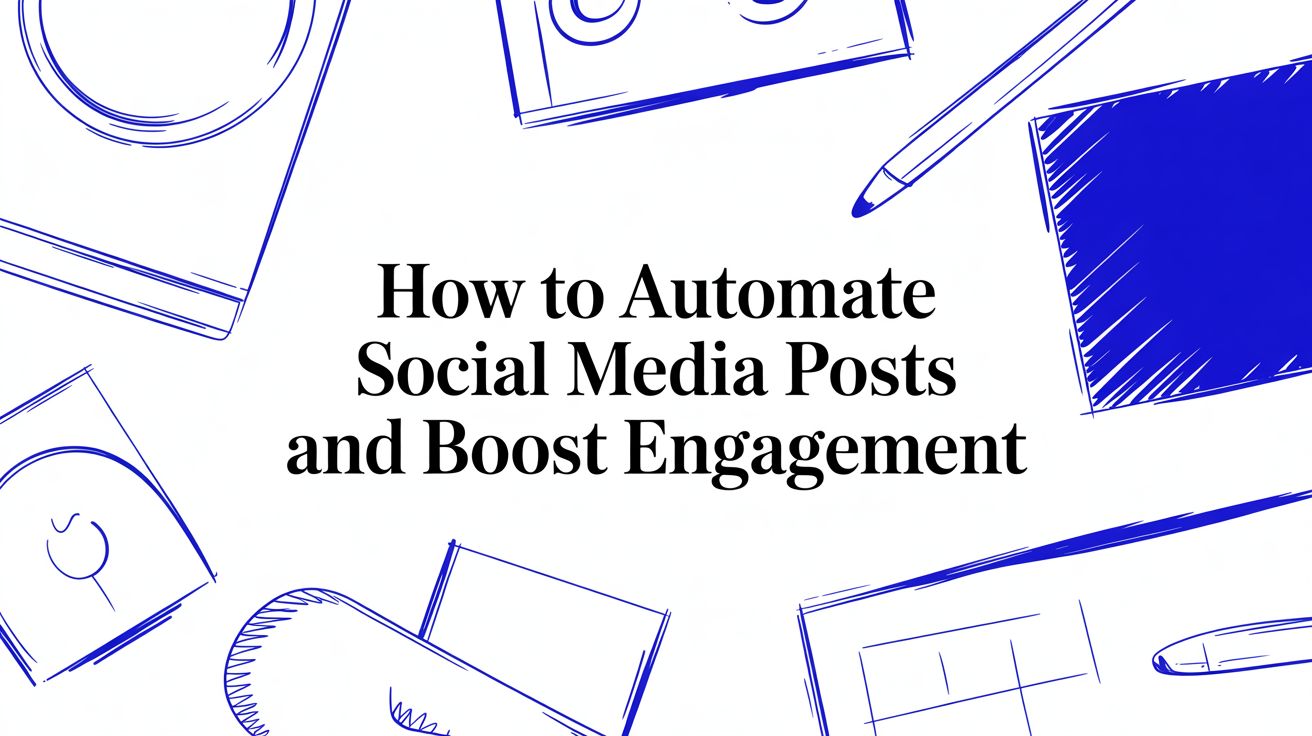
To automate social media posts, you're essentially using specialized tools to line up your content ahead of time, letting it go live automatically across different platforms. This whole process is a massive time-saver, but more importantly, it helps you maintain a consistent posting schedule—something that's absolutely critical for keeping your audience engaged.
The goal is to shift from sporadic, manual posting to a more strategic, automated workflow.
Why Smart Social Media Automation Is a Game-Changer
Let's look past the obvious "it saves time" argument. Yes, that's a huge plus, but in today's ridiculously crowded digital space, smart automation is more of a strategic necessity than a luxury.
The constant demand for fresh content on platforms like Instagram, Facebook, and LinkedIn creates a relentless cycle. Trying to manage that manually is a fast track to burnout.
Imagine trying to come up with and publish unique content three times a day across four different platforms. That's 12 individual posts you're responsible for, every single day. When you're stuck in that manual grind, it's easy to post at inconsistent times, lose your brand's voice, and waste all your creative energy on repetitive tasks instead of actually talking to people.
Beyond Scheduling: Freeing Up Your Strategy
Here’s the thing: automation isn’t about setting it and forgetting it. It’s about being more present where it actually counts. When you automate your core content—like evergreen tips, blog promotions, and company updates—you free up an incredible amount of mental bandwidth.
Suddenly, you have the freedom to focus on the high-impact stuff that truly grows your brand.
You can finally:
- Engage in Real-Time Conversations: Jump into trending discussions and give thoughtful replies to comments without the pressure of your next scheduled post looming over you.
- Analyze Performance Data: Actually dive into your analytics to see what's resonating with your audience. This lets you tweak your strategy based on hard data, not just guesswork.
- Build a Real Community: Spend your time nurturing relationships, answering DMs personally, and creating spontaneous content like behind-the-scenes stories that people love.
To consistently build your brand's presence and reach your audience without just throwing money at ads, getting a handle on effective organic social media marketing is absolutely fundamental.
Automation handles the consistency so you can handle the connection. It’s the difference between being a content machine and a community leader.
The sheer scale of social media today makes this approach almost non-negotiable. With over 5.45 billion users worldwide spending nearly two and a half hours a day across seven different platforms, the amount of content is just staggering. Smart brands use automation to maintain a steady presence without completely overwhelming their teams.
By embracing smart automation, you can transform social media from a daily chore into a powerful, strategic tool. For an even deeper dive, check out our guide on social media marketing best practices to really sharpen your approach.
Choosing the Right Automation Tools for Your Goals
With so many automation platforms out there, picking the right one can feel like a shot in the dark. It's easy to get drawn to the biggest names, but the secret is finding the tool that actually fits your specific needs. Not every business needs a massive, feature-packed suite; sometimes, a straightforward, reliable scheduler is all it takes to make a world of difference.
The first thing to do is get honest about your goals. Are you a solo creator just trying to keep your Instagram and TikTok feeds consistent? Or are you part of a larger team juggling multiple clients, approval workflows, and deep-dive analytics? Answering that one question will instantly cut your list of options in half.
Distinguishing Between Tool Types
Social media automation tools aren't all created equal. They generally fall into a few key categories, each built for a different kind of user. Understanding where they differ is crucial for making a smart choice that works for your strategy and your budget.
Here’s a simple way to think about them:
- Simple Schedulers: These are perfect for individuals and small businesses who just need to get content out the door consistently. They’re great for planning and publishing posts without a major learning curve or a hefty price tag.
- All-in-One Suites: Think of platforms like Hootsuite or Sendible. They're geared toward agencies and bigger businesses, combining scheduling with advanced analytics, social listening, and team management features.
- AI-Powered Content Tools: These tools go beyond just scheduling. They can help you brainstorm post ideas, write captions, and even repurpose old content into something new. They’re a fantastic sidekick for lean marketing teams looking to do more with less.
If you’re still on the fence, this decision tree can help you figure out if automation is the right move for your current workload.
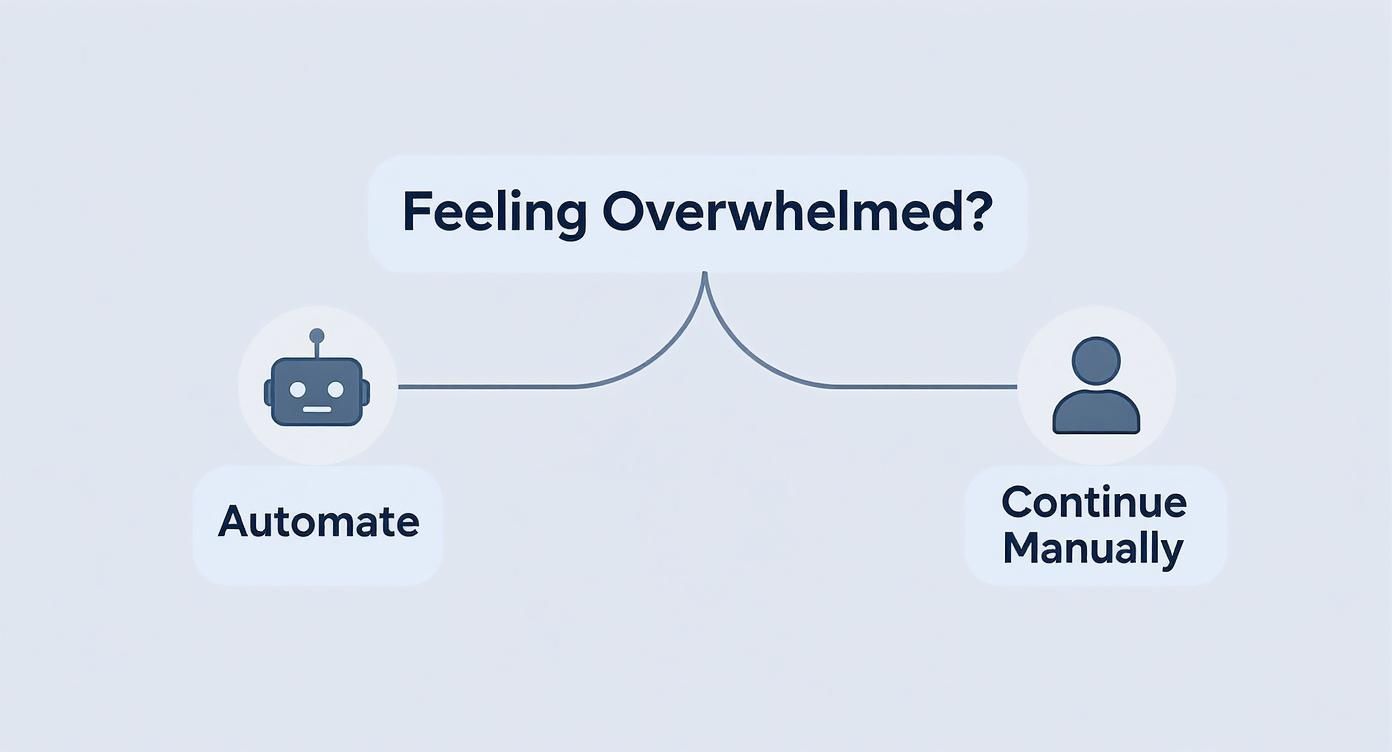
The infographic really simplifies the choice: if you're drowning in manual posting, automation is the lifeline you need to get back in control.
Comparing Social Media Automation Tool Features
To give you a clearer picture, I've put together a quick comparison of what you can generally expect from each type of tool. This should help you pinpoint which category aligns best with what you're trying to achieve.
| Feature | Basic Schedulers (e.g., Buffer's free tier) | All-in-One Suites (e.g., Hootsuite, Sprout Social) | AI-Powered Tools (e.g., Jasper, Lately) | | ----------------------- | ------------------------------------------- | ---------------------------------------------------- | ---------------------------------------------------- | | Content Scheduling | Yes, core feature for multiple platforms | Yes, with advanced calendar views and bulk scheduling | Yes, often integrated with content creation | | Analytics & Reporting | Basic post performance metrics | In-depth, customizable reports and competitor analysis | Often focused on content performance and audience insights | | Social Inbox/Listening | Usually not included or very limited | Comprehensive, allows for real-time engagement | Not a primary feature | | Team Collaboration | No, designed for single users | Yes, with approval workflows and user roles | Varies, some offer team features for content creation | | AI Content Creation | Not available | Some are adding basic AI caption writers | Yes, this is their core strength | | Best For | Solo creators, small businesses, beginners | Agencies, marketing teams, large enterprises | Content creators, teams focused on efficiency |
Ultimately, there's no single "best" tool—only the best tool for you. Use this table as a starting point to narrow down what's essential versus what's just a nice-to-have.
Making a Practical Choice
Choosing a platform isn't just about ticking off feature boxes; it's about finding a workflow that you'll actually stick with. Before you pull out your credit card, think about the user experience. A clunky, confusing interface can turn even the most powerful tool into a daily chore, completely defeating the purpose of saving time.
Thankfully, most platforms offer free trials. Use them! Connect your accounts, play around with the scheduling calendar, and see how intuitive the whole process feels.
It’s no wonder that 83% of marketing departments are now automating their social media posting. As you can find out from these marketing automation trends on Kissflow, this shift frees up teams to focus on strategy instead of getting bogged down by manual tasks.
Remember, the best tool is the one you'll actually use consistently. Prioritize a clean user interface and the specific features you need over a long list of functionalities you'll never touch. Your goal is to find a platform that simplifies your life, not one that adds another layer of complexity.
Building Your First Automation Workflow
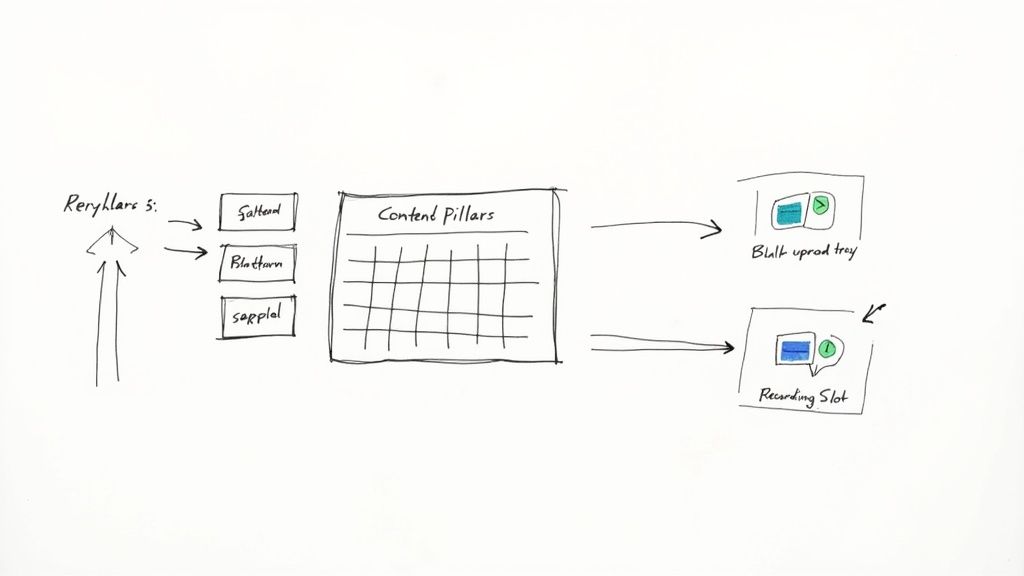
Alright, let's move from theory to action. This is where the magic of automation really starts to happen. Building a workflow that actually sticks isn't about finding a magic "on" switch; it’s about creating a smart, repeatable system that does the heavy lifting for you. I'm going to walk you through how to build your first automated social media plan from scratch—no fluff, just actionable steps.
The bedrock of any solid workflow is your content pillars. Think of these as the main themes your brand consistently talks about. For a local coffee shop, your pillars might be something like "Behind the Beans," "Community Spotlights," and "Weekly Drink Specials."
Nailing these down first makes creating content a breeze. Instead of staring at a blank calendar wondering what to post, you’ll have a clear framework. This one step keeps your feed from feeling like a random mess and helps you build a cohesive brand voice.
Structuring Your Content Calendar
Once your pillars are set, it’s time to sketch out a content calendar. And let’s be clear: a calendar isn't a prison. It's a strategic map. Start by creating recurring slots that tie directly back to your pillars.
For example, you could decide that Mondays are for "Industry Tips," Wednesdays are for "Customer Stories," and Fridays are for "Company Culture." See? Your week immediately has a rhythm, which is exactly what you want for automation. It makes batching and scheduling content so much simpler because you know exactly what you need for each day.
Here are a few recurring slot ideas I've seen work well:
- Motivational Mondays: An inspiring quote or a quick win from your industry.
- Tech Tip Tuesdays: A bite-sized, helpful tip that solves a common problem for your audience.
- Behind-the-Scenes Fridays: A peek into your office or daily process to humanize your brand.
With this approach, you can easily fill your schedule weeks or even months out. I've found that a mix of original content and pre-made templates is the sweet spot for efficiency. If you need a jumping-off point, you can find a ton of great social media content templates to spark some ideas.
A well-structured calendar turns automation from a simple scheduling task into a powerful content strategy. You’re not just posting content; you’re delivering consistent value at a predictable pace that your audience can learn to anticipate.
Implementing Your Automation Workflow
Now for the fun part: putting your plan into motion with your chosen automation tool. The first technical step is to connect your social media accounts. Make sure you use the official integrations and follow the platform's authentication steps to keep your accounts secure. Once they're linked, your tool is ready to publish on your behalf.
With everything connected, you can start uploading your content in batches. This is a game-changer. Instead of scrambling to create and post updates every day, you can block off a few hours to prep a week or even a month's worth of content at once.
Let’s look at a real-world example. Imagine a fitness coach promoting a new 30-day challenge. Their content pillars are "Workout Motivation," "Nutrition Tips," and "Client Progress." They can build an entire multi-platform campaign around this.
| Day of Week | Content Pillar | Post Example for Automation | |-------------|-------------------------|------------------------------------------------------------------| | Monday | Workout Motivation | A scheduled video of a quick morning stretch routine for Instagram | | Wednesday | Nutrition Tips | A scheduled carousel post with five healthy snack ideas for Facebook | | Friday | Client Progress | A scheduled testimonial graphic from a past client for LinkedIn |
The coach can upload all the videos, graphics, and captions for the entire month into their scheduling tool and set the publish times. The tool takes care of the rest. This frees them up to actually engage with comments and support the people in the challenge. That's how you use automation effectively—by building a system that runs in the background so you can focus on building your community.
Using AI for Smarter Content Automation
 Let's be honest, real automation isn't just about hitting "publish" at a set time. It's about making your content work smarter, not just harder. Folding artificial intelligence into your social media workflow is the next logical move. It turns a simple scheduling tool into a powerful creative partner that can seriously level up your entire strategy.
Let's be honest, real automation isn't just about hitting "publish" at a set time. It's about making your content work smarter, not just harder. Folding artificial intelligence into your social media workflow is the next logical move. It turns a simple scheduling tool into a powerful creative partner that can seriously level up your entire strategy.
AI tools aren't here to steal your job or replace your creativity. Think of them as an incredibly efficient assistant. They can help you brainstorm fresh ideas, draft compelling captions, and even figure out the best times to post based on what your audience is actually doing. This lets you shift your focus from just managing posts to strategically crafting content that truly connects.
From Repurposing to Reinventing Content
One of the most practical ways to use AI is for content repurposing. Picture this: you’ve just published an amazing, in-depth blog post. Turning that into a week's worth of social media updates by hand is a total time-sink. An AI assistant, on the other hand, can slice and dice that single article into a series of unique, platform-specific posts in seconds.
For example, it can spit out:
- A sharp, professional summary that’s perfect for LinkedIn.
- A set of five engaging, bite-sized tips for an Instagram carousel.
- A thought-provoking question to get a discussion going on Facebook.
This approach squeezes every last drop of value out of the content you worked so hard to create. If you're looking for more hands-on strategies, our guide on essential tips for social media managers dives even deeper.
AI acts as a creative multiplier. It takes your core ideas and adapts them for different audiences and platforms, ensuring your message remains consistent yet fresh, without draining your own creative resources.
This isn't just a trend; it's a massive shift in how businesses operate. A staggering 80% of organizations globally have already adopted AI. Many marketers credit it for helping them produce way more content than they ever could before.
Maintaining Your Brand Voice with AI
I get it—a common worry is that using AI will make your brand sound robotic and lose its authentic voice. That's a valid concern, but the trick is to treat AI as a first-drafter, not the final publisher. You are still the editor-in-chief.
Think of it this way: AI hands you the raw clay, but you're the one who sculpts it into a masterpiece. Always, always review and tweak AI-generated drafts. Add your unique perspective, sprinkle in some personal anecdotes, and inject that human touch that only you can provide.
This hybrid approach gives you the best of both worlds: the speed of automation and the authenticity of a real person. For those looking to take engagement a step further, some tools even offer AI Comment Management features to handle initial interactions, freeing you up for more meaningful conversations. It's this smart blend of tech and touch that separates generic automation from a truly intelligent content strategy.
Common Automation Mistakes (And How to Avoid Them)
Automating your social media can be a huge time-saver, but it's really easy to fall into a few traps that can make your brand feel robotic and out of touch. The single biggest misstep? The "set it and forget it" mentality.
Automation is a tool for consistency, not a replacement for your actual presence.
When you just schedule content and never bother to show up, your audience can tell. Your profiles turn into broadcast-only channels, which is the fastest way to kill the "social" part of social media. The real magic happens when you blend scheduled posts with genuine, real-time interaction. Use automation to handle your foundational content—like blog promos or evergreen tips—but make sure you carve out time every day to reply to comments, answer DMs, and just be part of the conversation.
Never Use a One-Size-Fits-All Approach
Another classic mistake is blasting the exact same content across every single platform without any tweaks. That witty, short caption that kills it on X (formerly Twitter) will probably fall completely flat on LinkedIn, which favors a much more professional and in-depth tone.
Each platform has its own culture, its own audience expectations, and its own formatting quirks.
- LinkedIn: This is where professional insights, longer articles, and career-focused content shine.
- Instagram: It’s all about the visuals. High-quality images, Reels, and engaging Stories are king here.
- Facebook: Great for building communities, promoting events, and sharing a healthy mix of video, text, and images.
Failing to tailor your message for each network just signals laziness. It only takes a few extra minutes to rephrase a caption, resize an image, or use platform-specific features like polls or stickers. Trust me, that tiny bit of effort makes a massive difference in how people respond to your content.
The goal of automation isn’t just to post everywhere; it's to be present everywhere effectively. Personalizing your content shows you respect the platform and the people using it.
Balance Value with Promotion
Finally, please don't let your automated feed become a non-stop sales pitch. A constant barrage of promotional posts is a huge turn-off and an easy way to get unfollowed. A great guideline to live by is the 80/20 rule.
Dedicate 80% of your automated content to providing genuine value. This means educational posts, entertaining content, helpful tips, or even behind-the-scenes glimpses that help build a real connection with your audience.
The other 20% can be for direct promotion—announcing a sale, launching a product, or linking to your services. This balance ensures you’re building a loyal community that actually trusts you, not just an audience that tolerates your ads. When you consistently provide value, your promotional posts feel earned and are way more effective.
Got questions about jumping into social media automation? You're not alone. Whenever I talk to people about setting up an automated system, the same few concerns always pop up. It's totally normal to worry about engagement, how much time it'll all take, and what could go wrong.
Let's walk through the big ones so you can feel confident hitting that "schedule" button.
Will Automating My Posts Hurt My Engagement Rates?
This is the number one question I get, and it’s a fair one. The short answer? A hard no—but only if you do it right. Automation itself doesn't kill engagement. What kills engagement is a constant stream of boring, low-quality, or completely irrelevant content.
Good automation is all about consistency. It frees you up to engage more, not less.
When you’ve got your core content scheduled and running, you suddenly have the breathing room to jump into real-time conversations, reply thoughtfully to comments, and share spontaneous, in-the-moment updates.
Think of automation as the rhythm section of your band. It keeps a steady beat going in the background, which allows you, the lead guitarist, to step forward and deliver a killer solo when the moment is right.
Use your tools to schedule the foundational stuff—blog post promotions, evergreen tips, and company updates. This keeps your profiles active and ensures you're always present to connect with your community in a genuine way.
How Much Time Should I Spend on Automation?
Okay, I'll be straight with you: the initial setup is where you'll put in the most work. Block out a few hours, maybe even a full day, to really dig in. You'll be picking your tools, mapping out your content for the month, creating the visuals, and getting everything loaded into the scheduler.
But that upfront effort pays off big time.
Once your system is up and running, you're looking at maybe 1-2 hours per week for upkeep. You'll spend this time batch-creating content for the weeks ahead, checking your analytics to see what's hitting the mark, and making small adjustments to your schedule. The goal isn't to spend no time on social media; it's to shift your time from the tedious task of manual posting to high-impact activities that actually grow your brand.
What Are the Biggest Automation Mistakes to Avoid?
Beyond the classic "set it and forget it" trap, a few other common mistakes can trip people up. Watch out for these:
- Identical Cross-Posting: Please, don't just copy and paste the same exact message everywhere. The snappy, short-form style of a tweet is totally different from a detailed, professional article on LinkedIn. Always tweak your content for the platform.
- Automating Personal Replies: This is a huge no-no. Never, ever automate your direct messages, responses to customer issues, or comments in sensitive discussions. These are the moments that demand a real human touch to build trust.
- Ignoring Analytics: Don't just schedule your posts and cross your fingers. You have to check your data regularly. See what’s working and what’s falling flat, then use that information to make your next batch of content even better.
Ready to create stunning, engaging countdowns for your Facebook promotions? With Countdown Timer App, you can build anticipation for launches and events with auto-updating visuals that capture your audience's attention. Start creating for free today and see the difference it makes.






