A Modern Nonprofit Social Media Strategy
A practical nonprofit social media strategy to boost engagement and drive donations. Learn to build your audience, create content, and measure real impact.
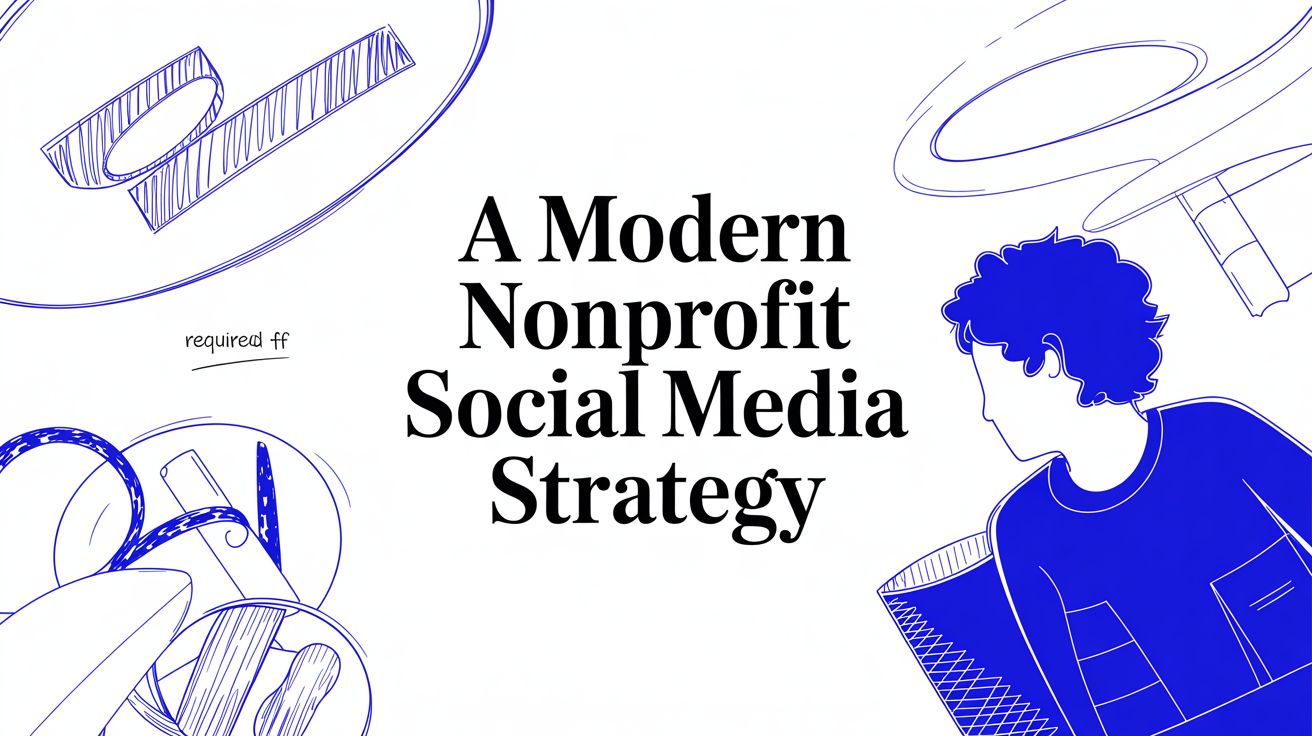
A solid nonprofit social media strategy doesn't just happen. It's built on a clear-eyed look at what you're doing now, where you want to go, and how you’ll know when you get there. It’s about moving past the habit of just posting for the sake of posting and creating a real plan that fuels your organization's mission. When you do this foundational work, every single post, campaign, and comment has a purpose.
Building Your Foundation for Social Media Success
Before you can build an engaged online community and inspire action, you have to pour a solid foundation. Too many nonprofits jump straight into creating content without really knowing what they want to achieve or what's already resonating with their audience. A powerful strategy always starts with a thoughtful look inward.
And that begins with a comprehensive audit of your existing channels.
This isn't just about counting followers. A real social media audit is a deep dive into your performance, your content, and the people who engage with you across every platform. You have to ask the tough questions: Which posts actually led to donations? What topics fell completely flat? Where do our most passionate supporters live? This initial homework gives you the hard data you need to stop guessing and start making smart decisions.

This simple flow—audit, set goals, choose metrics—is your roadmap. It makes sure your strategy is built on facts, not feelings, drawing a straight line from your social media activity to your mission's success.
Start With a Social Media Audit
Think of an audit as your "You Are Here" map. The goal is to get a crystal-clear snapshot of your current social media health. For every platform you're on (Facebook, Instagram, LinkedIn, you name it), grab the following info:
- Top-Performing Posts: Pull up your content from the last 6-12 months and find what got the most love—likes, comments, and shares. Look for patterns. Was it video? Personal stories? A specific tone?
- Audience Demographics: Dive into your platform analytics to see who is actually following you. Get their age, location, and gender. Does this match your ideal donor or volunteer?
- Referral Traffic: Open up your website analytics. How much traffic is each social platform actually sending your way? Which pages are they visiting once they get there?
- Conversion Rates: If you can, track how many followers take that final step, like signing up for your newsletter or making a donation straight from a social media post.
This isn't just busy work. You might discover that your heartfelt volunteer stories on Instagram are driving way more website clicks than your event announcements on Facebook. That's gold.
Set SMART Goals That Align With Your Mission
Once you have your audit data, you can finally set goals that matter. Vague ideas like "increase engagement" won't cut it. Your goals need to be SMART: Specific, Measurable, Achievable, Relevant, and Time-bound.
Your goals should always tie back to your "why." If you haven't already, take the time for crafting a strong nonprofit organization mission statement, because it should be the North Star for all your content.
A goal without a measurement is just a dream. For nonprofits, this means moving beyond vanity metrics and focusing on actions that directly contribute to the mission, whether that’s recruiting five new monthly donors or securing 50 event RSVPs.
For example, if a core organizational objective is to increase recurring donations, a SMART goal would sound something like this: "Increase monthly donor sign-ups from social media by 15% over the next quarter by running a targeted campaign featuring donor testimonials." See? It’s specific, measurable, and directly tied to your nonprofit's financial health.
For more tactical inspiration, it's always a good idea to review some general social media marketing best practices and think about how they can be adapted for the unique needs of the nonprofit world.
To help you connect the dots, here’s a quick look at how organizational objectives translate into social media goals and the metrics you'll use to track them.
Matching Nonprofit Goals to Social Media Metrics
| Nonprofit Objective | SMART Social Media Goal | Key KPIs to Track | | ---------------------------------- | ------------------------------------------------------------------------------------------------------------------ | ------------------------------------------------------------------- | | Increase Brand Awareness | Grow Instagram follower count by 20% in 6 months through consistent posting and community engagement. | Follower Growth Rate, Reach, Impressions, Shares | | Drive Donations | Secure 50 new donations through our year-end Facebook fundraising campaign in Q4. | Conversion Rate, Donations from Social, Cost Per Donation | | Recruit Volunteers | Generate 100 clicks to the volunteer sign-up page from LinkedIn and Facebook over the next 2 months. | Clicks to Volunteer Page, Click-Through Rate (CTR), Sign-ups from Social | | Build an Engaged Community | Increase the average engagement rate on Facebook posts by 25% in Q3 by asking more questions and sharing stories. | Engagement Rate (Likes, Comments, Shares), Comments Per Post | | Educate the Public | Achieve 10,000 video views on our new educational series about our cause within the first month. | Video Views, View Duration, Shares |
This data-driven approach is what transforms your social media from a simple broadcast tool into a powerful engine for growth and impact. It ensures every ounce of effort you put in is pushing your mission forward.
Finding Your Audience on the Right Platforms
A powerful message is useless if it doesn't reach the right people. Before you even think about crafting that first post, you have to get laser-focused on who you’re trying to connect with. This isn't about reaching everyone; it's about reaching the right one—the person most likely to become a passionate donor, a dedicated volunteer, or a vocal advocate for your cause.
So, where do you start? The best place is with the data you already have. Seriously. Your most valuable insights are usually hiding in plain sight inside your donor lists, email subscriber databases, and website analytics.
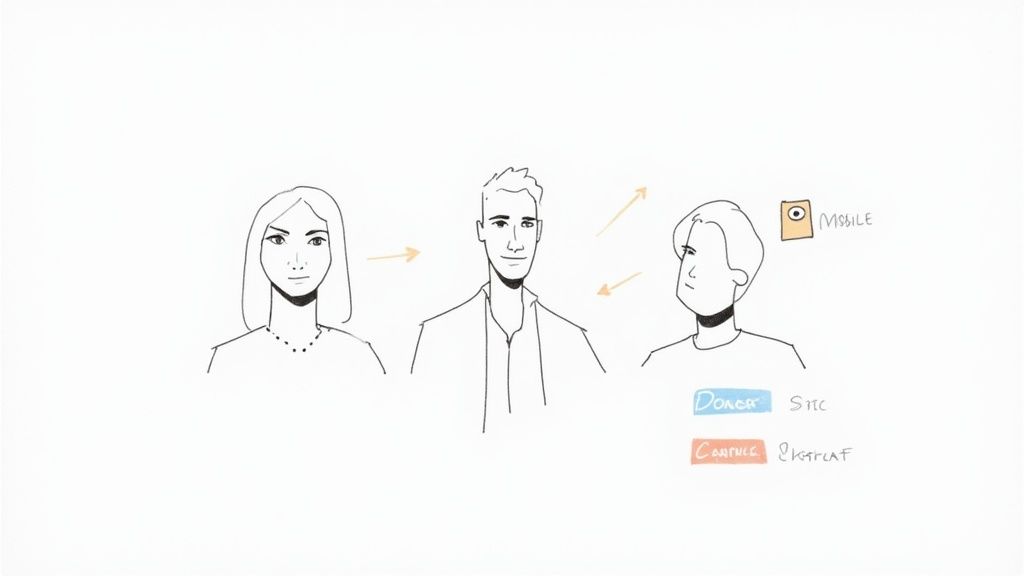
This whole process is about turning abstract numbers into human stories. It helps you understand not just who supports you, but why.
Building Your Audience Personas
An audience persona is just a semi-fictional character you create based on real data that represents a key segment of your audience. Trust me, creating one or two of these will completely change your content game. It turns a generic broadcast into a personal conversation.
To get started, dig into these sources:
- Your Donor Database: Look at the demographics of your most consistent givers. What's their average age? Where do they live? Do you notice any patterns, like always giving to a specific campaign?
- Website Analytics: Fire up Google Analytics and see who's visiting your site. Check out their age, gender, and interests. You can also see which blog posts or pages they spend the most time on, which is a goldmine for figuring out what topics they care about.
- Social Media Insights: Every platform has its own built-in analytics. Take a peek at the demographics of your current followers. Do your Instagram followers skew younger than your Facebook crowd? That's critical information.
Once you’ve gathered this intel, you can start building a persona. For example, an animal shelter might create "Compassionate Carol." She's a 45-year-old teacher who has donated twice during holiday drives, follows local community pages on Facebook, and can't resist sharing a heartwarming rescue video.
See what happened there? Now, instead of creating content for a vague, faceless audience, you’re creating it for Carol. It makes all the difference.
Choosing Your Platforms Wisely
With a clear picture of who you're trying to reach, the next step is figuring out where they hang out online. One of the biggest mistakes I see nonprofits make is stretching their limited resources way too thin by trying to be everywhere at once. It’s a fast track to burnout and mediocre results.
Don’t just be present; be strategic. It's far more impactful to build a thriving, engaged community on one or two key platforms than to have a weak, sporadic presence on five.
The key is to match your audience persona to the platform's user base. Is "Compassionate Carol" your target? She's probably on Facebook. Trying to reach Gen Z? Then you need to be on TikTok and Instagram. If you're looking to connect with corporate partners and professionals, LinkedIn is your best bet, hands down.
Recent nonprofit social media trends show a huge shift toward authentic interaction over just broadcasting messages. That means you've got to focus your energy on just 1–3 key platforms where your audience is already active and ready to engage. You can find more insights on this strategic shift from recent analyses of nonprofit trends.
Aligning Platform with Purpose
Think about the kind of content you want to create and how it fits with each platform's vibe. Here’s a quick breakdown to get you started:
- Facebook: Perfect for community building, promoting events, and sharing longer-form stories. Its massive, diverse user base makes it a solid choice for most nonprofits.
- Instagram: A visual-first platform. It's all about compelling photos, short videos (Reels), and behind-the-scenes Stories. This is where you tell stories that pull at the heartstrings.
- LinkedIn: The go-to for anything professional—corporate partnerships, recruiting skilled volunteers, and sharing industry-specific insights.
- TikTok: The land of short, snappy, and often trend-based video. It’s a huge opportunity to reach younger audiences with creative and authentic content.
By focusing your efforts, you give every single piece of content the best possible chance of reaching the people who care most about your mission. This targeted approach isn't just smart—it's the cornerstone of a nonprofit social media strategy that actually works.
Developing Your Core Content Pillars
So you've figured out who you're talking to and where they hang out online. Great. Now for the million-dollar question: what are you actually going to say? Throwing random posts at the wall to see what sticks is exhausting and, frankly, ineffective. You need a real framework.
This is where content pillars save the day. Think of them as the main themes or categories that guide everything you create. They're the backbone of your content calendar, ensuring every single post connects back to your mission and keeps your team from scrambling for ideas at the last minute.
Defining Your Key Themes
Your content pillars should come straight from your nonprofit's purpose and the audience personas you just worked so hard on. Instead of starting from scratch every day, you just rotate through your established pillars. This keeps your feed balanced—educating, inspiring, and calling your community to action without sounding like a broken record.
For a nonprofit, these pillars are the narrative threads you weave to tell your organization's story. They aren't just topics; they're the lens through which you share your impact and build a genuine connection with your supporters.
Here are a few pillar ideas that work wonders for nonprofits:
- Mission Moments: This is the heart and soul of your work. Show, don't just tell. Share a quick video of a volunteer in action, a powerful photo of a protected wildlife habitat, or a quote from someone whose life you've changed. These are the stories that pull at the heartstrings.
- Supporter Spotlights: Your supporters are heroes—treat them like it! Feature a "Volunteer of the Week," give a shout-out to a corporate sponsor, or post a short interview with a long-time donor explaining why they give. It builds community and makes people feel seen.
- Educational Insights: You're an expert in your field, so share that knowledge! An animal shelter could post about pet care tips. An environmental group might create an infographic about local recycling policies. This gives your followers real value beyond just asking for their support.
- Behind-the-Scenes Glimpses: Pull back the curtain and show the people behind the mission. A quick tour of your office, an intro to a new team member, or a candid photo from a team meeting makes your organization feel more human and trustworthy.
Your content pillars are your promise to your audience. They set expectations for the kind of value and connection you'll provide, turning passive followers into a community that is invested in your cause.
From Pillars to a Practical Content Calendar
Once you have your pillars locked in, it's time to map them out. A content calendar is your single source of truth for everything social media. It's a simple schedule that outlines what you'll post, where, and when. For a small nonprofit team, this tool isn't just nice to have; it's a lifesaver that eliminates last-minute panic.
And it doesn't need to be fancy. A simple spreadsheet gets the job done perfectly.
Essential Calendar Components:
- Date and Time: When the post goes live.
- Platform: Which channel (Facebook, Instagram, LinkedIn, etc.).
- Content Pillar: Which theme it falls under (e.g., Mission Moment).
- Content Format: What kind of media is it? (Image, Video, Link, etc.).
- Post Copy: The exact text and hashtags for the post.
- Visuals: A link to the image or video file.
- Status: A way to track progress (Draft, Scheduled, Posted).
Mixing up your content types is key to keeping your feed from feeling stale. For example, your week could look like this: a "Mission Moment Monday" video, a "Supporter Spotlight Wednesday" on Instagram Stories, and an "Educational Insight Friday" carousel post. Using different formats, especially video, is a game-changer for grabbing attention. For more ideas, you can check out guides on using social media video marketing to tell more compelling stories.
By planning ahead, you create a cohesive story that takes your followers on a journey with your organization. This structured approach transforms your social channels from a digital bulletin board into a powerful engine for connection and impact.
Executing Campaigns That Drive Action
Okay, this is where all your prep work—your content pillars, your audience research—really comes to life. A solid nonprofit social media strategy doesn't just put information out there; it sparks action. Campaigns are how you turn those passive followers into the donors, volunteers, and advocates who fuel your mission.
Think of it as creating a sense of shared purpose.
A great campaign can completely change the game, turning your social media feed from a simple announcement board into a lively community hub. Whether it's for a year-end giving drive, a big awareness day, or a push for more volunteers, your job is to build a story that makes people want to be part of the solution. This means getting beyond one-off posts and thinking in terms of a multi-day narrative that grabs and holds attention.
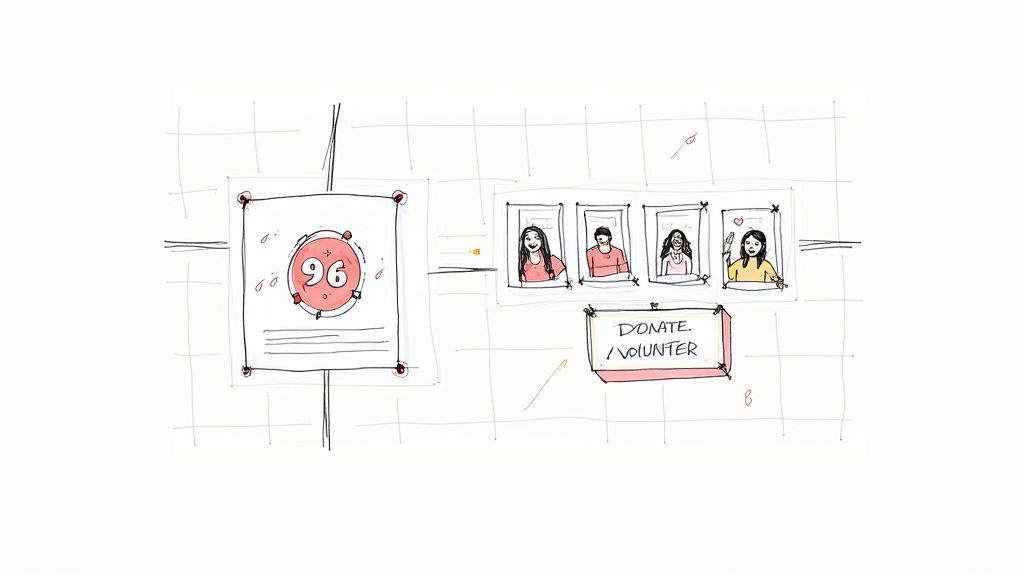
Building Excitement With Countdown Campaigns
I can't say enough about countdowns. They are absolute gold for building buzz around a key date, like a fundraising gala or a giving day. They naturally create that feeling of urgency and give you a ready-made structure for telling different parts of your story. Instead of a single "please donate today" post, you're guiding your audience through a week-long journey that builds a real emotional connection.
A countdown is way more than just posting numbers. Each day needs a specific theme that drives your message home.
Here’s a quick breakdown of how that could look:
- Day 7 (The Big Reveal): Kick things off with energy. Announce the campaign, what you're raising money for, and why it's so important right now.
- Day 5 (The 'Why'): Time to pull on the heartstrings. Share a powerful story, a quote, or a key statistic that clearly illustrates the problem you exist to solve.
- Day 3 (The Impact): Show, don't just tell. Break down what a donation actually accomplishes. Think concrete examples like "$25 provides a week of meals" or "$50 gives a child a backpack full of school supplies."
- Day 1 (The Final Push): This is it! Go live on Instagram or Facebook, share last-minute testimonials, and make a final, urgent appeal for support.
This structured rhythm keeps your audience tuned in and constantly reminds them that something big is just around the corner.
To give you a clearer picture, here’s a simple template you can adapt for your next fundraising push.
Fundraising Campaign Countdown Template
This table outlines a sample 7-day social media schedule designed to build momentum for a fundraising event. It maps out daily themes and suggests calls-to-action to keep your audience engaged and ready to give.
| Day | Content Theme | Platform Focus | Call to Action | | :---- | :------------------------ | :------------------------------------------- | :---------------------------------------------------- | | 7 | Campaign Kickoff | Instagram Story Poll, Facebook Announcement | "Mark your calendars! Can we count you in? Vote below!" | | 6 | Meet the Team/Volunteers | Instagram Reel (behind-the-scenes) | "Meet the people making it happen! Give them a shout-out." | | 5 | The Problem (The 'Why') | Facebook Post (statistic infographic) | "Did you know...? Share this post to spread awareness." | | 4 | A Success Story | Instagram Carousel (photos + short text) | "Read Sarah's story. What inspires you to give back?" | | 3 | Explaining the Impact | Facebook Live Q&A with Program Director | "Ask us anything about our work! Join us live at 2 PM." | | 2 | Urgent Reminder | Twitter Thread, Instagram Story | "We're so close! Can you help us reach our goal?" | | 1 | GIVING DAY! | All platforms (Live video, frequent updates) | "The day is here! Donate now to double your impact." |
Using a structured plan like this helps ensure you’re telling a complete story, not just asking for money.
The Power of Live Video and User Content
Nothing builds trust faster than authenticity. Two of the best ways to get real with your audience are through live video and user-generated content (UGC). Live video gives your followers a raw, unscripted peek behind the curtain, and that builds connection like nothing else.
Go live for a Q&A with your executive director, stream a tour of your facility, or interview a volunteer during an event. The raw, in-the-moment nature of live video makes your mission feel immediate and real, fostering a deeper connection with viewers.
User-generated content is just as powerful because it turns your supporters into your storytellers. You can encourage your community to share photos or videos using a specific campaign hashtag. For a volunteer drive, why not ask current volunteers to post a selfie explaining why they serve? That kind of social proof is often far more convincing than anything you could create in-house.
Amplifying Your Message on a Budget
Let's be real: most nonprofits don't have a massive advertising budget. The good news? Even a small, smartly targeted ad spend can make a huge impact. Consider this: while 93% of nonprofits are on Facebook, organic posts only reach a tiny fraction—about 2.2%—of their followers. This is exactly why over half of all nonprofits put some money into social ads. You can dig into these numbers and other essential nonprofit social media statistics to see the trends for yourself.
Instead of just hitting "Boost Post" and hoping for the best, get familiar with the platform's ad tools to create a custom audience. You can target people based on interests (like "animal welfare" or "environmental protection") or even upload your email list to create a lookalike audience of people similar to your existing supporters.
Spending just $5-$10 a day on a highly targeted ad during a key campaign can get your message in front of thousands of new people who are actually likely to care about your cause. Knowing how to automate social media posts can also be a lifesaver, freeing you up to focus on the big-picture strategy and community engagement that turns a plan into real, measurable impact.
Measuring Your Impact and Optimizing for Growth
Launching your campaigns and rolling out a new content calendar feels like a huge win. And it is! But the best social media strategies don't just stop there. Think of your plan as a living, breathing thing that needs to adapt based on what's actually happening in the real world. This is where we shift from just doing social media to truly understanding its impact.
It’s about making sure every ounce of effort you put in contributes directly to your mission.
And let's be honest, just tracking likes and shares won't cut it. These are often called vanity metrics—they look nice on a report, but they don’t tell you if you’re actually moving the needle. The real goal is to measure the outcomes that matter, like website clicks, volunteer sign-ups, and—most importantly—donations.
Identifying Your Key Performance Indicators
To measure what really matters, you need to define your Key Performance Indicators (KPIs). These are the specific, measurable data points that show how you’re stacking up against your SMART goals. They are the vital signs of your social media health.
Instead of getting hung up on follower count, let's focus on metrics that prove you're building a real connection and inspiring action.
- Website Click-Through Rate (CTR): This shows how many people saw your post and were compelled enough to actually click the link. A high CTR is a fantastic sign that your message is hitting home.
- Conversion Rate: This is the big one. It tracks the percentage of people who take a specific action after clicking a link—like finishing a donation, signing up for your newsletter, or registering for an event.
- Engagement Rate Per Reach: Forget total likes. This metric measures the percentage of people who saw your post and decided to interact. It gives you a much clearer, more honest picture of how compelling your content is.
- Cost Per Acquisition (CPA): If you're running paid ads, this tells you exactly how much it costs to bring in one new donor or volunteer. It's absolutely essential for proving the financial return on your investment.
These deeper metrics tell the real story. They shift the conversation from, "How many people saw our post?" to, "How many people took action because of our post?"
Leveraging Analytics for Smarter Decisions
Once you know what to track, you need to know where to find the data. Every social media platform has its own built-in analytics dashboard, like Meta Business Suite or LinkedIn Analytics. These are great starting points for understanding post performance and learning about your audience.
But to get the full picture, you have to connect your social media activity to your website's performance. This is where a tool like Google Analytics becomes your best friend. By setting up conversion tracking, you can see exactly which social channels are driving the most donations or sign-ups on your site.
To truly dig in and optimize for growth, you'll need the right metrics and a solid set of the best social media analytics tools. These platforms can pull data from all your channels into one place, generate reports, and uncover insights you might have missed on your own.
A data-driven approach turns your strategy from a series of hopeful guesses into a fine-tuned engine for impact. It allows you to confidently tell your board, "We invested $100 in Facebook ads last month, which directly resulted in $500 in new donations."
The Cycle of Testing and Refining
Your data is only valuable if you actually use it to make changes. The final piece of the puzzle is creating a continuous feedback loop: measure, analyze, and optimize. Rinse and repeat.
Don't be afraid to experiment! Use your analytics to spot patterns and then test out new ideas based on what you find.
- Test Different Calls to Action: Does "Donate Now" work better than "Support Our Cause"? Your data holds the answer.
- Experiment with Posting Times: Your analytics will show you when your audience is most active online. Schedule your most important posts for these peak windows and see if engagement climbs.
- Analyze Content Formats: Do short, emotional videos get more shares than infographics? Double down on what resonates and pull back on what doesn't.
This constant process of refinement is what separates a good strategy from a truly great one. It ensures your social media efforts don't just stay relevant but become more and more effective over time, turning your online community into a powerful, sustainable force for good.
Common Questions from the Field
Running social media for a nonprofit brings its own unique set of challenges, and I get a lot of questions from teams trying to make a big impact with limited resources. Here are a few of the most common ones I hear, along with some straight-shooting advice.
How Can a Small Team (Or a Team of One!) Actually Manage All This?
When you’re a small shop, the thought of keeping up with a constant stream of high-quality content feels downright impossible. I get it. The secret isn't trying to do everything; it's about doing a few things really, really well.
First, you have to be ruthless about prioritizing your platforms. Look at your audience research and pick the one or two channels where your people are actually hanging out. Seriously. It's so much better to build a vibrant, engaged community on Facebook than to have a sad, sporadic presence across five different networks.
Next, you need to make batching and scheduling your best friends. Block out a few hours one day a week to plan, write, and schedule everything for the week ahead. Using a scheduling tool isn't a luxury for a small team—it's a necessity. This simple shift frees you from that daily "what do I post?!" panic and gives you back the time to actually engage with your community.
Should We Really Be Paying for Social Media Ads?
This is the big one, isn't it? The ad spend question is a constant tug-of-war for nonprofits. But let's be real: with organic reach on platforms like Facebook hovering at a measly 2.2%, just posting for free means most of your followers will never even see your content. A small, smart ad budget can completely change the game.
And no, you don't need a massive budget. Even just $5-$10 per day behind a key campaign post can amplify your message in a huge way.
Here's the thing about a small ad budget: your goal isn't to reach everyone. It's to reach the right people. Dive into the platform's targeting tools. Focus your ads on people with interests tied to your cause, or better yet, create lookalike audiences from your existing donor email list.
Think of it as a strategic investment. That small, targeted spend can put your most important fundraising appeals in front of thousands of new, highly relevant people. It often delivers a return that organic posting just can't touch.
What's the Best Way to Handle Negative Comments?
It’s going to happen. Sooner or later, a negative comment or some critical feedback will pop up on your page. The absolute worst thing you can do is delete it or ignore it (unless it’s spam or hate speech—get rid of that immediately). How you handle these moments says everything about your organization's character.
Here’s a simple game plan that works:
- Acknowledge It Quickly and Publicly. A simple, public reply like, "Thanks for sharing your feedback. We're listening to your concerns," shows everyone you're not hiding.
- Take It Offline. Immediately follow up with, "We want to understand this better. Could you please send us a direct message or email us at [your contact email] so we can connect?" This moves any back-and-forth out of the public spotlight.
- Lead with Empathy. Whether you're replying in public or private, don't get defensive. Even if you disagree with their point, validating their feelings ("I can see why you feel that way") can completely de-escalate the tension.
A thoughtful, human response can often turn a critic into an advocate. It shows there’s a real person on the other side of the screen who genuinely cares.
Ready to make your campaigns impossible to ignore? Countdown Timer App helps you build excitement and drive action by adding live, auto-updating countdowns directly to your organic Facebook posts and website. Start creating buzz for your next event or fundraiser in minutes.
Create your first countdown for free at https://www.countdown-timer.app






