Your Social Media Campaign Planning Template & Guide
Download our social media campaign planning template to streamline your strategy, from goals and content to budget and KPIs for a winning campaign.

A social media campaign planning template is the blueprint that takes you from a rough idea to a fully executed, measurable campaign. Think of it as your command center, ensuring every post, ad, and message is perfectly aligned and serves a purpose.
Why You Need a Social Media Campaign Template
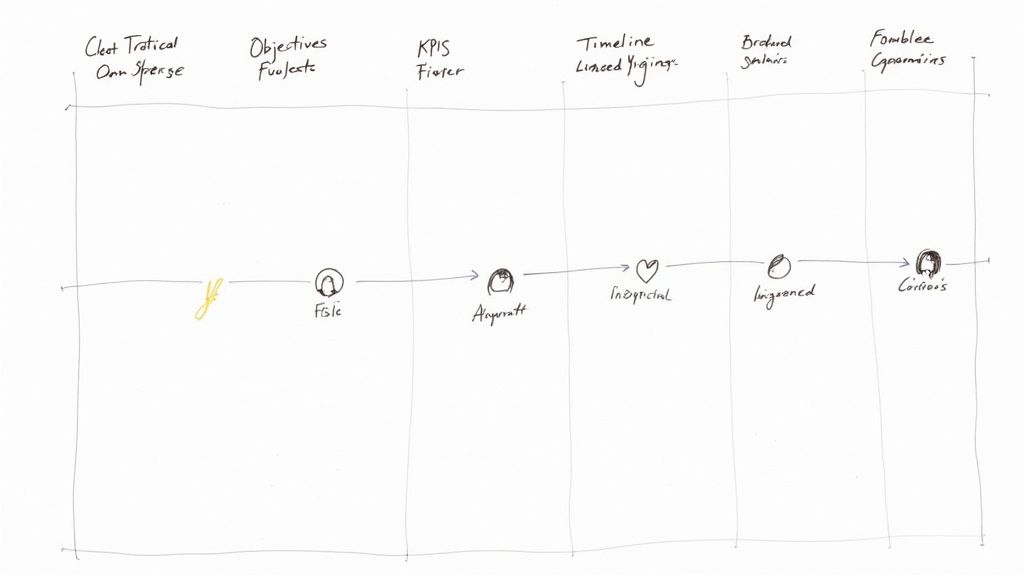
Let's be real: trying to run a social media campaign without a plan is just asking for chaos. A dedicated template is what separates professional, goal-driven marketing from just "posting stuff" and hoping for the best. It’s the single source of truth that gets your entire team on the same page about goals, messaging, and deadlines.
Without this structure, you're flying blind. Campaigns get derailed by inconsistent branding, missed deadlines, and wasted ad spend. A solid social media campaign planning template brings clarity and order to the process, letting you execute every single initiative with confidence. It's not just a document; it’s your strategic framework for winning.
From Chaos to Cohesion
At its heart, a template is what turns a storm of scattered ideas into a clean, cohesive action plan. No more digging through spreadsheets, random documents, and endless Slack threads to find what you need. Everything is right there, in one place. This alignment is absolutely critical for keeping your brand voice consistent and making sure every piece of content has a job to do.
A template forces you to nail down the details before you go live:
- Objectives: What’s the end game? Are we trying to generate leads, build brand awareness, or drive direct sales?
- Audience: Who are we talking to? What keeps them up at night, and what gets them excited?
- Messaging: What are the key messages that will actually connect with this audience?
- Channels: Where do these people hang out online? Is it TikTok, Instagram, or LinkedIn?
A plan without a template is just a wish. Documenting your strategy ensures every team member—from the copywriter to the ad specialist—is working towards the same finish line, eliminating guesswork and costly revisions.
A Roadmap for Measurable Success
The real magic of a template is its power to connect your actions to actual results. By defining your Key Performance Indicators (KPIs) from the very beginning, you set a clear benchmark for what success looks like. This lets you track progress as it happens and make smart, data-backed decisions instead of just guessing.
Just think about the sheer size of the audience out there. By 2025, there will be an estimated 5.24 billion social media users worldwide, and the average person is active on 6.83 different platforms every month. You can't navigate that kind of complexity without a plan. You can discover more insights about social media marketing statistics and see just how much strategy matters.
A structured plan helps you answer the questions that actually move the needle:
- Are we getting a positive return on our ad spend?
- Which types of content are getting the most love?
- Are we on track to hit our lead generation goals?
A comprehensive social media campaign planning template doesn’t just keep you organized—it makes your work smarter and more effective. It gives you a repeatable process that saves time, cuts down on errors, and ultimately drives much better results.
Speaking of which, here’s a quick look at the core sections you’ll find in our downloadable template.
Anatomy of Our Social Media Campaign Planning Template
This table gives you a high-level overview of how our template is structured to guide you from start to finish. Each section builds on the last, creating a comprehensive roadmap for your campaign.
| Template Section | Purpose and Key Information | Example Metric | | :--- | :--- | :--- | | Campaign Overview & Goals | Define the "why" behind your campaign. Set clear objectives (e.g., brand awareness, lead gen, sales). | Increase lead conversion rate by 15% | | Target Audience Persona | Detail your ideal customer: demographics, pain points, motivations, and online habits. | 2,500 new followers from the target demo | | Key Messaging & Hooks | Outline your core messages, value propositions, and unique selling points (USPs). | 20% increase in message recall (survey) | | Content Calendar | Plan your posts across all channels, including dates, times, copy, and creative assets. | 95% on-time post-publication rate | | KPIs & Measurement | List the specific metrics you'll track to measure success against your goals. | Achieve a Cost Per Lead (CPL) under $25 | | Budget & Resources | Allocate your budget for ad spend, tools, and content creation. Assign team roles. | Stay within 5% of the allocated ad budget |
Using these sections as your guide, you'll have everything you need to build a campaign that's not just creative, but also delivers tangible business outcomes.
Setting Your Campaign Goals and KPIs
Jumping into a social media campaign without a clear destination is a recipe for wasted time and money. Before you even think about creative assets or snappy captions, the first thing you need to lock down in your social media campaign planning template is what success actually looks like.
This isn't just about picking a direction; it's about drawing a map. This step anchors every single decision you'll make later, from the content you create to how you spend your budget.
Forget fuzzy goals like "get more followers" or "boost engagement." Real, impactful objectives are specific, measurable, and tied directly to what your business needs. Launching a new product? Your goal isn’t just to tell people about it—it's to hit a 5% conversion rate from social traffic in the first 30 days. Promoting a webinar? You need to generate 200 qualified leads from sign-ups.
When you set concrete targets like these, your campaign stops being just a creative project and becomes a powerful business driver.
From Big Goals to Bite-Sized KPIs
Once you’ve got your main objective nailed down, it’s time to break it into Key Performance Indicators (KPIs). Think of these as the vital signs of your campaign. They are the specific numbers you’ll track in your template to see if your strategy is actually working or if it's time to make a change.
If your goal is the final destination, your KPIs are the signposts you check along the way. They give you the hard data you need to make smart decisions and, just as importantly, prove that your work is paying off.
A huge part of defining success means getting familiar with strategies to increase social media engagement because these tactics directly fuel the KPIs you'll be watching.
Here’s a quick look at how different goals translate into practical KPIs:
- Goal: Brand Awareness. You want to get your brand in front of fresh eyes.
- KPIs: Reach, Impressions, Video Views, Audience Growth Rate.
- Goal: Engagement. You’re looking to build a community and spark conversation.
- KPIs: Engagement Rate (likes, comments, shares per impression), Mentions, Shares.
- Goal: Conversions. You need your audience to take a specific action, like buying something or signing up.
- KPIs: Click-Through Rate (CTR), Conversion Rate, Cost Per Lead (CPL), Return On Ad Spend (ROAS).
Your campaign template absolutely needs a dedicated spot to list these KPIs. It's more than just a tracking list; it’s a constant reminder for you and your team of what really matters for this campaign.
Get S.M.A.R.T. About Your Goals
To make sure your goals are solid, run them through the S.M.A.R.T. framework. It’s a classic for a reason—it forces you to get specific and eliminates any guesswork, setting you up for success right from the start.
Let’s see how it works with a real-world example: an e-commerce brand launching a new line of sneakers.
-
Specific: What, exactly, are you trying to do?
- Not this: "Sell more sneakers."
- This: "Drive online sales for the new 'Velocity X' sneaker using an Instagram and TikTok campaign."
-
Measurable: How will you know if you've won?
- This: "Generate $10,000 in revenue directly from the campaign and achieve a 4:1 return on ad spend (ROAS)."
-
Achievable: Can you actually pull this off with your current resources?
- This: "Based on our last launch and a $2,500 ad budget, this revenue goal is a stretch but definitely doable."
-
Relevant: Does this campaign actually help the bigger business picture?
- This: "This campaign directly contributes to the company's Q3 goal of boosting e-commerce sales by 15%."
-
Time-bound: When does the clock run out?
- This: "The campaign will run for four weeks, from October 1st to October 28th, with the revenue goal to be hit by the last day."
When you define your goals with this kind of clarity in your social media campaign planning template, you create a rock-solid benchmark for success. To build an even stronger foundation, it’s always a good idea to brush up on social media marketing best practices that align with strategic planning. This makes sure everyone on the team is on the same page, focused on hitting the numbers that move the needle.
Building Your Campaign Content Framework
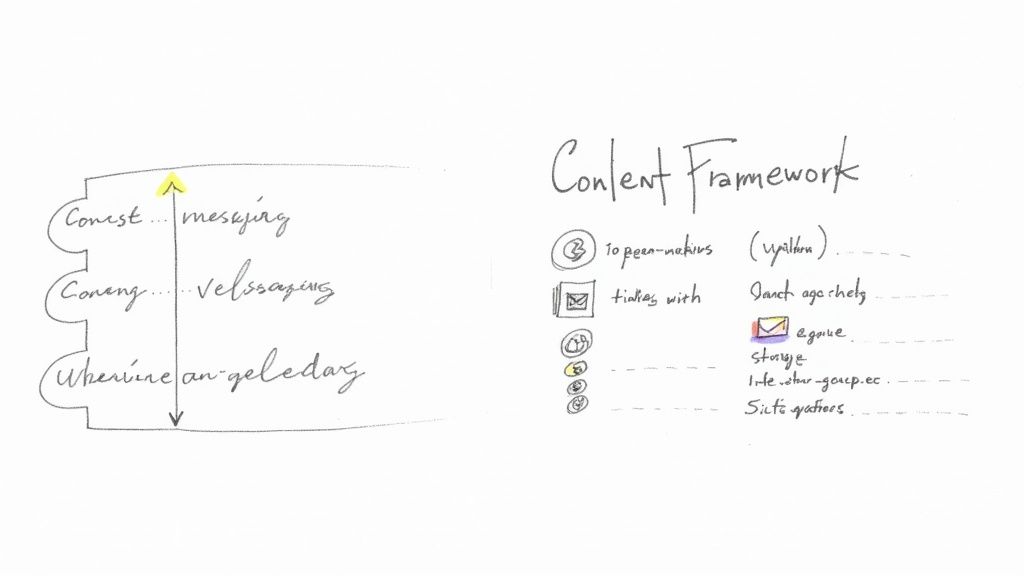
Alright, let's talk about the heart of your campaign: the content. It's the fuel for everything you're trying to achieve. Without a real plan, even the slickest strategy will fall flat. This is where your social media campaign planning template shifts from a simple document to your creative blueprint, making sure every single post—from a quick Story to a polished video—has a clear purpose.
A solid content framework is what saves you from posting random, disconnected updates. It’s about building a real narrative that connects with your audience and nudges them toward your goals. You need to be intentional with every word, image, and link you share.
Developing Your Core Messaging Pillars
Before you even think about writing a caption, you have to nail down your core messaging pillars. These are the big-picture themes your campaign will circle back to again and again. Think of them as the main chapters in your campaign's story.
Let's imagine a brand launching a new eco-friendly cleaning product. Their pillars might look something like this:
- Pillar 1: Toxin-Free Living. Here, all the content would hit on the health benefits of using natural, safe ingredients in your home.
- Pillar 2: Sustainability in Action. This pillar is all about transparency—showing off the brand’s sustainable sourcing, recycled packaging, and ethical practices.
- Pillar 3: Effortless Cleaning Power. This is where the magic happens. All content would be satisfying before-and-after shots and demos proving the product works like a dream.
These pillars act as guardrails. They keep your messaging tight and consistently highlight what makes your brand different, giving your team creative freedom while ensuring everything stays on point.
Mapping Out a Strategic Content Calendar
Once your pillars are set, it’s time to plot them out on a content calendar. A great calendar isn't just a schedule; it’s a strategic mix of different content formats designed to keep your audience hooked and avoid that dreaded content fatigue. You've got to mix it up.
So many brands make the mistake of relying on just one type of content. Your template should help you visualize and plan for a healthy variety. We know from experience that content tapping into psychological triggers—like our need to connect or express ourselves—almost always performs better.
A well-structured content calendar is your best defense against last-minute scrambling. It allows you to produce higher-quality, more thoughtful content that strategically builds momentum over the course of the campaign.
To really get your framework firing on all cylinders, you have to think about interactive content. For example, incorporating some smart video marketing for social media can be a total game-changer for engagement.
Creating a Balanced Content Mix
Let's put this into practice. Here’s how a week of content could look for our eco-friendly cleaning brand, making sure we hit our pillars with a good mix of formats:
- Monday (Pillar 1): Kick off the week with an Instagram Carousel: "5 Hidden Toxins in Your Home." This educates the audience and positions the brand as an expert.
- Tuesday (Pillar 3): Drop a short, snappy TikTok or Reel showing the product demolishing a tough stain. It's all about that satisfying visual proof.
- Wednesday (Pillar 2): Host an Instagram Story Q&A with the founder to talk about the company's commitment to recyclable packaging. This builds trust and makes the brand feel more human.
- Thursday (Pillar 1 & 3): Post a user-generated content prompt. Ask followers to share their biggest cleaning nightmare for a chance to win a product bundle.
- Friday (Pillar 2): Go live on Facebook with a behind-the-scenes look at the production process, highlighting the sustainable practices in action.
This mix isn't just about selling. It's about educating, entertaining, and building a genuine community around shared values. Every piece of content has a job to do.
Using the Asset Checklist for Flawless Execution
The final piece of the puzzle is the asset checklist inside your social media campaign planning template. Honestly, this is your command center. It’s where you make sure no little detail gets lost in the shuffle, tracking the status of every single creative asset.
Your checklist absolutely needs columns for:
- Asset Name: (e.g., "Week 2 Carousel Ad - Version A")
- Platform: (e.g., Instagram, Facebook)
- Copy Status: (Drafted, In Review, Approved)
- Visual Status: (Briefed, In Progress, Approved)
- Ad Copy Variations: (Headline 1, Headline 2)
- CTA: (e.g., "Shop Now," "Learn More")
- UTM Link: The specific tracking link for that asset.
This level of organization isn't just nice to have; it's non-negotiable, especially when you're juggling multiple team members, agencies, or influencers. It cuts out the chaos and ensures every asset is polished, approved, and ready to go for launch day. This is what separates the pros from the amateurs.
Budgeting and Picking Your Platforms
Let’s talk money. A smart, strategic budget is what turns your campaign goals into real-world results, and this is where your social media campaign planning template really starts to shine. It’s your financial command center. A solid budget plan means you're not just throwing money at ads; you're investing it where it will actually make a difference.
Without a clear plan, it's way too easy to burn through your cash on the wrong platforms or with ads that just don't perform. The whole point is to make every dollar count, and that starts with knowing exactly where your audience hangs out online and how much it costs to get in front of them.
Nailing Down Your Campaign Budget
Trying to set a realistic budget can feel like guessing in the dark, but it doesn’t have to. First, look at your overall marketing budget. What piece of that pie can you reasonably dedicate to this specific campaign? If you've run campaigns before, that historical data is gold. What was your Cost Per Lead (CPL) or Return On Ad Spend (ROAS)? Use those numbers as your starting point.
If you’re starting fresh, no problem. Just work backward from your goals.
- Goal-Based Budgeting: Say your goal is to bring in 100 qualified leads. If you estimate your CPL will be around $25, then you know you need a minimum ad budget of $2,500. Simple math.
- Activity-Based Budgeting: Don't forget to factor in the other costs. Think about video production, graphic design work, any influencer fees, and the software you'll need to run the show.
Your template should have a spot to map all this out. It gives you a clear, data-backed reason for your budget request and helps you set expectations with your team or clients from day one.
Choosing the Right Platforms for Your Audience
One of the most common mistakes I see is spreading a budget too thin across every social media platform out there. You have to focus your resources where your target audience is most active and engaged. Don’t just assume you need to be on TikTok because it's popular; check the data.
Choosing your platforms isn't about being everywhere; it's about being in the right places. Let your audience's behavior guide your investment, not the latest trend.
For example, if you're running a B2B campaign targeting tech executives, your money will go a lot further on LinkedIn than on Snapchat. But if you're a fashion brand trying to reach Gen Z, you’d be crazy not to prioritize platforms like TikTok and Instagram. Use that audience persona you built out in the template to make these critical calls.
This kind of strategic focus is non-negotiable. Social media ad spending is on track to blow past $406 billion by 2029, which tells you just how central it is to marketing today. With that much noise, a targeted approach is the only way to win. You can dig into more social media advertising growth statistics to get a feel for the landscape.
Splitting Your Funds Across Channels
Okay, so you’ve picked your platforms. Now, how do you slice up the budget? A straightforward way is to allocate funds based on the audience size and potential reach on each platform. But a much smarter approach is to use a test-and-learn strategy.
- Initial Allocation: Put the biggest chunk of your budget (60-70%) on your primary platform—the one you know works.
- Testing Budget: Use the remaining 30-40% to test the waters on one or two other promising platforms.
- Monitor and Pivot: For the first week, keep a close eye on your spending and performance in your template. If a secondary platform is crushing it with a lower CPL or better engagement, don't be afraid to shift more money over to it.
You’ll also need to decide between daily budgets and lifetime budgets for your ads.
- Daily Budget: This is great for those "always-on" campaigns that run continuously. You get consistent daily spending, but it might not be the most efficient if your audience's activity spikes on certain days.
- Lifetime Budget: This is perfect for campaigns with a clear start and end date. It gives the ad platform's algorithm more freedom to spend your money when it predicts it will get the best results, which often leads to better overall performance.
Managing all of this efficiently usually means you need the right software. Taking a look at the best social media scheduling tools can help you find platforms that also offer solid budget tracking and analytics, letting you make smarter decisions on the fly. By tracking every dollar in your social media campaign planning template, you’ll turn your budget from a simple expense into a powerful strategic asset.
Scheduling Your Campaign and Final Checks
You’ve mapped out the strategy and the content is looking sharp. Now for the final leg of the race: scheduling everything and doing those last-minute checks that separate the pros from the amateurs. A perfectly timed campaign can make all the difference, so let’s nail this part.
First things first, you need to decide how you're going to get your posts out there. You can always use the native schedulers built right into platforms like Facebook and Instagram. They’re free, reliable, and get the job done.
But if you’re juggling multiple accounts or just want to make your life easier, third-party tools like Hootsuite or Planable are game-changers. They offer slick features like a single unified calendar for all your channels, bulk scheduling, and deeper analytics that can save you a ton of time.
Choosing when to post is just as important as choosing what to post. Please, don't fall for that generic advice you see everywhere, like "post on Tuesdays at 10 AM." Your audience is not a statistic. Dive into your own platform analytics and find out when your followers are actually online and ready to engage. Those are your golden hours.
The Pre-Launch Quality Assurance Checklist
Before a single post sees the light of day, running a thorough quality assurance (QA) check is absolutely non-negotiable. One tiny mistake can derail your credibility and waste all your hard work. Think of this final review, which you should document in your social media campaign planning template, as your ultimate safety net.
This isn't just a quick scan. It’s a meticulous, systematic process to catch anything that might have slipped through the cracks.
- Link Verification: Click every. single. link. Do they all go to the right landing page? Any 404s? Fix them now.
- UTM Parameter Check: Are your UTM tags correct on every link? Mess this up, and your campaign tracking in Google Analytics will be a disaster.
- Copy and Grammar Review: One last proofread for typos, grammatical errors, or awkward phrasing. Read it out loud if you have to.
- Visual Asset Confirmation: Are the right images and videos attached to the right posts? It’s a simple check that can prevent a very embarrassing mix-up.
- Ad Targeting Accuracy: For paid ads, triple-check your audience targeting, budget settings, and bid strategy. A misplaced decimal point here can cost you dearly.
A five-minute final check can save you from hours of damage control. Catching a broken link or an incorrect ad budget before launch protects your brand's reputation and your bottom line.
This visual breaks down how to manage the financial side of your campaign—it’s not just a one-and-done task but a continuous cycle.
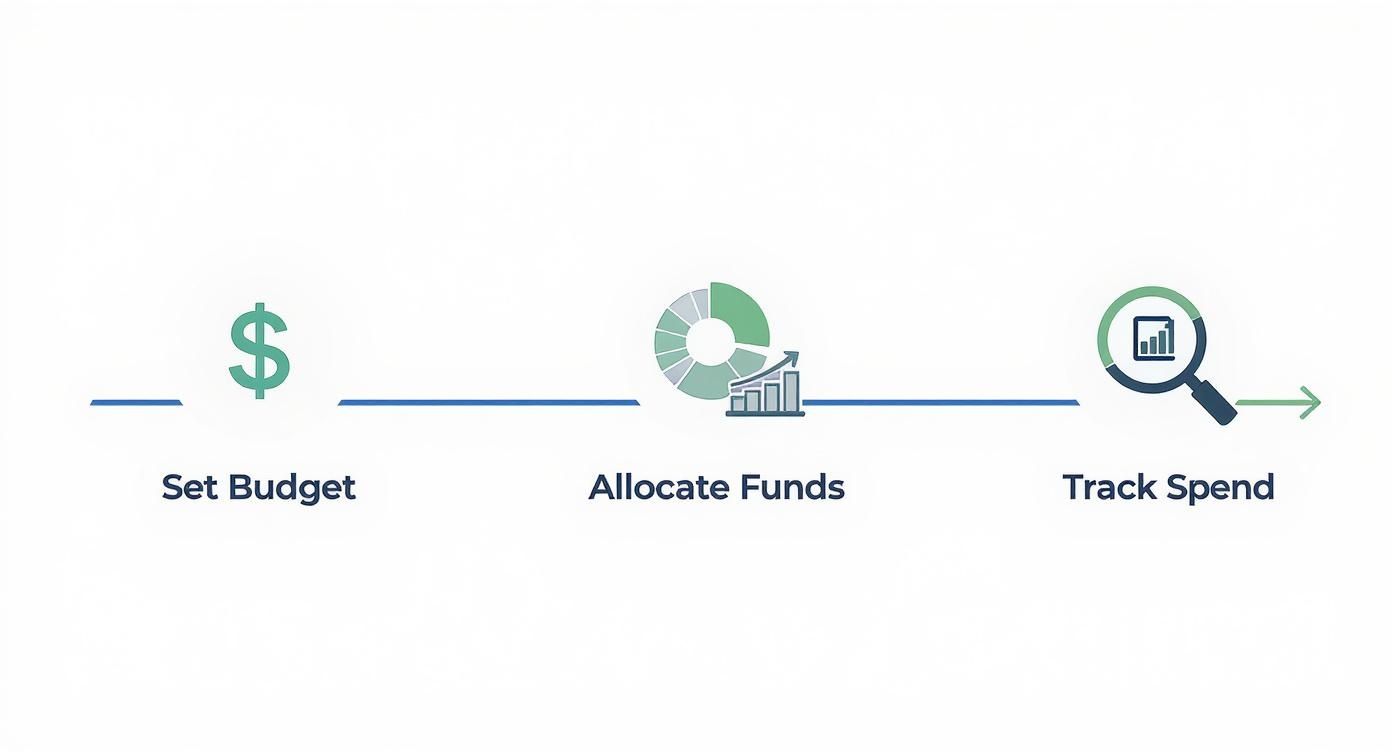
As the graphic shows, smart budget management involves constantly planning, allocating, and tracking your spending to stay on course.
Finally, and this is a big one, preview everything on a mobile device. The vast majority of people will see your campaign on their phones. Does the text look good? Are the images cropped weirdly? Do the videos play properly in a vertical format? This final mobile check ensures everyone has a great experience, setting you up for a smooth, successful launch.
Using Urgency to Boost Campaign Performance
Let’s be honest, getting someone to stop scrolling on social media is half the battle. Creating a sense of urgency is a seriously powerful way to make that happen and, more importantly, get them to act now.
When your audience feels like time is slipping away, they're way more likely to take action. This is where a good old-fashioned countdown timer becomes your best friend in a social media campaign.
Placing a visual countdown right in your posts taps directly into that fear of missing out (FOMO). Suddenly, your announcement isn't just a static post anymore—it's a live, time-sensitive event. It’s a simple trick that works wonders for specific campaigns where you need a big burst of activity.
When to Deploy Countdown Timers
You don't need a timer on every single post—that would just be overkill. But for campaigns built around a hard deadline? They're your secret weapon. Think of them as the perfect tool for moments that absolutely demand your audience's immediate attention.
Here are a few prime opportunities to bring out the countdown:
- Flash Sales: Nothing screams "buy now!" like a discount that's about to disappear. A countdown is the visual proof that the deal is ending soon.
- Webinar Registrations: Give people that little nudge they need to sign up by showing the minutes ticking away until registration closes for good.
- Limited-Time Offers: Got a special bonus, free shipping, or an exclusive bundle? A timer makes it crystal clear that this offer has an expiration date.
- Product Launches: Build up that can't-wait feeling and signal the exact moment your new product is available. It creates a shared moment of excitement.
If you want to get into the nitty-gritty of the psychology behind it, our guide on how to create urgency in sales has you covered. The main takeaway? Always tie your timer to a real deadline. It builds trust and makes the urgency feel genuine, not manufactured.
Creating a Cohesive Cross-Platform Experience
To really make this work, the feeling of urgency needs to be consistent everywhere. If you have a countdown running on your Facebook page, you’d better believe a similar one should be front and center on your website or landing page. It's all about creating a seamless, compelling journey for the user.
For instance, our Countdown Timer App lets you easily create timers for both your Facebook posts and your website.
As you can see, you can customize everything from the colors and fonts to the background, ensuring it perfectly matches your brand's vibe. This kind of consistency is what makes your campaign look polished and professional.
A countdown timer is more than just a clock; it's a visual call to action. By making the passage of time tangible, you turn passive viewers into active participants who feel compelled to act before the opportunity is gone.
Of course, a great visual needs great copy to back it up. Pair your timer with action-focused language that clearly spells out the benefit and the deadline.
Example Copy for a Flash Sale: "Time is running out! Our 40% off anniversary sale ends when the clock hits zero. Grab your favorites before they go back to full price. ⏰"
By building these moments into your social media campaign planning template, you can strategically decide when and where to inject that dose of urgency. It’s a small addition, but it can make a huge difference in your engagement, click-through rates, and ultimately, your conversions.
Common Questions About Campaign Planning
Even with the best social media campaign template in hand, a few questions always pop up once you’re in the thick of it. Let's run through some of the most common ones I hear from marketers knee-deep in planning and execution.
How Far in Advance Should I Plan a Campaign?
This is the classic "it depends" question, but I can give you some solid rules of thumb.
For most of your standard campaigns—think monthly promotions or content pushes—you’ll want to start planning four to six weeks before launch. This timeframe gives your team enough breathing room to nail down the strategy, create the content, and get any approvals without that last-minute scramble we all know too well.
But when you're talking about a major launch, like a brand-new product or a huge holiday sale, you need to think bigger. I always recommend extending that timeline to at least two or three months. That extra time is crucial for deeper market research, more complex creative work, and making sure every single detail is buttoned up.
What Are the Most Important Metrics to Track?
Don't get bogged down tracking every metric under the sun. The right KPIs are always tied directly to your main campaign goal. Forget the vanity numbers and focus on what actually moves the needle.
Here’s a simple breakdown:
- For Awareness: The big two are Reach and Impressions. Your goal is to get in front of as many relevant eyeballs as possible.
- For Engagement: Look at your overall Engagement Rate, but also dig into specific actions like Comments and Shares. These show you're not just reaching people, but resonating with them.
- For Conversions: This is where the money is. Keep a close eye on your Click-Through Rate (CTR), Conversion Rate, Cost Per Acquisition (CPA), and, of course, Return on Ad Spend (ROAS).
Your planning template should have a dedicated spot for the metrics that align with your primary objective.
Don't just collect data—act on it. The only way to know if your campaign is working is to watch your KPIs like a hawk. It lets you spot trouble and make smart adjustments before it's too late.
How Do I Adjust an Underperforming Campaign?
Okay, so your campaign is live, but the numbers aren't what you hoped for. First off, don't panic. The best marketers know how to pivot.
For the first week, check your performance daily. If you see your KPIs lagging, start by reviewing your audience targeting. Is it too broad? Maybe it's actually too narrow. Sometimes, small tweaks here can make a world of difference.
Next, take a hard look at your creative and copy. The fastest way to find what works is to A/B test different elements. Try a punchier headline, swap out the visual for something completely different, or write a more direct call-to-action. Whatever you do, make sure to document every change and its result in your template. That's how you learn and get better for the next campaign.
Ready to drive real action and boost conversions in your next campaign? The Countdown Timer App makes it incredibly easy to add a sense of urgency with customizable countdowns for Facebook and your website. Create your first timer for free!






