Mastering Facebook Countdown Clocks for Engagement
Discover how to create and use Facebook countdown clocks to boost engagement. This guide offers practical strategies for event promotion and sales.
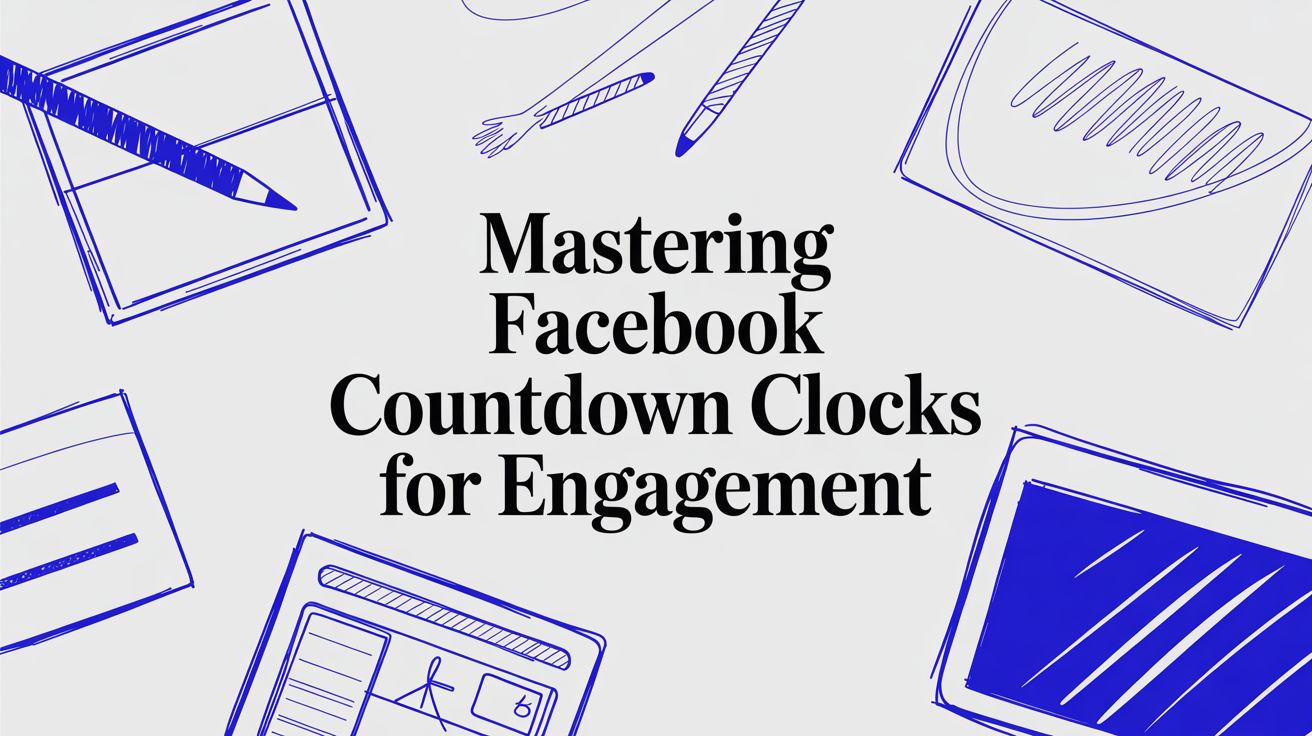
Trying to get your brand noticed on Facebook can feel like shouting into the wind. I see it all the time—a simple text post about an upcoming sale just gets buried in the endless scroll.
This is exactly why Facebook countdown clocks are such a game-changer. They tap into the psychology of urgency to turn those passive scrollers into genuinely interested customers.
Why Countdown Clocks Are a Facebook Marketing Secret Weapon
In a news feed packed with static images and text, a dynamic, ticking clock does something special: it creates an event. It’s a visual, in-your-face deadline that triggers that powerful feeling we all know—FOMO, the Fear Of Missing Out.
You're not just showing a date anymore. You're making time feel real, creating a sense that something big is happening right now. A live timer can instantly transform a basic announcement into a can't-miss moment.
This feeling of urgency is what gets people to act. Instead of just scrolling by, users feel a real nudge to click, comment, or learn more before the clock hits zero.
Driving Action Through Urgency
Let's talk about a flash sale. A post saying "50% off for 24 hours" is fine, but a visual clock ticking down the minutes and seconds? That creates real, palpable tension. I've personally seen campaigns where adding a simple countdown clock to a webinar promotion spiked sign-ups by over 30% in the last few hours.
The clock becomes this constant, unavoidable reminder that time is running out.
This works for all sorts of marketing goals:
- Product Launches: Build that "launch day" excitement that gets people ready to buy the second it drops.
- Event Registrations: Push for those last-minute sign-ups for webinars or workshops by showing just how little time is left.
- Limited-Time Offers: Make your Black Friday or seasonal sales impossible to ignore by putting the deadline front and center.
A countdown doesn't just inform your audience; it activates them. It shifts their mindset from "I'll check this out later" to "I need to act on this now," which is the single most important conversion driver in social media marketing.
Boosting Engagement and Visibility
Beyond just pushing sales, these timers are incredible engagement magnets. The constantly updating nature of a live countdown post can give it a serious boost with the Facebook algorithm, which loves content that gets people interacting.
When users start commenting, sharing, and reacting, your post’s reach naturally expands.
This creates a fantastic feedback loop: more visibility leads to more interaction, which then tells Facebook to show your post to even more people. If you understand how much Facebook pays for views, you'll see the direct financial incentive behind getting as many eyes on your content as possible.
By turning a simple post into an interactive experience, you're not just shouting about an offer; you're creating a conversation piece that keeps your brand right at the top of your audience's feed.
Ready to create a Facebook countdown clock that actually stops the scroll? Let's walk through how you can get one up and running in just a few minutes using the Countdown Timer App.
First things first, jump into the Countdown Timer App dashboard and click to create a new timer. You'll see a bunch of templates—pick one that fits the vibe of your campaign before you get into the nitty-gritty of the settings.
Now for the important part: customizing your clock. You'll need to set a specific end date and time. Double-check that you've selected the correct time zone. Trust me, you don't want to deal with a launch day mix-up because of a simple time zone error.
You can also change the text that appears above the timer, which is perfect for explaining exactly what people are counting down to.
Before you even think about hitting publish, run through this quick checklist:
- End Date: Does it perfectly match your official launch or sale schedule, right down to the local time?
- Update Interval: You can have it refresh as often as every 5 minutes or just once a day. More frequent updates can help keep your post visible.
- Color Scheme: Make sure the colors align with your brand's palette for a professional look.
- Font Choices: Are they easy to read on both a big desktop screen and a small mobile one?
- Preview Mode: Use this! It shows you exactly what the final countdown will look like on a real Facebook post.
Getting Around the Editor
Once you save your settings, the app works its magic and gives you a unique, shareable link for your timer. It also provides an embed code in case you want to pop this same clock onto your website.
When you publish it, the editor will automatically push an updated image to your Facebook page every few minutes (or whatever interval you set).
This infographic gives you a great visual of how a standard, static Facebook post is transformed into a live, ticking clock that pulls people in.
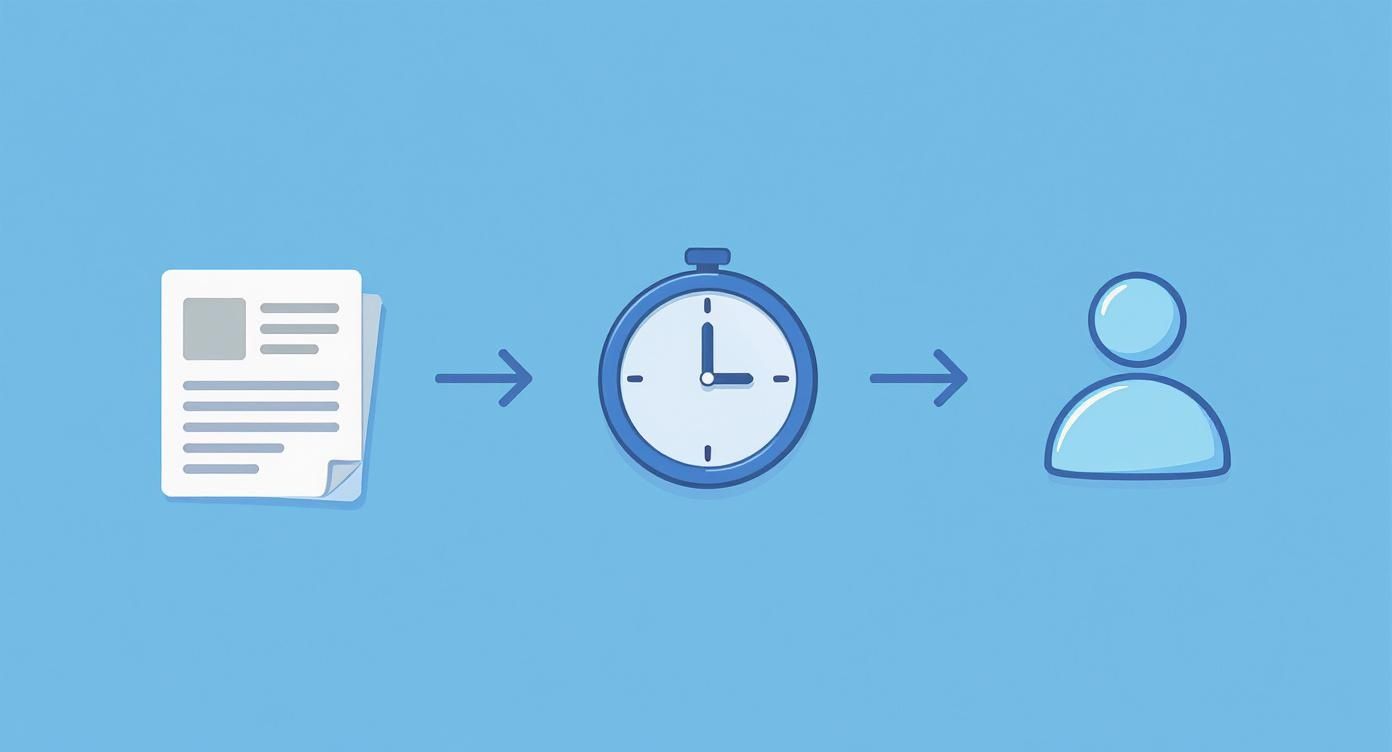
As you can see, swapping out a plain image for a dynamic clock creates that all-important urgency, which almost always leads to better engagement.
Publishing and Pinning Your Timer
Okay, you've previewed it and everything looks good. Now, click publish to get your countdown live on your Facebook page. Don't forget to write a catchy caption that teases the offer or gives a few key event details.
To get the most eyes on it, follow this simple workflow:
- Pin it. Pin the countdown post to the top of your page so it's the first thing visitors see.
- Share it. Post it in relevant Facebook Groups, but always be mindful of each group's rules.
- Remind people. As the deadline gets closer, schedule reminder posts—maybe every 24 hours—to build momentum.
- Get them involved. Encourage followers to tag a friend in the comments to set their own reminders.
For a deeper dive into the settings, check out our full guide on creating Facebook countdown timers with the app.
Understanding the Platform's Limits
One key thing to know is that Facebook doesn't allow third-party scripts to run directly in standard posts or ads. This is why our app works by publishing an auto-updating image.
Your best bet for ads is to link directly to your external timer's landing page or embed the countdown on your own website and drive traffic there. Some savvy marketers will create a GIF or short video of a countdown to use in their ad creative, which can also work well to create urgency.
What About Embedding It Elsewhere?
Absolutely. If you want the same timer on your website, blog, or an email landing page, just grab the embed code from your dashboard. This version of the countdown updates live in real-time and can be shared anywhere you need it.
Great Use Cases for Countdown Clocks
Countdown timers are incredibly effective for a few key scenarios. Think product drops, flash sales, and webinar sign-ups.
- Product Launch: Planning to reveal a new gadget at 9 AM? Build incredible hype by having a clock ticking down on launch day.
- Flash Sale: Nothing drives impulse buys like showing the final seconds ticking away on a 24-hour sale.
- Webinar Registration: You can lock in more attendees by showing just how little time they have left to claim their spot for a live event.
Best Practices for Engagement
Whatever you do, keep your message clear and simple. A great countdown works best when it's paired with strong visuals and an unmissable call to action.
A well-timed countdown, especially when combined with targeted posts, can boost conversions by up to 20%.
Troubleshooting Common Problems
Hit a snag? It happens.
If the timer is showing the wrong time, the first thing to check is your timezone settings for the event. If the image isn't updating, try clearing your Facebook cache or just reloading the post. And if you're still stuck, our support team is ready to help if you see any error messages.
Comparing Plan Features
The free plan is great for getting started, giving you all the core settings with updates every hour. If you need something faster, upgrading to Pro unlocks more templates and color schemes, plus quicker update intervals of every 5 minutes. The Business plan is for power users, adding custom domain embeds and priority support.
| Plan | Update Interval | Templates | Support | | :--- | :--- | :--- | :--- | | Free | 1 hour | Basic | Community | | Pro | 5 minutes | All | Email | | Business | 5 minutes | All | Priority |
How to Track Your Performance
Don't just set it and forget it. Keep an eye on your click-through rates, comment counts, and shares to see how people are responding.
Compare these numbers against similar static posts you've made. This will show you the real lift you're getting from the live timer. Use these insights to tweak your messaging and design for the next campaign.
What's Next?
The best way to see the impact is to try it for yourself. Go ahead and start a countdown for your next campaign and watch how a little urgency can turn passive viewers into active customers before the clock hits zero.
Designing A Countdown Clock That Reflects Your Brand
A one-size-fits-all timer rarely grabs attention. To really win over your audience, your Facebook countdown clock must feel like a natural extension of your brand. When it looks polished and on-point, people take notice—and they trust what looks professional.
Consistency matters. Match your brand’s colors, fonts, and style so the timer sits seamlessly alongside your other posts. This visual harmony turns a simple countdown into a powerful marketing piece.

Core Customization Elements
Many countdown tools, including the Countdown Timer App, let you push past the default look. Focus on these areas to make your clock stand out:
-
Background Colors And Images
Pick shades from your brand palette—or upload a photo that captures the campaign’s mood. -
Font Selection
Choose typography that echoes your website and marketing materials, whether that’s clean and modern or classic and elegant. -
Text And Label Colors
Aim for high contrast so your numbers and labels pop, especially on mobile screens.
A countdown should feel like an extension of your visual identity—someone should recognize it instantly, even before they see your page name.
Advanced Design And Branding Tips
Once you’ve covered the basics, these little touches can take your countdown from good to unforgettable:
- Place your logo in a corner of the background to reinforce brand ownership without stealing focus.
- Develop distinct color themes for different campaigns—think one palette for flash sales, another for webinars.
- Build a template library so your team can spin up new timers in seconds, keeping every campaign on-brand.
For more inspiration, check out our fully customizable countdown clock.
Comparing Free Vs Paid Customization Features
Not every budget calls for the same level of branding. Here’s a quick look at what you get with each plan:
Countdown Timer Plan Features Compared
| Feature | Free Plan | Pro Plan | Business Plan | | :------------------------- | :-------: | :------: | :-----------: | | Basic Color Palette | Yes | Yes | Yes | | Standard Fonts | Yes | Yes | Yes | | Custom Background Image| No | Yes | Yes | | Access To All Fonts | No | Yes | Yes | | Remove App Branding | No | Yes | Yes | | Save Custom Templates | No | Yes | Yes |
Choosing the right plan depends on your goals. The Free Plan is ideal for quick tests or simple campaigns. If you need to drop in your own images or remove watermarks, Pro unlocks those options. For teams that want unlimited templates and advanced controls, the Business Plan offers complete branding freedom.
No matter which tier you choose, a well-designed countdown clock can boost credibility and keep your followers hooked as the clock ticks down.
Okay, so you've figured out how to create a slick-looking timer. That's the easy part. The real magic happens when you start using these countdown clocks strategically to hit your marketing goals. Let's get past the "how" and really dig into the "when" and "why" with some battle-tested scenarios.
A well-placed countdown is more than just a clock; it’s a psychological nudge that tells people to act now. This is a game-changer for campaigns where creating a sense of urgency is your secret weapon.
Supercharge Your Flash Sales
Flash sales live and die by one thing: scarcity. A countdown clock is the perfect sidekick to dial that feeling up to eleven, turning casual browsers into committed buyers.
Let's say you're running a 48-hour sale on a hot-ticket item. A simple post about it is fine, but it's passive. Now, imagine sharing a live countdown clock, with the hours and minutes visibly ticking away. Suddenly, that deadline feels real and unavoidable.
For a killer impact, pin that countdown post right to the top of your Facebook page. It’s the first thing visitors will see, a constant, in-your-face reminder that time is slipping away. Every visit reinforces that message, pushing those "I'll think about it" shoppers off the fence.
When a customer sees that clock ticking down, the offer feels more valuable. The fear of missing out on a great deal is a powerful motivator, often leading to a huge spike in sales during those final hours.
Build Unstoppable Product Launch Hype
A great product launch is all about building anticipation, and a countdown clock is your best friend for orchestrating that excitement. It becomes the central hub for all your pre-launch buzz.
Kick off your countdown about 7-10 days before the big day. That’s the sweet spot—enough time to build momentum without the energy fizzling out. During this window, you should be dropping teaser content, behind-the-scenes peeks, and sneak previews, always pointing people back to your main countdown post.
Try a posting schedule like this to keep your audience hooked without spamming their feeds:
- 7 Days Out: Announce the launch and drop the countdown link. Boom.
- 5 Days Out: Share a quick video showing off a key product feature.
- 3 Days Out: Post a glowing customer testimonial or an influencer's first impression.
- 24 Hours Out: Hit them with a final reminder post: "It's almost here!"
- 1 Hour Out: Keep it short and urgent. Something like, "The countdown is almost over!"
This approach creates a story around your launch, and the countdown clock is the dramatic centerpiece. Each post layers on top of the last, making your product drop feel like an event nobody wants to miss.
Maximize Webinar and Live Event Attendance
One of the biggest headaches with virtual events is the drop-off between registration and actual attendance. A countdown clock is brilliant for bridging that gap.
Start promoting your webinar with a countdown about a week in advance. As the event gets closer, the clock becomes a powerful magnet for last-minute sign-ups. People who were on the fence are way more likely to jump in when they see the opportunity is about to vanish.
This is where knowing your audience really pays off. The demographics on Facebook make these urgency-based tactics especially potent. In early 2023, the 25-34 age group was Facebook's largest audience in the U.S. at 23.8%, with the 18-24 crowd right behind them at 18.4%. These are digital natives who respond to marketing that feels immediate and exciting. You can learn more about Facebook's user demographics and how they influence marketing.
Best Practices for Every Campaign
No matter what you're promoting, a few core principles will make your Facebook countdowns hit harder.
Clarity is Key Your post copy needs to be dead simple. What's the countdown for? What do you want people to do? Use a strong call to action, like "Shop the sale now before it's gone!" or "Grab your free spot!"
Stay On-Brand Make sure your timer's design—the colors, fonts, and background image—matches your brand's look and feel. A professional, consistent timer builds trust and makes the whole promotion feel more legit.
Talk to Your People Don't just post the timer and ghost. Jump into the comments and answer questions. Ask engaging stuff like, "What are you most excited to see?" to get a conversation going. This interaction doesn't just build community; it tells the Facebook algorithm that your post is interesting, boosting its visibility. You're not just making an announcement; you're hosting an event.
Sharing Your Countdown for Maximum Visibility
So you've created a slick-looking countdown clock. That's the easy part. A timer is only powerful if people actually see it.
To really get eyes on your countdown and build that sweet, sweet anticipation, you need a smart promotional plan. It doesn’t have to be complicated, but a little strategy goes a long way.

Craft a Post That Stops the Scroll
Your post needs a hook. Don't just drop a link; tell people why this countdown matters. Is it a sale? A product launch? A can't-miss event? Lead with that.
Your custom link preview image is your secret weapon here. It's the first thing people see, so make it pop.
Here’s a quick checklist for a killer post:
- Schedule it for peak hours. Check out the latest data on the best times to post on Facebook to catch your audience when they're most active.
- Toss in 2-3 relevant hashtags. This helps new people discover your countdown.
- Tag any collaborators, sponsors, or influencers involved to tap into their networks.
Pin It, Share It, and Keep the Buzz Going
Once your post is live, pin it to the top of your Facebook Page. This is prime real estate! Every new visitor will see it front and center.
Next, share the link in relevant Facebook Groups where your ideal audience hangs out. Just be sure to read and respect each group's rules—nobody likes a spammer.
To keep the momentum alive:
- Schedule a few reminder posts. One midway through and another during the final 24-hour stretch usually works wonders.
- Ask engaging questions in the comments of your original post to spark a conversation.
- Refresh your link preview image halfway through the campaign to make it feel new again.
The Final 24-Hour Push
When that clock hits the 24-hour mark, the urgency is real. This is your moment to ramp things up.
Draft a few short, punchy reminders that scream "time is running out!" Focus on the action you want people to take.
We've seen that consistent sharing paired with strong visuals can boost post engagement by up to 20%. It really works.
By following these steps, you’re not just posting a timer; you’re building a mini-campaign around it.
For even more visibility, you can embed the same timer on your website. We've got a whole guide on adding a countdown to your website if you want to take that next step.
Keep an Eye on What’s Working
Don't just set it and forget it. Track the clicks, comments, and shares on each post. Are people more engaged with your initial announcement or the last-minute reminders?
Use that data! If you notice a spike in activity after a certain type of reminder, lean into that for your next campaign. This is how you turn good results into great ones.
How a Small Shop Nailed It
We saw a boutique retailer use this exact strategy for a weekend flash sale. They shared the countdown, pinned the post for three days, and sent out a final reminder one hour before the sale ended.
The results? A 40% lift in website visits and a 15% jump in sales over that weekend.
- Their pinned post got twice the visibility of their normal posts.
- The last-minute reminder post averaged a 25% higher comment rate.
This little case study proves that a simple countdown clock can become the heart of a truly effective promotion.
A Few Things to Avoid
Of course, there are a few common mistakes you'll want to sidestep.
- Don't post at 2 AM on a Saturday (unless you know that's when your audience is online). Timing is everything.
- Always double-check your link preview before posting. A broken or ugly image can kill your credibility.
- Respect group rules. Getting kicked out of a valuable community for being too pushy is never a good look.
| Strategy | Typical Benefit | | :--- | :--- | | Pinned Post | 2x more visibility | | Group Shares | 1.5x more comments |
- Last-Minute Reminders | 1.3x more clicks |
A well-promoted countdown turns a static post into an engine for engagement. Use sharp visuals, smart timing, and timely reminders to guide your followers toward taking action.
Ready to get started? Your audience is waiting.
Navigating Facebook’s Rules And Finding Workarounds
You won’t be able to drop a live, third-party countdown clock straight into a regular Facebook post. Facebook’s policies block the external scripts that make timers tick in real time. Acknowledging this early on will keep your expectations grounded.
That’s why publishing an auto-updating image—one that links back to your own landing page—is our fail-safe move. It plays by Facebook’s rulebook while still delivering a fresh, attention-grabbing visual every time someone scrolls by.
Creative Alternatives And Workarounds
When you can’t embed a timer directly, these tricks still build real momentum:
-
Countdown GIF
Craft a looping GIF of your timer winding down. It isn’t truly live, but that motion stands out far more than a static graphic. -
Facebook Premiere Feature
Queue up a video as a Premiere. Facebook overlays its native countdown before the stream kicks off, so you get built-in anticipation without extra apps.
Native embedding isn’t an option, but creating urgency still is. Pick the right format—image, GIF or live feed—and you’ll hit the target every time.
Advanced Strategies For Maximum Impact
Some teams go the extra mile with live video and screen-capture tools. By streaming a broadcast of your own timer, you effectively “embed” a real-time countdown in your Facebook Live.
Others keep their countdowns on dedicated websites and simply direct Facebook traffic there. Dive deeper into this approach over at Switcher Studio’s blog on live stats.
In practice, driving users from your Facebook post straight to a landing page with an embedded timer checks every box. It skirts platform limits and funnels interested visitors into your conversion path—where you control the experience end to end.
Got Questions About Facebook Countdowns?
Jumping into Facebook countdowns for the first time? It's natural to have a few questions. Let's clear up some of the most common ones so you can get your campaigns running without any hiccups.
Can I Put a Live Countdown Right in My Facebook Ad?
Straight to the point: no, you can't. Facebook's ad platform doesn't allow the kind of external scripts needed to run a live, auto-updating timer directly inside an ad. It's a technical limitation on their end.
But don't worry, there's a simple and effective workaround. The best approach is to run your ad as usual, but have it link out to a dedicated landing page. That's where you'll host your live countdown clock, ready to greet everyone who clicks through.
What Happens When the Clock Hits Zero?
This is where the real strategy comes in. When the timer runs out, you don't want to just leave your visitors at a dead end. Most professional countdown tools, like ours, give you two smart options:
- Show a simple "Offer Expired" message. This is the basic choice, but it gets the job done.
- Automatically redirect visitors to a new URL. This is the one I always recommend.
Think about it: you can seamlessly send anyone who just missed the deal to your main product catalog or even a special page with an alternative offer. It's a brilliant way to recover potential sales and keep visitors engaged with your brand, even after the main promotion is over.
Will My Countdown Look Good on a Phone?
Absolutely. Any countdown tool worth its salt is designed with a mobile-first mindset. Your clock will be fully responsive, meaning it automatically adjusts to look perfect on any screen, from a big desktop monitor all the way down to a smartphone.
And this isn't just a nice-to-have feature; it's essential. A staggering 81.8% of Facebook users are on the platform only through their mobile devices. If your countdown isn't mobile-friendly, you're missing out on a huge chunk of your audience.
Ready to build a countdown that gets noticed and drives real results? The Countdown Timer App makes it incredibly easy to design and launch beautiful, auto-updating timers for your Facebook Page. Start creating your free countdown today!






