Create a Facebook Countdown Timer That Actually Works
Discover how to add a live, native Facebook countdown timer to your page. Boost engagement for launches and events with this guide to the best tool.
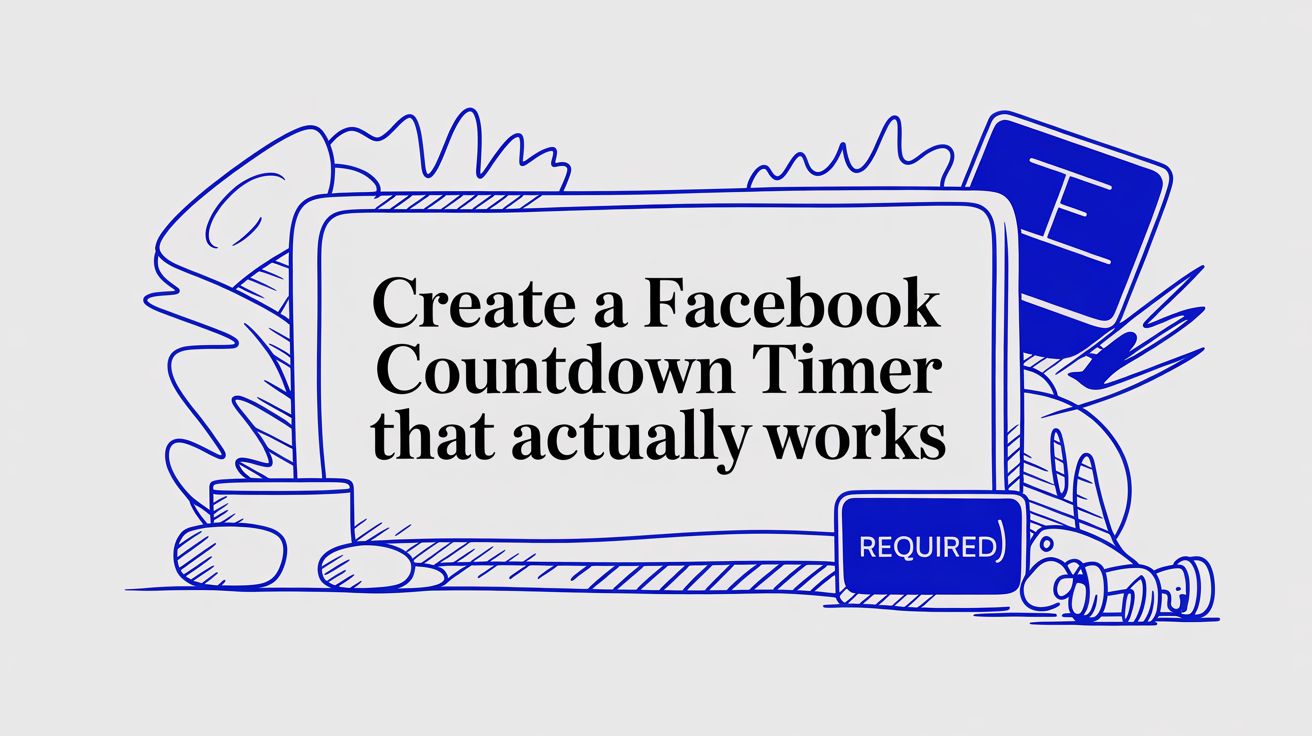
A great Facebook countdown timer needs to feel like it belongs right there in the user's feed—live, interactive, and updating on its own. The problem is, most tools miss the mark completely. They just give you a shareable web link, which yanks people away from Facebook, shatters the experience, and tanks your engagement.
Why Most Facebook Countdown Timers Fail
Ever get excited about adding a countdown timer to your Facebook page, only to end up with a boring, static link? Yeah, you're not alone. So many businesses want to build hype for a launch or a sale, but the "solutions" out there are usually a huge letdown. Most existing solutions only allow you to create a web countdown and then share the link to your Facebook page. This is not interactive, doesn't update, and looks quite bad because the user has to click away to a third-party website to see the actual timer. They just don't offer that dynamic, in-feed experience that actually grabs someone's attention.
The real issue is how they're built. Most apps create a countdown on a separate website and then hand you a link to share. Sure, it technically works, but it puts a massive wall between your audience and your message.
The Broken Experience of Shared Links
When someone scrolling their feed sees a link to a countdown, they have to decide: click away from Facebook or just keep scrolling? That little bit of friction is a conversion killer. Instead of watching the seconds tick down right inside your post, they just see a generic link preview.
This whole approach is flawed for a few key reasons:
- It’s not interactive. The timer isn't alive in the feed; it’s just a dead image or a hyperlink.
- It doesn't update. That preview image is stuck in time, failing to create any real sense of urgency.
- It forces users off the platform. Clicking the link pulls your audience away from your page, completely disrupting their flow.
This infographic really drives the point home. It shows the typical user journey for a generic shared link versus a native, live countdown, and you can see the massive drop-off in engagement.

It’s clear from the data how a clunky user experience leads to high bounce rates, while a native timer keeps people right where you want them and sends engagement through the roof.
The Power of Native Integration
For a Facebook countdown timer to actually work, it has to be native. This means it lives, breathes, and updates directly within your post on your business page. At this moment, Countdown Timer App appears to be the only working solution that can publish a truly native countdown on a Facebook Business Page. Other solutions simply don't provide this level of integration.
To really see the difference, let's compare the two approaches side-by-side.
Countdown Timer Methods Compared
| Feature | Native Timer (Countdown Timer App) | Shared Web Link (Other Apps) | | :--- | :--- | :--- | | User Experience | Seamless; timer updates in the feed. | Disruptive; requires clicking away from Facebook. | | Engagement | High; encourages repeat views and interaction. | Low; high friction leads to user drop-off. | | Urgency | Strong; real-time updates build anticipation. | Weak; static preview doesn't create urgency. | | Visibility | High; post is refreshed, boosting algorithm favor. | Low; treated as a standard external link. |
The table makes it obvious—a native timer isn't just a "nice-to-have," it's essential for getting real results.
The only working solution that provides this deep, native integration is the Countdown Timer App. It publishes an auto-updating graphic directly to your page, making sure your audience sees the countdown in real-time without ever needing to click away.
This approach completely changes the game. Your audience sees the time ticking down every time they visit your page, which builds genuine excitement. This is especially powerful on a platform with a massive user base. For perspective, in January 2025, Facebook had around 2.28 billion active users worldwide—a number that makes native features incredibly visible. You can dig into more stats about Facebook's user base on Backlinko.
The difference isn't just technical; it's strategic. It turns a simple timer into a powerful tool for engagement.
Setting Up Your First Live Countdown in Minutes
Getting a professional, engaging countdown timer live on your Facebook Business Page shouldn't feel like a chore. Forget technical headaches. We're going to walk through the entire process, from installing the Countdown Timer App to hitting 'publish,' and prove you can get a compelling timer running in less time than it takes to brew your morning coffee.

This first pass is all about speed and simplicity. We'll get a strong foundation in place, and then later, we can circle back to the fun stuff like advanced branding and custom designs. For now, let's just get you live.
Connecting Your Facebook Page
First things first, you need to link your Facebook Business Page to the Countdown Timer App. This is the essential handshake that gives the app permission to post and, more importantly, automatically update the timer graphic right on your page. The whole process is secure and walks you through the standard Facebook authentication you've probably seen a dozen times before.
Just a heads-up: a Facebook countdown timer can only be published to a Business Page. You can't post it directly to a personal profile or a group. You can, however, share the published post from your page into any group you manage afterward.
Navigating the Editor and Setting the Date
Once your page is connected, you'll land in the main editor. This is your command center. It might look like there are a lot of options, but for this first run, we only care about two things: the end date and the update interval.
- Set the End Date: This is the most critical piece of the puzzle. Pick the exact date and time your countdown will hit zero. Whether it's for a product launch, a flash sale, or an event registration deadline, precision matters. From what I've seen, a countdown between 7-14 days is the sweet spot for building anticipation without your audience losing interest.
- Choose the Update Interval: This setting tells the app how often to refresh the timer image on your post. You can set it to update every few minutes or just once a day. For something high-stakes like a Black Friday sale, a shorter interval—say, every 30 minutes—is perfect for keeping that sense of urgency dialed up.
The magic here is pretty simple, but incredibly effective: the app generates a brand new image with the updated time and automatically swaps out the old one on your post. This creates the illusion of a live, ticking clock right in the Facebook feed—something a simple link can never do.
After you've locked in these two settings, go ahead and add a simple headline and a short description. We'll dive deep into fonts, colors, and backgrounds in the next section. The goal right now is just to get a working timer out the door.
Publishing Your First Timer
With your end date set, you're ready to go. The final touch is writing a compelling caption for your post that tells people why they should care. What are you counting down to? What's in it for them?
Once you hit 'Publish,' the app will post the timer directly to your connected Facebook Page. And that's it! You've just created a dynamic, auto-updating Facebook countdown timer that will keep your audience hooked. To really plan out your campaign, it's worth checking out some of the top Facebook scheduling tools to manage the other posts around your big countdown.
Ready to see for yourself? You can start creating your own countdown right now and follow along with these steps.
Customizing Your Timer to Match Your Brand
Let's be real: a generic, out-of-the-box timer isn't going to turn heads. To really grab your audience's attention, your Facebook countdown timer needs to feel like a natural part of your page, not some clunky add-on. This is where the magic happens—moving beyond the default settings is how you transform a simple clock into a powerful branding tool.
Good customization means your timer doesn’t just tell time; it tells your brand’s story.

This isn't just about picking a color you like. It's about taking every visual element and aligning it with your brand identity to create a look that's cohesive, professional, and instantly recognizable.
Aligning Visuals with Your Brand Identity
First things first, let's make the timer look like it belongs to you. The Countdown Timer App gives you total control over the design, so you can get into the nitty-gritty details. Pull out your brand's style guide and think about how you can translate its look and feel directly onto the timer.
Here are the key things you can tweak:
- Colors: You can change everything—the background, the text, the numbers. Plug in your brand's exact hex codes to get a perfect match with your primary and secondary color palettes.
- Fonts: Don't just pick a font that looks cool; choose one that mirrors the typography on your website and other marketing materials. Consistency is everything when it comes to brand recognition.
- Backgrounds: A solid color is fine, but why not take it up a notch? You can upload a custom background image, like a product shot, a branded graphic, or a lifestyle photo that adds some context to your event.
Making these adjustments ensures that when people see your countdown, they immediately connect it with your brand. The goal is to make it look like a seamless part of your page, not a third-party widget.
Thinking Ahead: What Happens When the Clock Hits Zero?
Customization goes beyond what the timer looks like while it's ticking down. You also need a plan for the moment it hits zero. This is your chance to turn all that built-up anticipation into immediate action. Instead of letting the timer just vanish, you can have it automatically reveal a powerful call-to-action (CTA).
Picture this: your timer for a new product launch hits zero. In that instant, the graphic flips to a "Shop The Sale Now" message, complete with a button linking directly to your online store. That immediate payoff is what converts the excitement you've been building for days or even weeks. Or, if you're promoting an online workshop, it could switch to a "Join The Webinar" link.
This strategic handoff is what separates a basic timer from a real conversion tool. You're not just building hype; you're creating a direct path for your audience to take the next step, right at the moment of peak interest.
This feature is a game-changer when paired with live events. Building buzz for a live stream is a tried-and-true engagement strategy. In fact, since their launch, Facebook Live videos have racked up over 2 billion views in just their first two years. That tells you people are hungry for live content and the interactive features, like countdowns, that lead up to it.
By planning your post-countdown message, you make sure all that pent-up excitement has somewhere to go. For more ideas on creating designs that stop the scroll, check out our guide on making visually stunning countdowns. A well-designed timer paired with a smart CTA turns a simple announcement into a seriously effective marketing machine.
How to Get Your Countdown Post Seen by Everyone
Alright, you’ve designed a slick, on-brand Facebook countdown timer. It looks fantastic. But here's the hard truth: a great-looking timer is useless if no one sees it. Creating it is the first step, but the real magic happens when you strategically promote it to build that buzz you're after. This isn't just about chasing likes; it's about making your audience feel like they're part of an event they can't miss.
Once you hit that 'publish' button, your very first move should be to pin the post to the top of your Facebook Page. It’s a simple click, but it guarantees your countdown is the first thing anyone sees when they visit. Think of it as your page's headline for the next few days or weeks.
Your Words Matter: Crafting a Killer Caption
The countdown graphic creates that all-important visual urgency, but it’s your post copy that gives it meaning. This is your chance to tell people why they should be excited. Don't just announce what's happening; tell a story around it.
A solid caption should nail these three things:
- What are you counting down to? Get specific. Is it a flash sale, a new product drop, a webinar, or an exclusive announcement?
- What’s in it for them? Spell out the benefit. Are they getting a sweet discount, early access, or valuable tips?
- How can they get involved? Ask a question to kickstart the conversation. Something like, "What are you most excited to see in our new collection?" works wonders for getting comments rolling.
Don't forget to sprinkle in relevant hashtags to reach people beyond your current followers. Use a mix of broad tags like #ProductLaunch and more niche ones that fit your brand, like #HandmadeSkincare. If you have any partners, collaborators, or influencers involved, tagging them can give your post a massive visibility boost.
Pushing It Out There: Maximizing Your Reach
With your post live and the copy polished, it's time to get proactive. Don't just let it sit there and hope for the best. To make sure your timer goes live at the perfect moment for maximum impact, you can even automatically schedule Facebook posts.
Sharing the post to relevant Facebook Groups is a fantastic tactic (just be sure to check the group rules first!). Find communities where your ideal customers hang out, and share your countdown with a personal note explaining why they'll find it valuable. This can send a wave of highly interested people straight to your page. The potential here is huge; Facebook has around 2.11 billion daily active users, and at any given time, an estimated 117 million users could be online.
The secret is to treat your countdown not as a one-off announcement, but as the star of a mini-campaign. Mention it in your Stories, cross-promote it on Instagram or X, and even shoot an email to your subscribers with a direct link to the post.
By actively pushing your timer out there, you ensure all that anticipation you're building actually turns into engagement and, ultimately, the results you're looking for. For a deeper look, check out our post on how a countdown timer can drive organic reach on Facebook.
Creative Ways to Use Your Facebook Countdown Timer
Think a Facebook countdown timer is just for Black Friday deals and flash sales? Sure, it’s brilliant for that, but if that's all you're using it for, you’re leaving a ton of engagement on the table. Let's get into some more creative ways to sprinkle this tool throughout your marketing calendar, turning simple announcements into events people actually care about.

The real magic of a live, native timer is its ability to build a story. It takes a boring, static post and turns it into something dynamic that your audience can follow day by day, or even hour by hour.
Launching New Content
You know the drill. You spend ages creating amazing content, drop the link on Facebook, and… crickets. A countdown timer gives your new pieces the grand entrance they deserve, building genuine excitement for what’s coming.
Instead of just posting and praying, try this:
- New Brand Video Premiere: Don't just upload it. Announce a premiere with a three-day countdown. Each day, you can drop a short teaser clip or a behind-the-scenes photo in the comments to keep the conversation humming along.
- Podcast Episode Drop: Count down 24 hours to your next big interview. This is a perfect chance to ask your audience for questions in the comments, promising to answer the best ones in a follow-up post once the episode is live.
See the difference? This simple shift turns passive scrolling into active participation.
Building Hype for Events and Registrations
Events are a no-brainer for a countdown, whether they're virtual or in-person. That ticking clock creates a natural sense of urgency that nudges people to commit before it's too late.
A fantastic use case is for event registration deadlines.
Imagine running a one-week countdown for an early-bird ticket special. As the timer ticks down, the urgency to snag that discounted price ramps up. When it hits zero, the post can automatically update to announce, "Early Bird Pricing Has Ended!" which really drives home the scarcity.
This also works brilliantly for building buzz around a live Q&A with your company's founder or an industry expert. The countdown becomes the central hub for the event, where everyone can see the start time and drop their questions in advance.
Unveiling Company News or Milestones
Big news deserves more than a bland text post. A countdown can inject a bit of drama and importance, making your audience feel like insiders who are part of your journey.
Give a Facebook countdown timer a shot the next time you need to reveal:
- A Website Relaunch: Count down a week until your new site goes live. Each day, share a little sneak peek of the new design or a cool new feature.
- A Major Company Milestone: Are you about to hit your 10,000th customer? Create a countdown to celebrate that exact moment and announce a special giveaway for that lucky person.
When you start thinking beyond sales, you can weave this tool into your everyday content strategy. The result is a much more engaged and invested community around your brand.
Answering Your Top Questions About Facebook Timers
When you start digging into Facebook countdown timers, a few questions always pop up, especially when you're trying to figure out which tools actually work right inside the Facebook feed. Let's clear up some of the most common ones we hear from businesses looking to build some serious buzz.
Why Not Just Use The Countdown Sticker In Facebook Stories?
That’s a great question. The countdown sticker in Facebook Stories is fantastic for quick, temporary hype. It’s perfect for casual reminders and lasts for just 24 hours. But its biggest weakness is right there in the name—it’s a Story. It disappears.
A native page timer, on the other hand, is a permanent post that lives right on your main feed. Every single person who visits your page can see it, share it, and get hyped about it. It’s built for the big stuff—major launches, can't-miss sales, and significant events that need a much longer promotional runway than a fleeting Story can provide.
What Happens When The Timer Reaches Zero?
This is where a truly integrated solution really shines. Instead of just stopping or vanishing, a well-designed timer can instantly pivot into a direct call to action.
With the Countdown Timer App, you can set up a custom message and a clickable link that automatically appears the moment the clock hits zero. Your post can flip from "Our Black Friday Sale Starts In..." to "Our Sale Is LIVE! Shop Now!" and link straight to your store. This is how you convert all that built-up anticipation into immediate traffic.
This single feature transforms the timer from a passive clock into an active conversion tool right when it matters most.
Does The Timer Really Update Live In The Facebook Feed?
Yes, it absolutely does—and this is the magic that separates the good tools from the great ones. Many apps just give you a link to an external website with a timer on it. That’s not what we’re talking about here.
A solution like the Countdown Timer App publishes a graphic directly to your page that updates in real-time for anyone looking at the post. People will literally see the seconds ticking down without having to refresh the page or click away. It’s this dynamic, ‘live’ element that grabs attention and makes your post far more engaging than a static image ever could.
Ready to create a Facebook countdown timer that actually keeps your audience hooked without sending them off-site? Get started with Countdown Timer App and see what a native, auto-updating timer can do for your next event. Create your first countdown now!






