Your Guide to Free Online Countdown Timers
Discover how a free online countdown timer can drive urgency and boost sales. Learn to create, customize, and embed timers on any website or email.
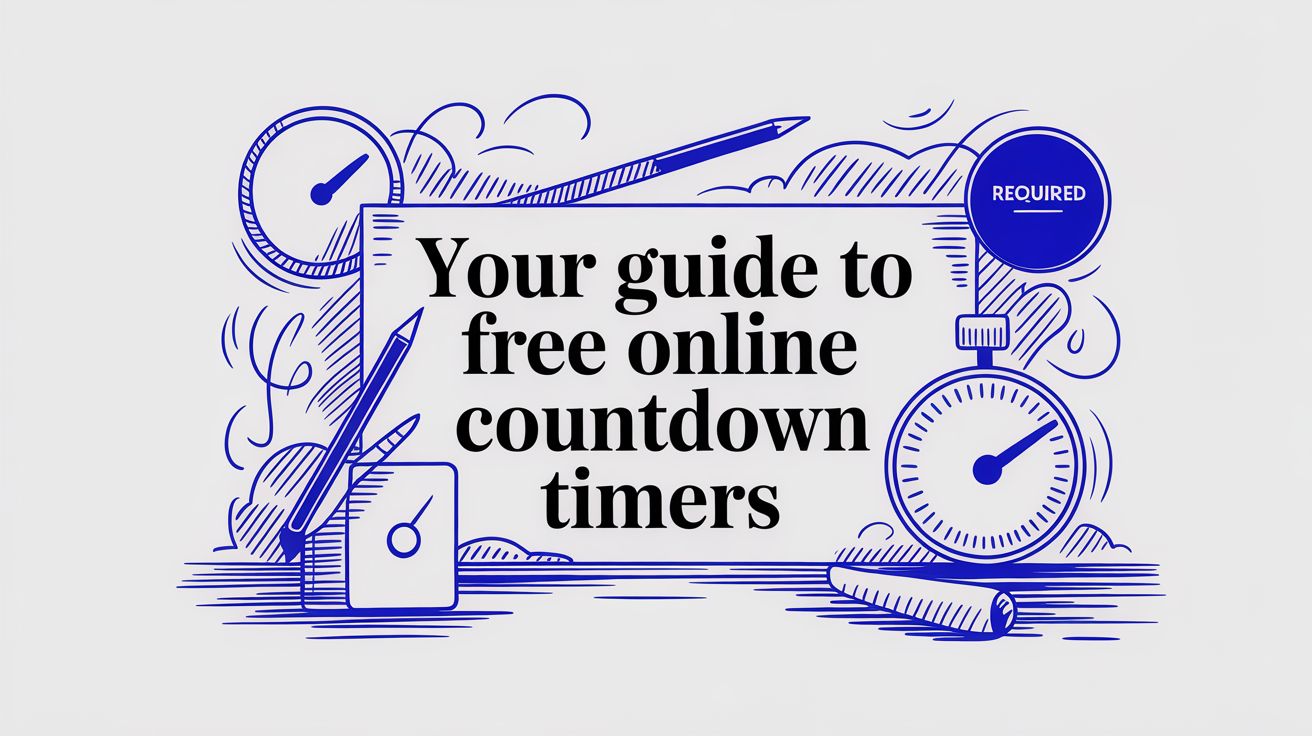
A free online countdown timer isn't just a widget; it's a powerful marketing tool that creates a very real sense of urgency, nudging visitors to take immediate action on your offers, events, or launches. By visually showing that time is running out, these timers tap into the simple, powerful psychological principle of scarcity. The result? A significant boost in engagement and conversion rates.
Your Secret Weapon for Driving Urgency

Ever wondered how top brands build that electric buzz around a product drop or a flash sale? It’s often a simple, yet brilliant, tool doing the heavy lifting: a countdown timer. This isn't just about watching numbers tick down; it’s about tapping into a core driver of human behavior—the fear of missing out, or FOMO.
When a potential customer sees that clock, it instantly signals that an opportunity is slipping away. This single visual cue can turn a passive browser into an active buyer, shifting their mindset from "I'll think about it later" to "I need to do this now." It's the digital version of a doorbuster sale, creating a high-stakes environment where waiting could mean missing out entirely.
Real-World Scenarios and Impact
The beauty of a free online countdown timer is its versatility. You can adapt it to pretty much any business goal. I've seen them work wonders in all sorts of situations.
Consider these common scenarios where a timer can completely change the game:
-
E-commerce Flash Sales: Got a 24-hour sale on a hot product? A timer on the product page and in your marketing emails is a constant reminder that the clock is ticking, pushing shoppers to check out.
-
Webinar and Event Registrations: For an upcoming webinar, a countdown to the registration deadline creates a firm, clear cutoff. This gets those who might otherwise procrastinate to sign up right away.
-
Product Launches: Build incredible anticipation for a new product by counting down to the exact moment it goes live. This strategy keeps your audience hooked and ready to buy the second it’s available.
-
Early-Bird Pricing Deadlines: Offering a discount for early sign-ups on a course or conference is a classic for a reason. A timer makes the value of acting quickly crystal clear before the price goes up.
By making time a visible and finite resource, you give your audience a compelling reason to prioritize your offer. It's a subtle nudge that can lead to a significant uplift in conversions, turning passive interest into decisive action.
This strategic use of urgency is what makes timers so valuable. They don't just inform; they persuade.
The Psychology Behind the Ticking Clock
So what’s happening in our brains? At its core, a countdown timer leverages the concepts of scarcity and loss aversion. We are naturally more motivated to avoid a loss than to acquire an equivalent gain.
When a special offer is about to expire, the real motivator often isn't just the discount itself—it's the thought of losing the chance to get that discount.
A well-placed timer makes this potential loss tangible. It gets rid of the vague "offer ends soon" and replaces it with a concrete deadline, ticking away right before their eyes. This clarity forces a decision, cutting through the digital noise and making your call-to-action impossible to ignore. A free online countdown timer is way more than a simple widget; it's a strategic asset for any marketer.
Choosing the Right Timer for Your Goals
So, you're ready to add a countdown timer. Great choice. But before you grab the first free tool you find, let's talk strategy. Picking the right free online countdown timer is all about matching its features to what you'm trying to achieve. A timer that crushes it for a big product launch might totally flop in a personalized email funnel.
The first thing you need to get straight is the difference between a fixed-date timer and an evergreen timer. They serve completely different purposes.
A fixed-date timer is exactly what it sounds like. It counts down to one specific, universal date and time. Think Black Friday sales, a webinar start time, or a New Year's Eve party. Everyone who lands on your page sees the exact same time remaining. This is your secret weapon for building collective hype and getting everyone to act at the same moment.
Then you've got the evergreen timer. This one is personal. It kicks off the moment an individual user hits your page or opens your email. This creates a powerful, one-on-one sense of urgency, making an offer feel like it was made just for them. It’s an absolute game-changer for sales funnels, welcome email sequences, or anywhere you want to nudge a new visitor toward taking action right now.
What to Look For in a Free Tool
When you're digging through free timer options, it's easy to get distracted by flashy designs. But trust me, the technical limitations are where the real headaches hide. A lot of "free" tools have strings attached that can sink your campaign, so you need to know what to look for.
A massive one, especially if you're in e-commerce, is the view limit. This is the cap on how many times your timer can be loaded by visitors each month. Free timers have seriously changed the game for online stores, particularly on platforms like Shopify. For example, the popular "Essential Countdown Timer Bar" app is great for new stores, offering up to 1,000 monthly timer views on its free plan. But what if you're expecting a traffic spike? Another app, POWR Countdown Timer, gives you unlimited views even on its free tier, making it a much safer bet for sites with higher traffic. If you're on Shopify, it's worth checking out the best countdown apps to boost your sales.
Here's a look at the Essential Countdown Timer Bar's app listing. You can see how it emphasizes its sticky header bar and simple text customization.
Notice how the whole interface is built around being easy to use and driving sales—exactly what a busy store owner needs to see.
Beyond just the view limits, you'll want to check for these must-have features:
-
Platform Integration: Does the timer actually play nice with your setup? Make sure it works smoothly with your website builder (like WordPress or Squarespace) or your email marketing tool.
-
Customization Options: Can you actually make it look like it belongs on your site? You need to be able to tweak colors, fonts, and backgrounds to match your brand. A timer that sticks out like a sore thumb just looks unprofessional.
-
Mobile Responsiveness: This isn't optional. Your timer has to look and work perfectly on every device, from a giant desktop monitor to a tiny smartphone screen. A broken timer on mobile is a guaranteed way to lose a customer.
Choosing the right tool from the get-go saves you from a world of technical pain later on. Always, always check the view limits and integration options before you commit. Make sure the free plan can actually handle your traffic and fits into your marketing stack.
To make things a bit clearer, let's break down which features are most important for different goals.
Comparing Free Countdown Timer Features
When you're picking a free countdown timer, the "best" one really depends on what you're using it for. A timer for a flash sale on a Shopify store has different needs than one embedded in a Mailchimp campaign. This table breaks down the key features and where they matter most.
Feature | Ideal for E-commerce | Ideal for Email Marketing | Ideal for Events |
|---|---|---|---|
Timer Type | Both Fixed-Date (for site-wide sales) and Evergreen (for personalized offers) are highly effective. | Evergreen timers are essential for creating personalized urgency in automated email sequences. | Fixed-Date is the go-to for building hype around a specific webinar, conference, or launch date. |
View Limits | Critical. High traffic from ads or promotions can max out a low view limit quickly. Look for unlimited views. | Less critical, as opens are spread out. A plan with 1,000+ views is often sufficient for smaller lists. | Can be important. A high-profile event could generate a lot of traffic. A generous or unlimited plan is safer. |
Customization | Extremely important. The timer must match your store's branding to build trust and look professional. | Important. The timer should align with your email template's design for a seamless user experience. | Very important. You'll want to match the event's branding, including logos, colors, and fonts. |
Platform Integration | A must-have. Needs seamless integration with platforms like Shopify, WooCommerce, or BigCommerce. | A must-have. Look for direct integrations with services like Mailchimp, Klaviyo, or ConvertKit. | Important. Should be easy to embed on landing page builders like Leadpages or Instapage, and website platforms. |
Ultimately, the goal is to find a tool that not only looks good but also supports your campaign without hitting a frustrating paywall right when things get busy. By checking these features against your specific needs, you'll be in a much better position to choose a free timer that helps, rather than hinders, your goals.
How to Create Your First Countdown Timer
Jumping into the world of free online countdown timers is a lot easier than you might think. Most tools are built to be super intuitive, letting you go from a simple idea to a live timer in just a few minutes. We'll walk through the process together, using a clean, straightforward interface to show you exactly which settings matter most for any campaign.
First things first, you need to define the endpoint. This is the heart and soul of your timer. You'll usually see options to set a specific date and time, which is perfect for fixed events like a big product launch or the end of a holiday sale.
You'll also need to lock in your time zone. It's a small detail, but getting it right prevents a world of confusion for your audience. Thankfully, many modern tools handle this automatically, which is a massive help if you're reaching people globally.
Setting Your Timer Type and Deadline
When you land on the creation page, you’re immediately faced with the most important decision: what is this timer counting down to?
This is where you'll plug in the most critical info for your timer.
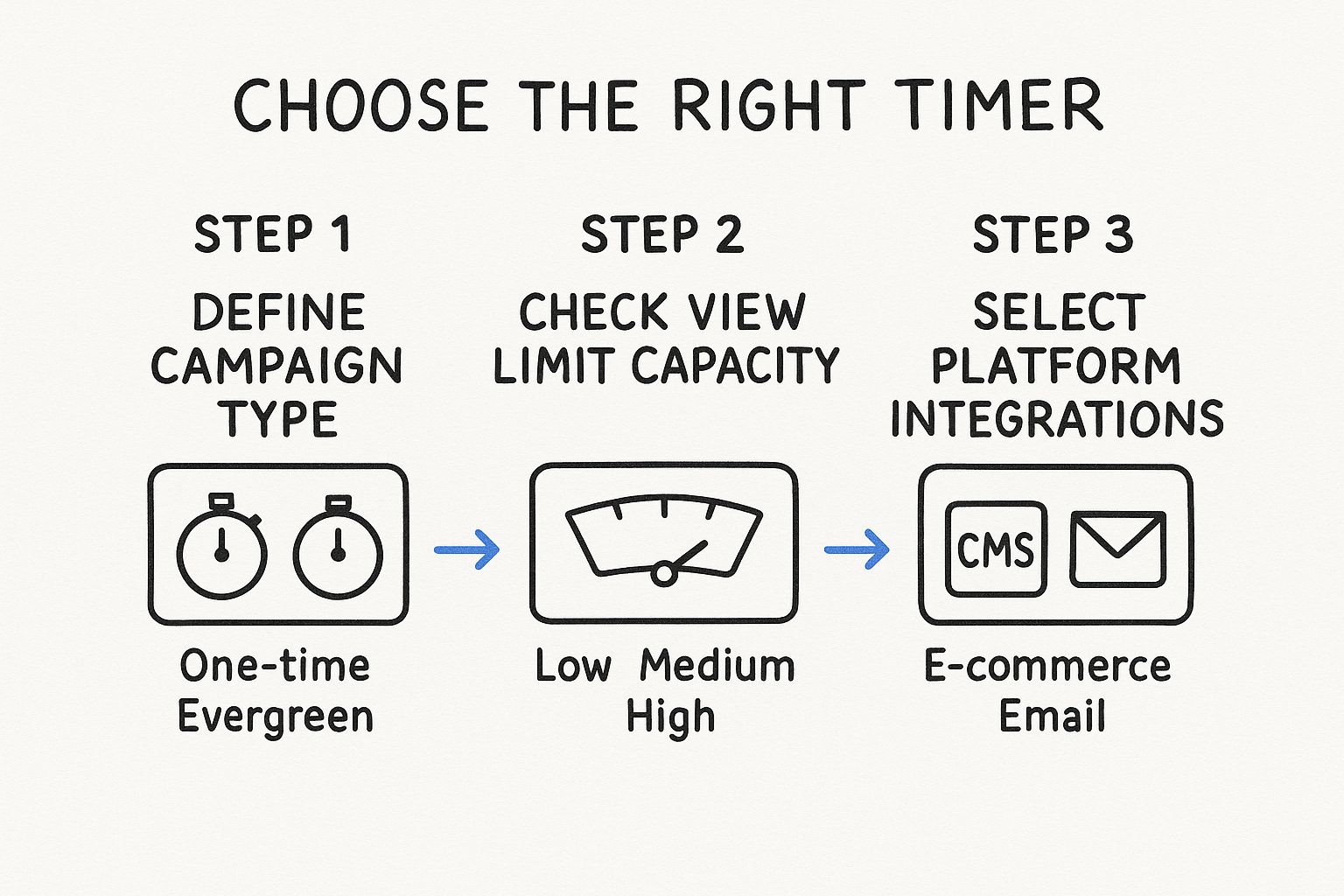
As you can see, the interface is clean and to the point. It asks for the end date, time, and time zone right off the bat, making the whole process quick and pretty much foolproof.
After you've set the deadline, the next choice is all about behavior. Are you creating a timer for a one-time event, or an evergreen one that resets for each new visitor? Your campaign goals will steer you here.
-
Fixed-Date Timer: This is your go-to for universal deadlines. Think: "Our flash sale ends for everyone this Friday at midnight."
-
Evergreen Timer: This is perfect for creating personalized urgency. For example, "Your special 24-hour discount is expiring soon."
Picking the right type from the get-go ensures your marketing message feels authentic and perfectly aligned with what the user sees.
Configuring Essential Settings
With the core timing locked in, it's time to tweak the timer's look and feel. Most free tools let you adjust the labels for days, hours, minutes, and seconds. This is a great little opportunity to inject some brand personality—you could stick with "DD, HH, MM, SS" or spell out the full words.
Next up, you can usually pick a background color and a font color. While full-blown customization comes later, these initial settings are crucial for making sure the timer is readable and doesn't clash with your website or email design.
Pro Tip: Always go for high-contrast colors. If your background is dark, use a light font, and vice versa. This simple step makes sure your timer is easy to read on any device, which is absolutely key to its success.
Once you’ve got these basics configured, you’re ready to hit "generate." The tool will give you a preview and the code snippet you need to embed it.
Want to see these steps in action? The best way to really get it is to dive in and try it yourself. You can easily create a countdown timer with our simple tool. This hands-on experience is the quickest way to understand how all these pieces come together to build that powerful sense of urgency.
Customizing Your Timer to Match Your Brand

Alright, you've got a functional timer. But let's be honest, a generic, out-of-the-box timer can stick out like a sore thumb on a beautifully designed website. It can disrupt your brand's look and feel, and might even make visitors a little skeptical. This is where customization turns your timer from just another tool into a seamless, professional part of your user experience.
Consistent branding isn't just about looking good; it's about building recognition and credibility. When your timer’s colors, fonts, and style line up with the rest of your site, it reinforces your brand identity. A well-integrated free online countdown timer feels intentional, enhancing your design rather than distracting from it.
Matching Your Website Palette
The first and most impactful change you can make is color. The goal here is to make the timer feel like it was born to be on your page. Start by grabbing your brand's primary and secondary colors—the ones you already use for headings, buttons, and other key elements.
Try using your main brand color for the timer's background or digits. This creates an instant visual connection. For the other parts of the timer, pull from your secondary or neutral colors. It’s a simple trick that creates a cohesive look that feels deliberate and polished.
Key Takeaway: Always, always prioritize readability. A classic mistake is picking colors that look amazing in a design program but are a nightmare to read on a screen. Go for high-contrast combinations, like a dark background with light text, to make sure the numbers are crystal clear for every visitor.
Selecting Fonts and Animations
Fonts say a lot about your brand's personality. A sleek, modern sans-serif font might be perfect for a tech product launch, while a classic serif font could feel more at home with a luxury brand's exclusive offer. The best timer tools let you pick from a library of web-safe fonts or even upload your own for total brand consistency.
Animations can also add a subtle flair that catches the eye. Here are a few solid options:
-
Flip Animation: This is the classic, old-school flip clock style. It creates a really satisfying, dynamic effect as the numbers change and is fantastic for building anticipation.
-
Fade Effect: A simple fade-in and fade-out for the numbers gives a smooth, modern feel that isn’t too distracting.
-
Slide Animation: Numbers can slide up or down, offering a clean, energetic transition that works well for fast-paced promotions.
If you want to go deeper into making your timers pop, check out our guide on creating visually stunning countdowns that grab attention and drive engagement.
Just remember, the best animation is one that enhances the experience without overpowering your message. Your goal is to draw eyes to the timer, not create a distraction that pulls focus from your call-to-action. By carefully selecting these design elements, you ensure your timer truly supports your campaign and strengthens your brand.
Where to Put Your Timer for Maximum Impact

You've designed the perfect timer. Awesome! But a great-looking timer is only half the battle. Its real power comes from putting it right where your audience will see it.
A free online countdown timer can live almost anywhere online, and picking the right spot is the key to getting people to act. You want to weave it into their experience so that the urgency feels natural, not forced.
Most timer apps, ours included, give you a simple HTML embed code. Think of this little code snippet as your golden ticket—it lets you place the timer anywhere you can edit a site's code. And don't worry if you're not a developer. It’s usually just a quick copy-and-paste job.
Adding Your Timer to a WordPress Site
If you're using WordPress, you're in luck. Embedding a timer is incredibly simple. The easiest way is with a Custom HTML block.
Here’s how it works:
-
Jump into the post or page where you want the timer to appear.
-
Click the "+" icon to add a new block, then search for "Custom HTML."
-
Just paste the embed code from your timer app directly into this block.
-
Always hit "Preview" to make sure it looks right before you publish.
This little trick works perfectly with the modern Gutenberg editor and keeps your timer code tucked away neatly, no extra plugins required. It's ideal for adding a little urgency to a blog post about a limited-time offer or an upcoming event.
Boosting Sales on Your Shopify Product Pages
Placing a timer directly on a product page is a classic e-commerce move for a reason: it works. That ticking clock next to a "Buy Now" button is a powerful nudge against cart abandonment, especially for flash sales or when stock is running low.
To add it to your Shopify store:
-
Head to your Shopify admin and open the product page you want to edit.
-
In the product description editor, find and click the "Show HTML" button (it usually looks like a
< >icon). -
Paste your timer's embed code right where you want it. I usually find it works best just above the product description or near the price.
This puts the timer in a high-visibility spot, making sure your customers feel that urgency right when they're making a buying decision.
Embedding a timer isn't just a technical task; it's a strategic one. By placing it in the context of your offer—whether on a product page or in an email—you connect the urgency directly to the action you want your users to take.
Driving Clicks in Email Marketing Campaigns
Marketers have been using timers in emails for years to boost engagement and sales. Platforms like Sendtric specialize in creating timers just for emails. Their free plans often allow up to 10,000 timer views, and it’s no surprise over 200,000 companies use these tools. It’s a proven psychological trigger that gets people clicking.
Since many email clients block complex scripts, these timers are usually image-based. The process is pretty similar, though. You copy the HTML they provide and paste it into your email provider's HTML editor or a custom code block.
No matter where you decide to place your timer, the goal is always the same: make sure it supports your main call to action. For more ideas, check out our guide on how to embed a New Year countdown timer, which has tips that work for any event.
Advanced Strategies for Creative Campaigns
So, you've got the hang of the basics. Now it’s time to get a little more strategic. Once you move past using a free online countdown timer for simple sales events, you can unlock some seriously creative ways to hook your audience. This is where your timer stops being just a tool and becomes a real part of your marketing engine. The secret is to think about personalization and how to serve very specific, niche needs.
One of the most powerful moves you can make is to set up an evergreen 'smart' timer. Unlike a standard timer that counts down to the same date for everyone, an evergreen timer is personal. It kicks off the moment a specific person lands on your page or opens an email, creating a unique window of opportunity just for them.
This tactic is an absolute game-changer for automated sales funnels. Picture this: a new subscriber joins your email list and instantly gets a welcome message with a special 24-hour discount. The timer in that email starts ticking down for them and them alone. It creates genuine, individual urgency that feels exclusive and is incredibly hard to ignore.
Tapping into Niche Markets
The beauty of a countdown timer is that it's not just for e-commerce or event promos. They're surprisingly effective in specialized industries where every second counts. The financial sector is a perfect example.
Timers can be used to count down to major market openings or closings, giving traders and investors a vital visual cue for their daily planning. Here, the goal isn't to drive a sale; it's to deliver critical, real-time information that helps professionals make smart decisions on the fly.
This strategy proves that a timer’s value isn’t just in creating FOMO for a discount. It can also be a vital service, offering clarity and precision when timing is everything. It shifts the tool from a marketing tactic to an indispensable resource for a specific audience.
For example, some market-specific timer apps have become indispensable in trading circles. They offer clean, ad-free countdowns to events like the New York Stock Exchange opening bell. These tools often bundle in extra features like economic news alerts and holiday schedules, making them a go-to hub for traders. To see this in action, check out an app like Market Countdown Times & News to see how they've tailored the concept for a specific professional audience.
Creative Ideas to Inspire Your Next Campaign
Thinking outside the box will help you find fresh ways to keep your audience engaged. A free online countdown timer can be adapted to pretty much any scenario where anticipation is part of the fun.
Here are a few creative ways to get you started:
-
Contest or Giveaway Deadlines: Nothing drives a last-minute surge of entries like a timer counting down the final hours of a contest.
-
Sequential Offers in a Funnel: Try setting up a series of evergreen timers. If a user misses the first offer, they're automatically presented with a second, slightly different one—each with its own deadline.
-
Exclusive Content Drops: Build anticipation with your most loyal followers by counting down to the release of a new whitepaper, video course, or exclusive interview.
By blending evergreen functionality with niche-specific needs, your timer becomes a much more dynamic and powerful tool in your marketing arsenal.
Got Questions? We’ve Got Answers
Even with a tool this simple, a few questions are bound to pop up. Here are some of the most common things people ask about using a free online countdown timer. Let's clear them up so you can launch your next campaign with confidence.
Can I Really Use These Timers on Any Website?
Yep, pretty much! Most modern countdown timers are built for universal compatibility. They usually give you a small snippet of HTML or JavaScript code that you can copy and paste into almost any website builder out there.
This means they work great on all the big platforms, including:
As long as you can get into your site’s HTML editor, you’re good to go. Some platforms even have dedicated apps or plugins that make it a one-click install—no code required.
What Happens When the Timer Hits Zero?
That's entirely up to you. This is one of the most important settings you'll configure, and it should directly support your campaign's goal.
A classic rookie mistake is letting the timer just vanish into thin air. That leaves visitors confused. Always set a clear action, like displaying an "Offer Expired" message or redirecting them to a different page.
For example, once a flash sale ends, you could have the timer automatically hide the "Add to Cart" button. If it was for a webinar sign-up, you might redirect latecomers to a page offering a replay of the event. Always have a plan for what happens next.
Will a Free Countdown Timer Slow Down My Website?
Not if you use a reputable one. Good timer tools are designed to be incredibly lightweight, so they have a minimal impact on your site's performance.
The scripts are typically loaded asynchronously, which is a fancy way of saying they don't block the rest of your page from loading. This keeps your site feeling fast and snappy for visitors.
That said, it's always a smart move to run a quick page speed test before and after adding any new element to your site. Sticking with a well-known provider is your best bet for ensuring the code is clean, optimized, and won't drag you down.
Ready to create a professional timer that gets people to act? With the Countdown Timer App, you can build and customize a beautiful timer in just a few minutes. Start creating your free countdown timer today
Article created using Outrank






