How to Start Up a Facebook Page People Actually Follow
Learn how to start up a Facebook Page that builds a real audience. Our guide covers setup, content strategy, and proven tips for genuine engagement.

Still on the fence about whether you really need a Facebook Page in 2025? With all the noise from other platforms, it’s a fair question. But let me be direct: a well-run Facebook Page is more than just a social profile. It’s a foundational piece of your digital footprint.
Think of it as your brand's central hub for marketing, customer conversations, and building a genuine community. Before you even click "create," the most important first step is to define your social media marketing goals. Why? Because your goals will dictate every single decision you make from here on out.
Despite the rise of newer platforms, Facebook remains the undisputed king of social media, boasting over 3 billion monthly active users. That’s nearly 40% of everyone online. The largest chunk of that audience? People aged 25-34—a prime demographic for countless businesses. The sheer scale is impossible to ignore.
Your Digital Storefront on the World's Biggest Street
Your Facebook Page is essentially your digital storefront. After checking out your website, it's the first place potential customers will go to see if you’re legit. They'll scan your reviews, check out your posts, and see how you talk to your community. It’s a space you have complete control over, unlike the wild west of ever-changing algorithms on other apps.
Getting started is simple. You kick things off by creating the page right from your personal profile, picking a category like 'Business,' and then plugging in the essentials: your page name, a quick bio, and your logos. You can get the basics live in under an hour.
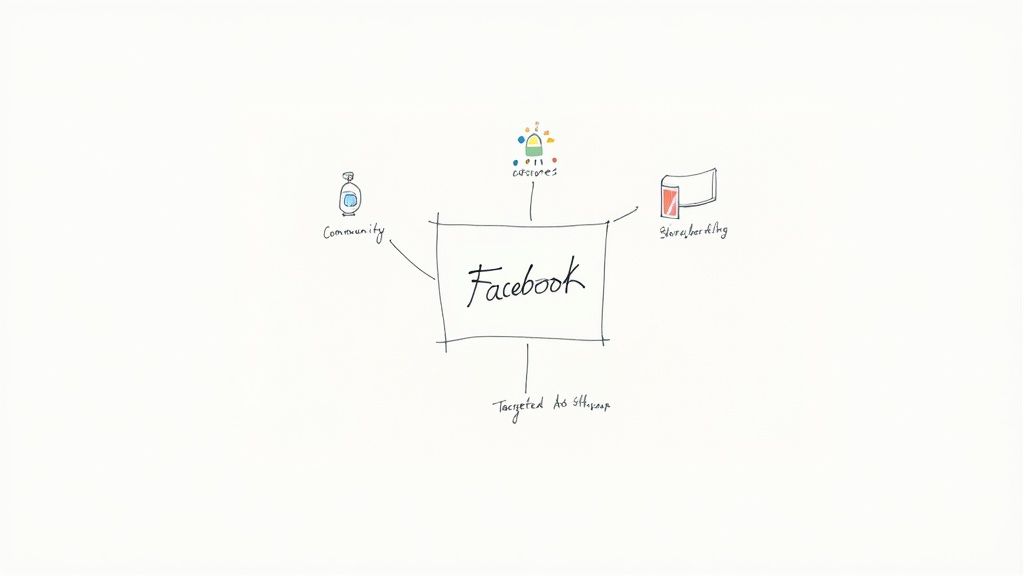
This initial setup screen is your launchpad. It’s clean, simple, and guides you through the non-negotiables to get your page off the ground.
Unlocking Tools You Don't Get with a Personal Profile
A Business Page gives you a powerful toolkit that a personal profile simply can't offer. These aren't just fancy features; they are essential for anyone serious about growth.
This table breaks down the core features you unlock and how they tie directly into hitting your business goals.
Core Features of a Facebook Business Page
| Feature | Primary Benefit | Best Use Case | | :--- | :--- | :--- | | Facebook Insights | Data-driven decisions | See which posts resonate most with your audience to refine your content. | | Ads Manager | Targeted advertising | Reach specific demographics for a product launch or special offer. | | Page Roles | Secure collaboration | Add a social media manager without giving away your personal login info. | | CTA Buttons | Lead generation | Drive traffic directly to your shop, booking page, or contact form. |
As you can see, each tool is designed to help you do more than just post—it helps you build, measure, and grow your business. By leaning into these tools and applying solid social media marketing best practices from day one, you’re not just creating a page; you’re building an asset.
Creating Your Page From the Ground Up
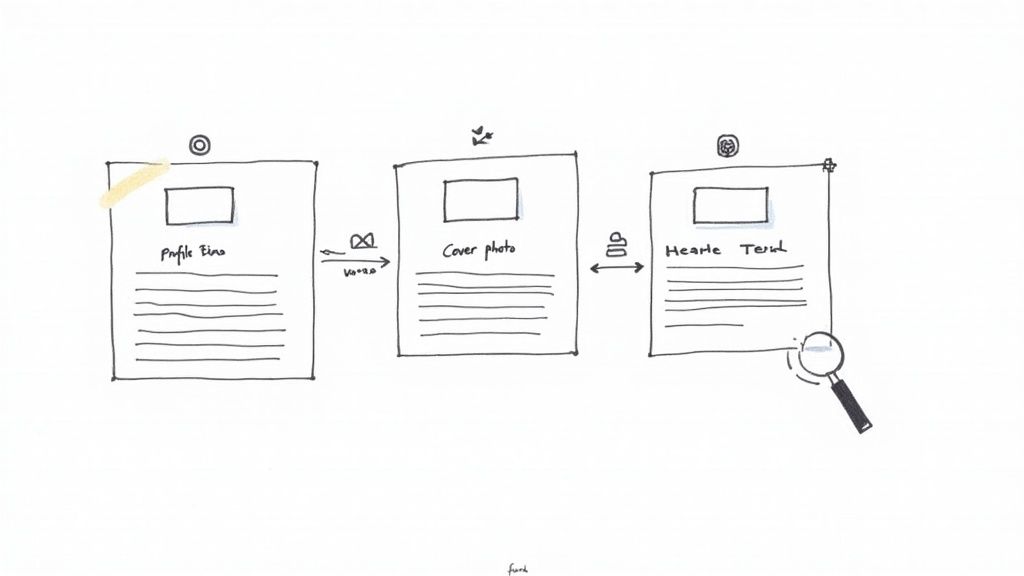
Alright, let's roll up our sleeves and get a professional-looking Facebook Page built. The initial setup is more than just plugging in details; it’s about laying the groundwork for your brand’s personality and how people will find you. It all starts the moment you click "Create Page" from your personal profile.
Your first big decision is the Page name. You want this to be your exact business name or something very close and easily searchable. Resist the urge to stuff it with keywords or taglines. Keep it clean. If your bakery is called "The Sweet Spot," that's your Page name—not "The Sweet Spot Best Cakes & Cookies."
Next up, you’ll pick a category. This is a huge deal because it tells Facebook what your business is all about and helps the right people find you. Get specific. Instead of a generic "Business" tag, choose something like "Bakery" or "Coffee Shop." Picking 'Blogger', for example, immediately signals to Facebook that people interested in blog content are your crowd.
Crafting Your Visual Identity
With the basics locked in, it’s time to get visual. Your profile and cover photos are the very first things people see, so they need to make a solid impression. Fast.
- Profile Picture: For most businesses, this has to be your logo. It needs to be crisp and recognizable, even when it’s just a tiny circle in someone's news feed. The sweet spot for size is 170x170 pixels, but remember it displays as a circle, so make sure no important parts of your logo get cut off.
- Cover Photo: Think of this as your digital billboard. The ideal size is 851x315 pixels, and you should use every pixel to show off a product, announce an event, or just flash some brand personality. A real estate agent might feature a stunning photo of a home they just sold, while a band could use a killer action shot from their last show.
Your cover photo is prime real estate online. Don't waste it on a generic stock image. Use it to tell a story or drive an action. It’s your best shot at making a powerful first impression in just a few seconds.
Finally, you need to nail your bio, or the "About" section. This short description is front and center on your Page. In just a couple of sentences, you need to tell visitors who you are, what you do, and who you do it for. This isn't the place for your company's life story—get straight to the point and show them the value you bring. It's your elevator pitch for every single person who lands on your Page.
Fine-Tuning Your Page Settings for Success
Alright, your page is officially live. Now for the fun part: diving into the settings. This is where you really start to transform a basic profile into a professional hub for your business. Think of it as going under the hood to make sure the engine is running perfectly.
First things first, let's grab your custom vanity URL. Instead of the clunky, number-filled link Facebook gives you by default, you want something clean like facebook.com/YourBrandName. It looks so much better on business cards and in your email signature. It's a small detail, but it screams professionalism.
Setting Up Your Communication Hub
Next up, let's figure out how you'll handle messages. People will reach out, and managing those interactions is a huge part of running a successful page.
Start by setting up some automated responses. You can create an instant reply that greets anyone who messages you for the first time or even set up answers for frequently asked questions. This is a total game-changer for saving time and making sure your audience feels heard right away.
Don't sleep on the power of automation. Seriously. Just setting up an automated response for "What are your hours?" or "Where are you located?" can free you up to focus on creating great content instead of being a broken record in your DMs.
If you want to take your messaging game to the next level, chatbots are the way to go. They can handle more complex questions, qualify leads, and even guide users to a sale. To really dig into this, check out our go-to guide to using Facebook chatbots for businesses.
Another crucial setting to lock down is Page Roles. If you're not a one-person show, this is non-negotiable. You can assign different roles—like Admin, Editor, or Moderator—to your team members. This lets them post content or run ads without you having to hand over your personal login details. It’s essential for secure and efficient teamwork.
Finally, make sure you connect your other social accounts, especially Instagram. Linking your Facebook and Instagram profiles lets you manage messages and comments from both platforms in a single inbox. It also makes cross-posting a breeze. Given that Facebook's global ad reach has soared to 2.28 billion users—a 4.3% jump in just one year—a streamlined workflow is more important than ever. You can see how these platform demographics can inform your strategy and why getting this right is so critical.
Crafting Your First Content and Engagement Plan
Okay, your page is officially live and all the settings are dialed in. Now for the fun part—creating content that actually makes people want to stick around. Staring at a blank page can feel a little daunting, I get it. Your main goal right now is to build a solid foundation of posts that show people who you are, offer some real value, and get a conversation started.
Forget about just posting for the sake of it. Your first handful of posts need to feel intentional and welcoming. Think about introducing your brand’s mission, giving a little behind-the-scenes peek at your process, or sharing a genuinely helpful tip related to your field. For instance, a new local coffee shop could post a slick video of their first-ever latte art pour. A consultant, on the other hand, might share a quick, actionable piece of advice that their followers can use right away.
Planning Your Content Pillars
Before you dive into writing captions, you need to nail down your content pillars. These are the three to five core themes you'll keep coming back to. Trust me, this little bit of planning makes a huge difference. It keeps your content consistent and ensures you’re always reinforcing what your brand is all about.
Your pillars could look something like this:
- Educational Content: Think how-to guides, insider tips, and tutorials.
- Behind-the-Scenes: Show off your team, your workspace, or how you create your products. People love this stuff.
- Community Spotlights: Feature customer stories or content created by your users. It’s a great way to build loyalty.
- Product/Service Features: Highlight what you offer, but do it in a non-salesy way. Focus on the benefits, not just the features.
Once you have your pillars locked in, sketching out a simple content calendar becomes so much easier. You could plan an "Educational" post for Monday, a "Behind-the-Scenes" for Wednesday, and a "Community Spotlight" for Friday. Even a basic spreadsheet can help you stay organized, which is a key piece of advice for any successful social media manager.
This chart gives you a sense of just how massive Facebook’s advertising reach is, which should get you excited about the potential for your new page.
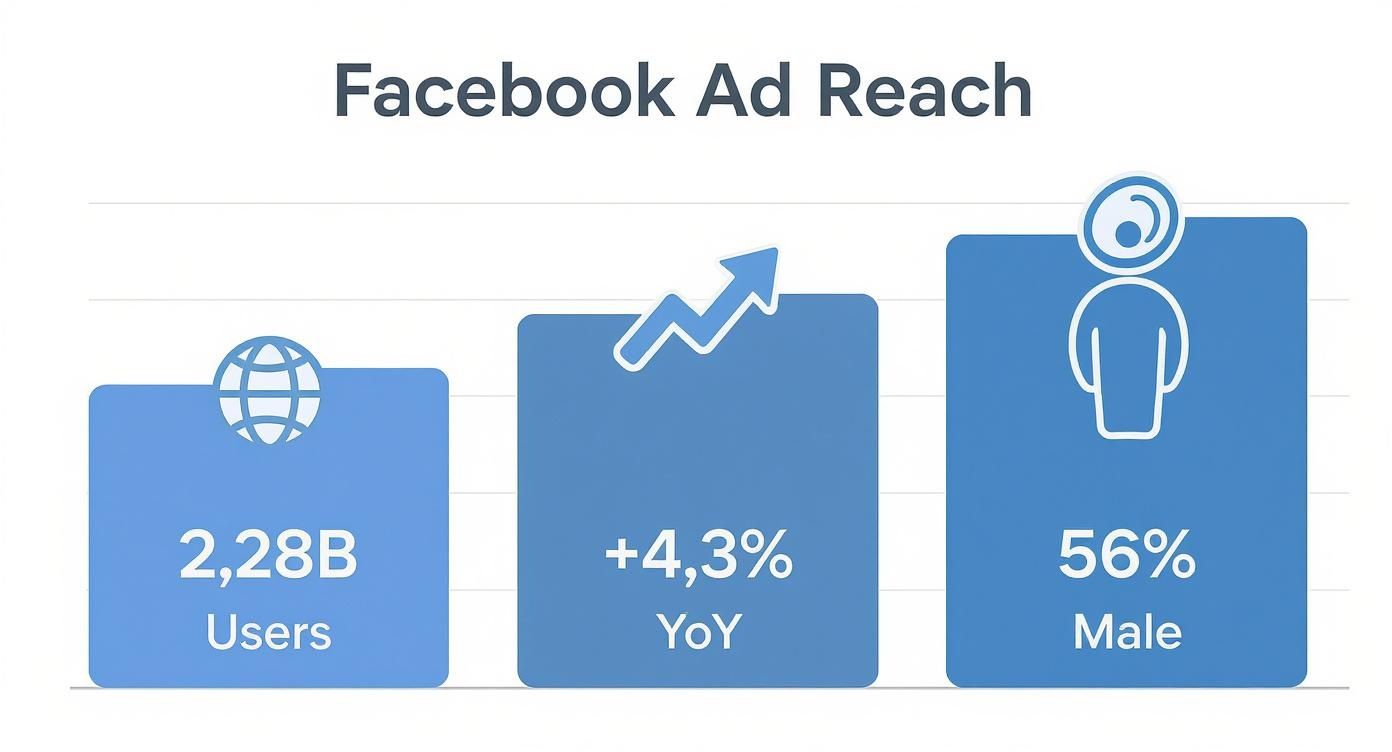
The numbers really speak for themselves. The platform's user base is enormous and still growing, making it a prime spot to connect with your audience.
Content Performance Insights for New Pages
A practical look at which content formats deliver the best results, helping you decide where to focus your creative energy.
| Content Type | Average Engagement Rate | Best For | | :------------- | :---------------------- | :----------------------------------------------------------- | | Videos | 0.08% | Storytelling, tutorials, and showing product demonstrations. | | Photos | 0.12% | Showcasing products, behind-the-scenes, and team culture. | | Links | 0.03% | Driving traffic to your website or blog posts. | | Questions | 0.16% | Sparking immediate conversation and community interaction. | | Carousels | 0.11% | Displaying multiple products or telling a multi-part story. |
What you post matters, especially when organic engagement across all industries averages a tiny 0.07%. As you can see from the table, simple questions and high-quality photos tend to perform best, so start there if you're not sure what to create first.
Key Takeaway: Your initial content plan doesn't need to be some complicated, color-coded masterpiece. Just focus on establishing a consistent brand voice and giving people genuine value. The goal is to make your first visitors feel like they’ve found something worth following.
Building Your Initial Audience
Okay, your page is live, optimized, and you’ve even got a few solid posts up. Fantastic. But right now, it feels a bit like throwing a party and being the only one there. Your next job is to get some eyeballs on it and build a core audience of people who actually care about what you're doing.
The easiest place to start? Your personal network. Facebook will prompt you to invite friends to like your new page, and it's tempting to blast an invite to everyone you know. Don't. Instead, be strategic. Send personal invites to friends, family, and colleagues who genuinely fit your target demographic or have a real interest in your business. Trust me, a smaller, engaged audience is way more valuable than a huge one that never interacts.
Leverage Your Existing Channels
Next, let's look at the digital real estate you already own. You can get your first wave of followers without spending a penny just by cross-promoting your new page.
- Website Integration: Slap a "Follow Us on Facebook" button somewhere obvious on your website. The header, footer, and contact page are all great spots.
- Email Signature: This is a sneaky-good one. Just drop a link to your new page in your email signature. Every single email you send becomes a low-key invitation to connect.
- Other Social Media: Already have a following on Instagram, LinkedIn, or X? Perfect. Announce your new Facebook page there and give them a reason to follow you in a new place.
Pro Tip: Don't just post a link and hope for the best. Give people a compelling reason to follow you on Facebook specifically. Tell them you'll be sharing exclusive behind-the-scenes content, running Facebook-only polls, or building hype with a live countdown for an upcoming launch. You can learn more about using a timer for Facebook to create that buzz.
Once you’ve got some organic momentum, think about putting a small, targeted budget behind a Page Likes campaign. You can set up an ad that specifically targets users based on their interests, location, and demographics. Even $5 a day for a week can bring in a steady stream of high-quality followers who are much more likely to become customers down the road.
Common Questions About Starting a Facebook Page
Getting a new Facebook Page off the ground always brings up a few questions. I've been there. Let's walk through some of the most common ones I hear, so you can sidestep the usual rookie mistakes and get your page started on the right foot.
One of the first things people ask is if they can just convert their personal profile into a Business Page. While Facebook technically gives you a tool for this, I almost always advise against it. It's a one-way street—your friends become followers, but none of your carefully curated posts or photos make the trip.
For nearly everyone, it’s much cleaner to start a fresh, dedicated Business Page. This keeps your personal life separate from your professional one and gives you a blank canvas to build your brand’s voice from scratch.
Pages vs. Groups: What’s the Difference?
Another common point of confusion is the difference between a Facebook Page and a Facebook Group. They look similar but serve completely different functions, and using the right one for the job is key.
Here’s how I break it down for my clients:
- A Page is your brand's public megaphone. Think of it as your digital storefront. It’s where you post official updates, run ads, and broadcast your message to a wide audience.
- A Group is a community clubhouse. This is where you can foster deeper conversations and build a real community. It’s a space for two-way dialogue with your most dedicated fans.
The smartest brands use both together. They'll use their Page for the big announcements and ads, then link to an exclusive Group that acts like a VIP room for their most loyal customers.
The best way to think about it is this: your Page is the public face of your brand, and your Group is the private party. One broadcasts the message, the other builds a tribe around it.
How Often Should I Post?
And finally, the million-dollar question: how often should you be posting? It's easy to get hung up on this, but the answer is simpler than you think. Consistency will always trump frequency. It's far better to share three genuinely valuable posts each week than to overwhelm your followers with seven mediocre ones.
When you're just starting out, I'd recommend aiming for a comfortable 3-5 posts per week. That’s enough to show your new followers that you're active and committed. Once you start getting some traction, you can dive into your Page Insights to see when your audience is most active and start fine-tuning your schedule for the biggest impact.






