Boost Engagement with Your Facebook Timer for Facebook
Learn how to create an effective timer for Facebook to boost engagement and attract more followers. Simple tips to enhance your Facebook strategy!

A timer for facebook is more than just a ticking clock; it’s a simple but potent tool for building excitement and creating a sense of urgency around your events. Think of it as a visual nudge that tells your audience something big is coming and they need to pay attention now.
Why a Facebook Timer is a Game-Changer

Let's be real, just posting about an upcoming sale is no longer enough. Slapping a countdown timer on your Facebook content, however, taps directly into some powerful human psychology—namely urgency and FOMO (Fear of Missing Out).
When people see that clock ticking down, it makes them stop scrolling. It transforms a passive announcement into an active, can't-miss event.
Imagine you're launching a limited-edition product. A static "coming soon" post might earn a few likes. But a post with a live countdown? That creates a palpable buzz. It's not just another product drop; it's an event people will mark on their calendars.
Real-World Impact on Engagement
This simple tool can deliver some seriously impressive results. I've seen it time and time again.
- A 24-hour flash sale with a timer can crush its sales goals.
- A countdown to a webinar registration deadline can dramatically boost last-minute sign-ups.
- An upcoming giveaway announcement with a timer gets way more shares and comments.
Despite the noise from newer platforms, Facebook is still a powerhouse with a staggering 3.065 billion monthly active users. That’s nearly 40% of the internet-connected world, with a massive Millennial demographic that responds incredibly well to time-sensitive deals.
A timer does more than just count down; it frames your offer as an exclusive, fleeting opportunity. This shift in perception is what turns a casual browser into an active customer.
From Theory to Tangible Benefits
A timer for facebook isn't just about creating hype; it's about driving tangible results for your business. By manufacturing urgency, you encourage people to make decisions faster, which can lead directly to more sales and higher conversion rates.
This approach also works wonders for your organic performance. When a post gets more engagement, Facebook's algorithm shows it to more people. It’s a win-win. We actually have a whole guide on how a countdown timer can drive organic reach on Facebook if you want to dive deeper.
When you pair this tactic with broader marketing automation best practices, you can fit the timer into a larger, more powerful system that works for you around the clock.
Key Benefits of Using a Facebook Countdown Timer
Still on the fence? Let's break down the core advantages of adding a countdown timer to your Facebook strategy. This table sums up why it's such a valuable addition to your marketing toolkit.
| Benefit | Impact on Your Marketing Goals | | :--- | :--- | | Increased Urgency | Motivates immediate action, reducing procrastination and boosting conversions for sales or registrations. | | Enhanced Engagement | The visual and dynamic nature of a timer captures attention, leading to more likes, comments, and shares. | | FOMO (Fear of Missing Out) | Creates a sense of exclusivity and scarcity, making your offer seem more valuable and desirable. | | Improved Visibility | Higher engagement signals to Facebook's algorithm that your content is valuable, increasing its organic reach. | | Builds Anticipation | Generates excitement and buzz leading up to a launch or event, keeping your audience hooked. |
Ultimately, using a countdown timer is a low-effort, high-impact strategy that can significantly amplify the results of your Facebook campaigns.
Picking the Right Countdown Timer App for Facebook
Alright, before you can start building hype for your next big thing on Facebook, you need the right tool for the job. Not all countdown apps are built the same, and honestly, picking one that actually helps you hit your goals is the most important first step. The market is flooded with options, but if you know what to look for, you can cut through the noise pretty quickly.
First up, you absolutely need an app that offers serious customization. Let's be real, a generic-looking timer isn't going to stop anyone mid-scroll or do your brand any favors. You need to be able to tweak the colors, fonts, and backgrounds so the timer looks like it belongs with your content, not like some clunky, tacked-on gimmick.
Seamless embedding is another deal-breaker. The best tools make it a piece of cake to get your timer right onto your Facebook Page or into a post. The last thing you want is for your audience to have to click away to see it. That just kills the user experience and torpedoes your engagement.
The Must-Have Features
In today's world, mobile performance isn't just a nice-to-have; it's everything. The huge majority of people on Facebook are scrolling on their phones, so your timer has to load fast and look perfect on a small screen. A slow or broken timer on mobile will completely undermine all your hard work.
Here’s a quick checklist of what you should be looking for in a quality timer app:
- Brand Customization: Total control over colors, fonts, and backgrounds to keep everything looking on-brand.
- Easy Embedding: A super simple way to add the timer directly to your Facebook Business Page and posts.
- Mobile Responsiveness: It has to work flawlessly and look great on any phone or tablet.
- Post-Expiry Actions: What happens when the clock hits zero? You need options, like showing a specific message or redirecting users to a sales page.
Throughout this guide, we're going to use the Countdown Timer App to show you how it's done. It hits that sweet spot between being incredibly easy to use and packed with powerful features, making it a fantastic choice for everything from a quick flash sale to a major product launch. It nails all the key features we just talked about, making it a reliable and effective tool to have in your corner.
Building Your First Facebook Countdown Timer
Alright, let's get to the fun part—actually building your first timer. I'll walk you through the entire process using the Countdown Timer App, from the initial setup to a fully customized countdown ready to go live. It’s pretty straightforward, but a few of my favorite pro tips will make a world of difference.
First things first, you'll need to connect your Facebook account. The app will ask for permission to post to your Business Page, which is a standard step that lets the tool publish and update the timer for you. Don't worry, you never have to share your password or any sensitive login info.
Once you’re connected, it’s time to define the core of your campaign: the end date and time. This sounds simple, but it’s more crucial than you might think. Knowing how to schedule social media posts efficiently is a huge advantage here, as it ensures your timer lines up perfectly with your content calendar and promotional deadlines.
Setting Up Your Timer Correctly
One of the most common slip-ups I see is people forgetting about time zones. If you have a global audience, always, always specify the time zone (like "Midnight EST") right in your post's text. This tiny detail prevents a world of confusion and makes sure everyone is counting down to the exact same moment.
This simple infographic breaks down the core workflow for getting your timer up and running.
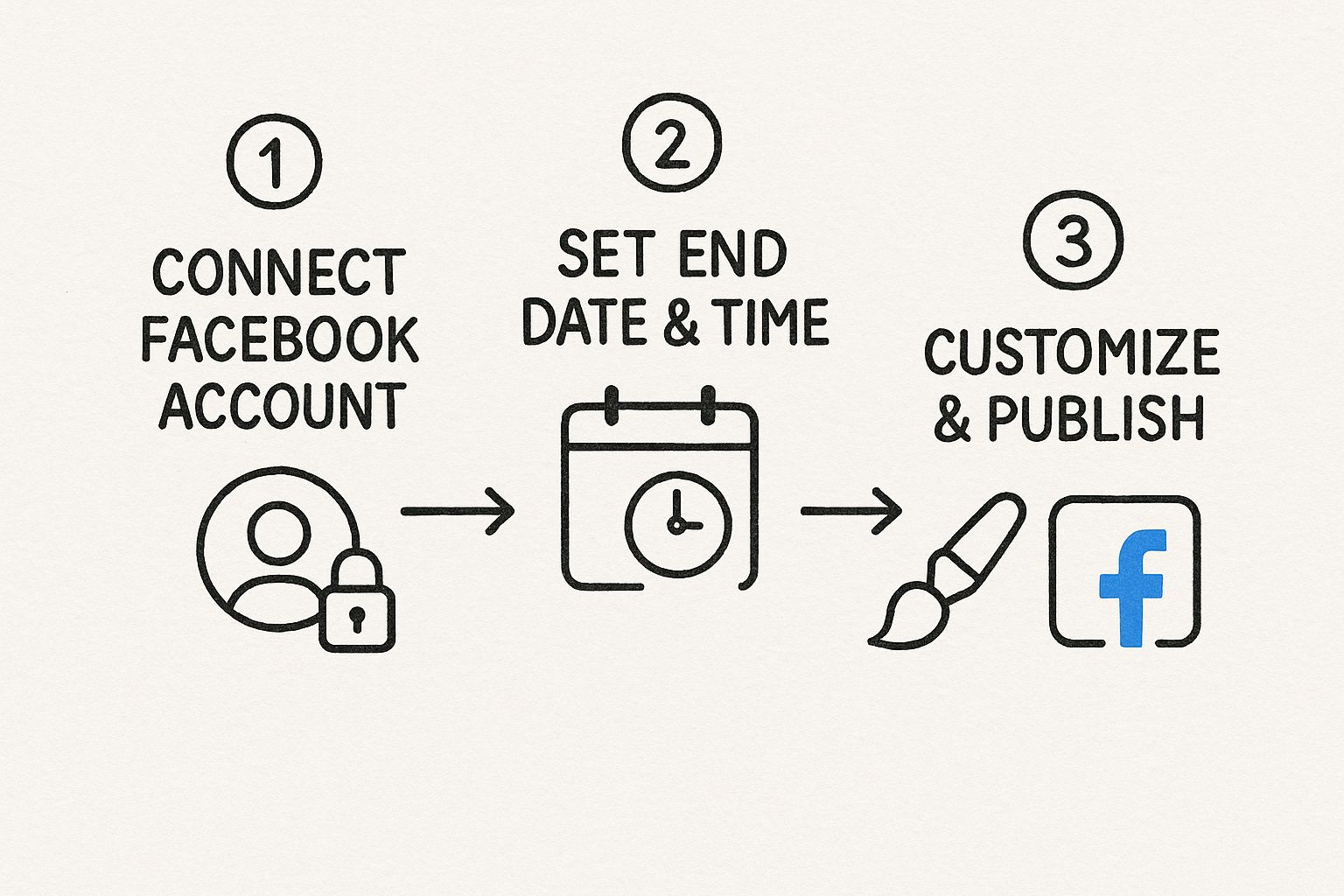
As you can see, the path from connecting your account to adding your final design touches is built to be quick and easy.
Next up, give your timer a killer title. This isn't just a label; it’s your hook. Ditch "Sale Timer" for something with more punch, like "Flash Sale Ends Soon!" or "Webinar Starts In…". This title shows up with your timer and is a huge part of grabbing people's attention as they scroll.
For a more detailed walkthrough, you can explore our complete guide to setting up a Facebook countdown timer at https://www.countdown-timer.app/blog/facebook-countdown/facebook-countdown-timer.
Navigating the User Interface
The Countdown Timer App’s editor is where the magic starts. You’ll find clear fields for your end date, time, and—importantly—the update interval.
Pro Tip: The update interval dictates how often the timer image refreshes on your Facebook post. For a final 24-hour push, I recommend a shorter interval, maybe 5-10 minutes, to really amp up the urgency. For a week-long countdown, a longer interval is perfectly fine and less distracting.
By following these initial steps, you've officially laid the groundwork. You now have an accurate, functional timer for Facebook that's securely linked to your page and pointed at the right end date. Now, we get to move on to making it look amazing and perfectly on-brand.
Customizing Your Timer for Maximum Impact
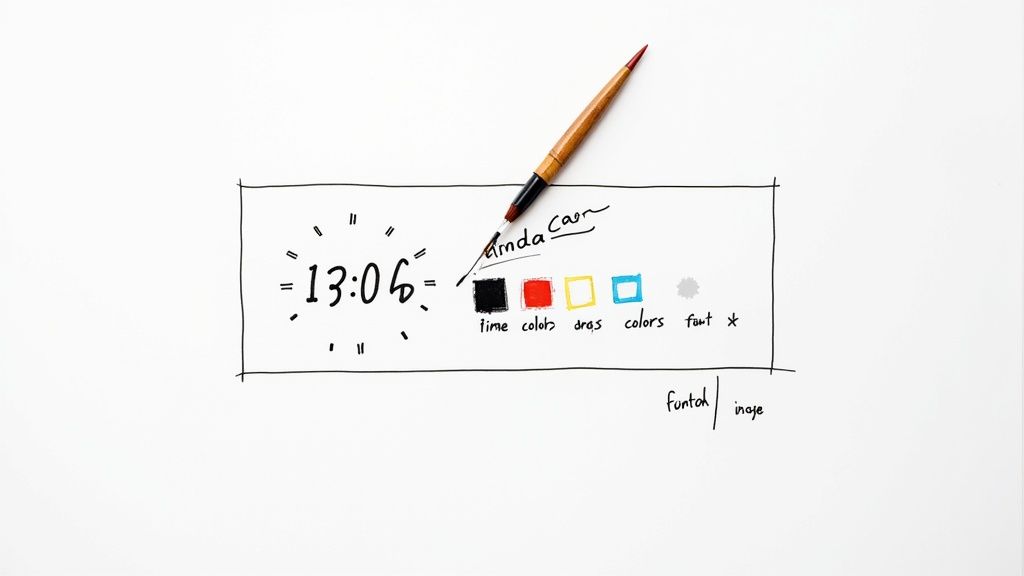
Sure, a generic timer works. But a timer that looks and feels like your brand is what really moves the needle. You need to think of it less like a widget and more like another piece of your marketing creative—one that’s dynamic and attention-grabbing.
The first, most crucial step is to dial in your brand's colors and fonts. When you use your specific hex codes for the background or text, you create instant brand recognition. That consistency is gold on a platform like Facebook, where users are scrolling fast and you're competing for every millisecond of their attention.
Match the Design to Your Goal
The "why" behind your design is just as important as the "how." The look and feel of your timer for facebook should perfectly match the vibe of whatever you're promoting.
- Flash Sales: This is where you want bold, high-contrast colors like bright reds or oranges. These shades naturally create a sense of urgency and are fantastic for stopping scrollers dead in their tracks.
- Corporate Webinars: A sleeker, more professional look is the way to go here. Think clean lines, minimalist fonts, and a more subtle color scheme that lines up with your company’s branding.
- Product Launches: Stick to your primary brand colors. You’re trying to build excitement while reinforcing who you are, making sure customers immediately connect that hype with your brand.
A well-designed timer feels intentional and professional, which quietly builds trust with your audience. That’s a big deal on a platform where, in just the third quarter of 2024, Facebook had to remove a staggering 1.1 billion fake accounts. A polished, branded timer signals that you're the real deal.
Nail Your Before-and-After Messages
Beyond the visuals, the text you use turns a simple clock into a storytelling tool. The Countdown Timer App gives you the power to set custom messages for before the countdown starts and after it hits zero.
Use the pre-countdown message to build hype ("Our Biggest Sale of the Year Starts In...") and the post-countdown message to drive action ("The Sale is Live! Shop Now!"). This creates a complete user journey.
This is the perfect way to guide your audience to that next step, whether it’s a product page, a sign-up form, or a registration link. If you need some inspiration, take a look at our gallery of visually stunning countdowns to see what others have created.
Where to Place Your Timer for Best Results
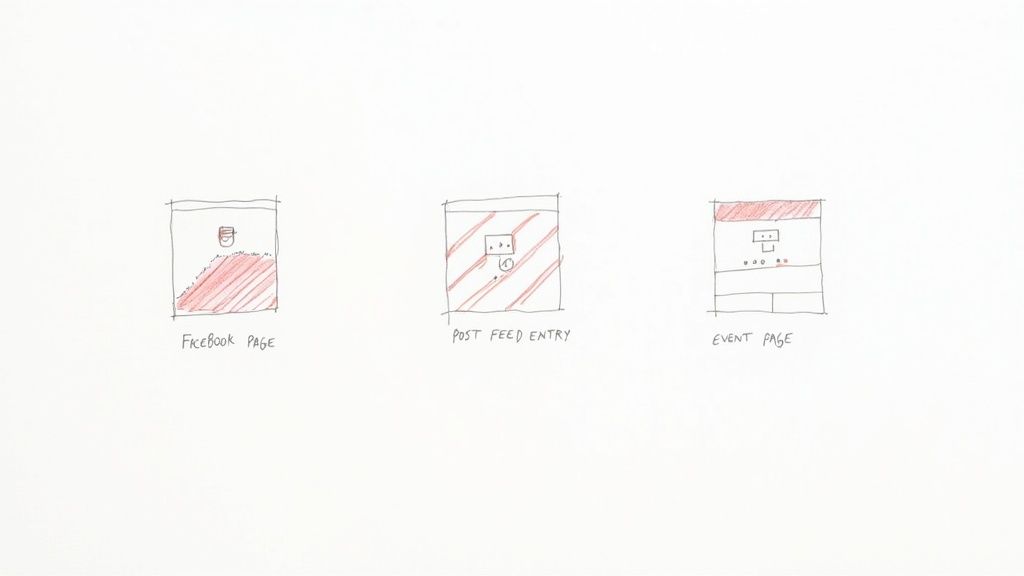
You’ve designed a slick, on-brand timer. That’s a huge win, but its real success comes down to one thing: getting eyes on it. Smart placement is what separates a timer that drives sales from one that just disappears into the digital noise. Let's walk through the prime real estate on Facebook for your new countdown.
The most straightforward and effective spot is right in a Facebook post. Sharing it directly blasts it into your followers' news feeds, giving you an instant hit of urgency. This is my go-to strategy for flash sales, last-minute webinar reminders, or any time-sensitive announcement where you need to grab attention now.
Of course, the post's caption is just as important as the timer itself. Don't just drop the timer and run. You need to frame it with compelling copy that cranks up the scarcity. A little "Only 24 hours left!" or "Last chance to register" paired with a few relevant hashtags can make a world of difference in your post's visibility and engagement.
Pinning and Page Tabs for Long-Term Visibility
For campaigns that span several days or even weeks, pinning that countdown post is non-negotiable. Pin it to the top of your Facebook Page, and you guarantee it’s the very first thing anyone sees when they visit. It’s such a simple move, but it maximizes your timer's lifespan and keeps your promotion front and center.
Another powerful, and honestly underused, option is to embed the timer for facebook on a dedicated Page tab.
Think of a custom tab as a mini-landing page that lives right inside your Facebook presence. It gives your countdown a permanent, easy-to-find home, which is perfect for bigger campaigns like a major product launch or an annual conference.
Integrating with Facebook Events
Finally, don’t forget about Facebook Events. If your countdown is for a specific event, sharing the timer directly on the event page itself is a no-brainer. Everyone there has already raised their hand to say they're interested, so your audience couldn't be more targeted.
Here's a quick cheat sheet:
- For Direct Posts: Pair it with high-energy copy and pin the post.
- For Page Tabs: Create a dedicated spot for your longer-term campaigns.
- For Events: Keep attendees hyped by sharing updates with the timer.
By matching the right location to your campaign's goals and timeline, you can be sure your carefully crafted timer does exactly what it's supposed to: build anticipation and drive action.
Got Questions About Facebook Timers? We've Got Answers
When you start using a new tool, it's natural to have a few questions pop up. Let's tackle some of the most common ones we hear about Facebook timers so you can get back to creating buzz with total confidence.
A big one is whether you can use these timers in Facebook Stories or Reels. While you can't embed a third-party interactive timer directly, Facebook's native countdown sticker works great for Stories. For Reels, here's a clever workaround I've seen work really well: just screen-record your live timer and edit that clip right into your video. It’s a simple way to inject that same sense of urgency.
Let's Talk Time Zones and What Happens at Zero
Another question that comes up a lot is about time zones. Your timer runs on a single, fixed end time that you set—it doesn’t automatically change based on where someone is viewing it from.
To avoid any confusion, always, always specify the time zone right in your post's caption. Something simple like "Our flash sale ends at midnight EST!" makes a world of difference for a global audience.
So, what happens when the clock finally hits zero? That’s entirely up to you! When you’re customizing your timer, you can tell it what to do next. You could have it display a final message like "The Sale is Live!" or even better, automatically redirect anyone who clicks it to a specific URL. Think of the possibilities—sending them straight to a product page or a webinar sign-up link creates a perfectly smooth transition for your followers.
Ready to build that sense of urgency yourself? The Countdown Timer App makes it incredibly simple to create and publish beautiful, auto-updating timers for your Facebook Page. Start for free today!






