Boost Sales with a Countdown Timer App
Discover how a countdown timer app can increase conversions. Our guide covers setup, strategy, and advanced tips for your website and social media campaigns.

A countdown timer app is one of the slickest marketing tools you can have in your back pocket. It's a simple clock that counts down to a specific deadline, creating a powerful sense of urgency. This little psychological nudge is often all it takes to get potential customers to take immediate action—whether that’s snagging a product, signing up for your webinar, or grabbing a limited-time deal.
It works by tapping into the very real fear of missing out.
Why a Countdown Timer App Is a Game Changer
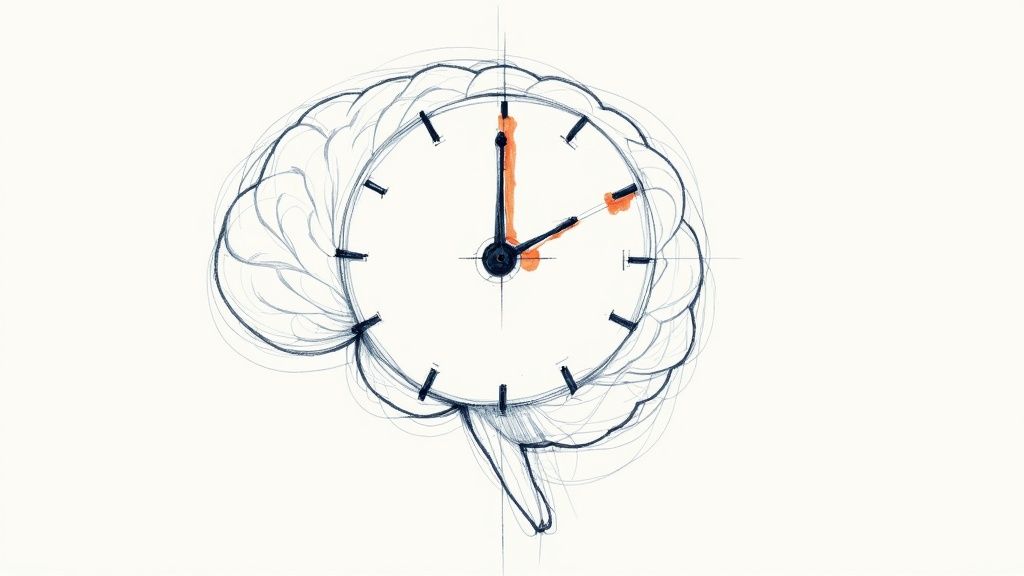
It’s easy to write off countdown timers as a cheap gimmick, but their effectiveness is actually grounded in some pretty solid human psychology. Ever heard of loss aversion? It’s our natural tendency to feel the pain of a loss more than the pleasure of an equivalent gain.
When a customer sees a clock ticking down, they aren't just thinking about the discount they could get. They’re actively trying to avoid the sting of missing out on that discount. It’s a subtle but powerful shift.
And this isn't just theory. We see it translate into real results all the time. For e-commerce stores, putting a timer on a product page during a flash sale can send add-to-cart clicks through the roof. For consultants or course creators, a timer marking the end of an enrollment period turns passive browsers into decisive buyers.
The Psychology of Scarcity and Urgency
That visual of a ticking clock does more than just state a fact; it triggers an emotional response. It snaps people out of their typical browsing haze, where they might otherwise bookmark a page to "think about it later." The timer flat-out eliminates "later" as an option.
This tactic is particularly effective for a few key scenarios:
- Product Launches: Build up the hype and drive a concentrated burst of sales right out of the gate.
- Seasonal Promotions: Create real urgency during big shopping events like Black Friday or holiday sales.
- Webinar Registrations: Nudge people to sign up by showing that spots are limited or the event is just around the corner.
Key Takeaway: A countdown timer fundamentally changes the customer's mindset from passive consideration to active decision-making. By creating a clear, finite deadline, you give them a compelling reason to act now.
To give you a quick overview, here's a breakdown of the core advantages and where they shine the brightest.
Key Benefits of Using a Countdown Timer App
| Benefit | Primary Use Case | Expected Impact | | :--- | :--- | :--- | | Creates Urgency | Flash sales, limited-time offers | Increased immediate purchases | | Boosts Conversions | Product pages, checkout pages | Higher add-to-cart and completion rates | | Builds Anticipation | New product launches, event reveals | Greater initial engagement and sales | | Drives Scarcity | Limited stock, early-bird pricing | Encourages faster buying decisions | | Increases Engagement | Social media posts, email campaigns | Higher click-through and interaction rates |
These benefits aren't just nice-to-haves; they directly impact your bottom line by influencing customer behavior at critical moments.
A Growing Trend in a Digital Marketplace
As more business moves online, tools like these have become more essential than ever. In recent years, the demand for countdown timer apps has exploded, largely driven by the boom in e-commerce and virtual events. To put it in perspective, the Android app ‘Countdown Widget’ soared past 5 million downloads in 2022. Analytics also show a steady growth of about 15–20% in active users for top-tier apps since 2020.
To really get a handle on the power of timers, it's worth digging into these proven strategies to increase your e-commerce conversion rate, where creating urgency is a core theme. Once you see the bigger picture, you'll understand why a simple countdown timer isn't just a neat feature—it's a fundamental part of a winning conversion strategy.
Choosing the Right Countdown Timer App for Your Business
Picking the perfect countdown timer app can feel like a chore with all the options out there. The trick is to find a tool that fits your business goals, not try to shoehorn your goals into a flashy app.
Honestly, the best place to start is with the platform you’re already using.
If you’re running an e-commerce store on Shopify, you’ll get the most mileage out of an app that integrates smoothly from their own app store. For a consultant with a course website on WordPress, a lightweight plugin that doesn’t bog down the site is the way to go. Think of platform compatibility as your first filter—it cuts through the noise immediately.
This simple approach makes it way easier to find the right tool for what you actually need.
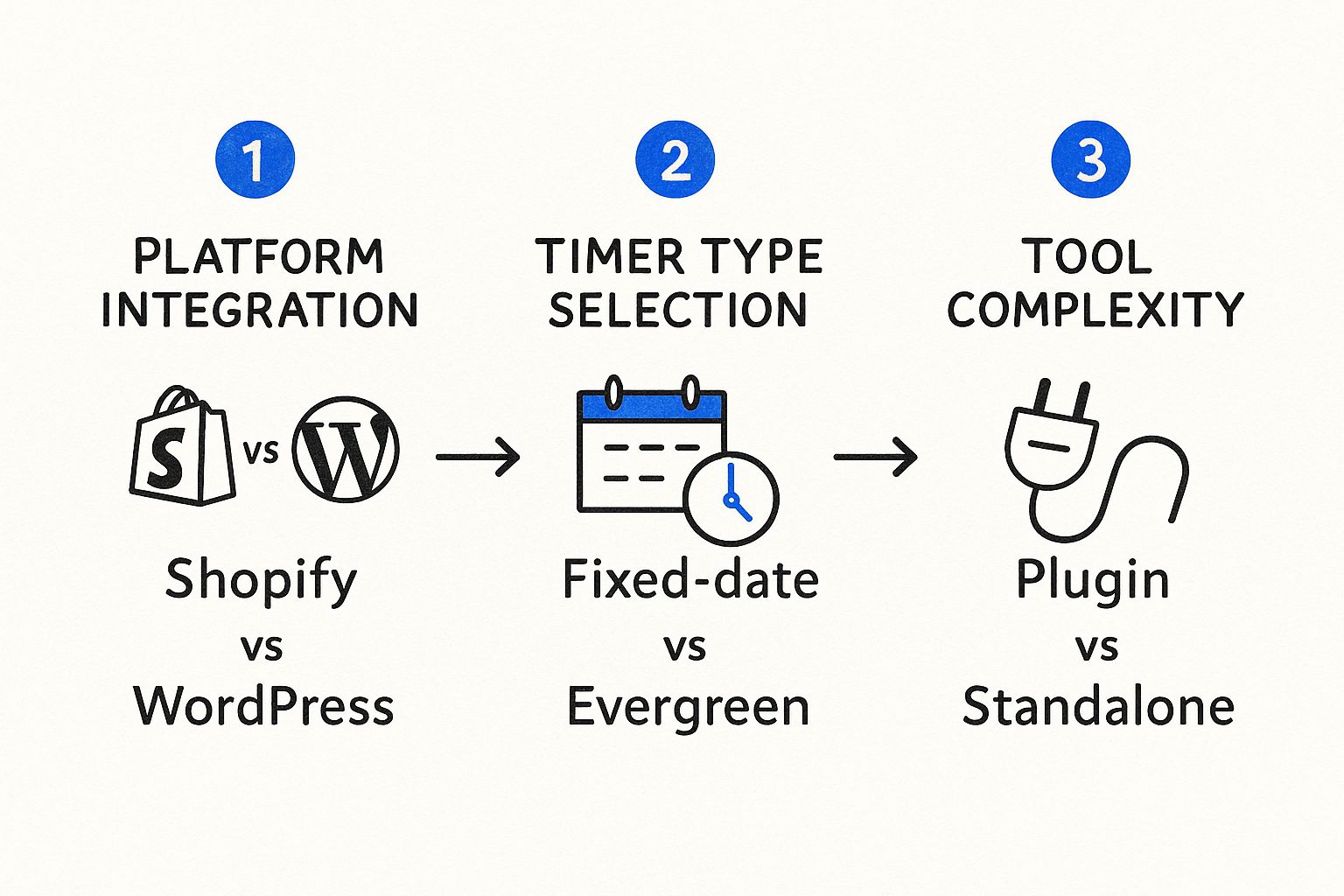
As you can see, once you’ve picked your platform, you just need to figure out the right timer type and complexity for your campaign.
Fixed-Date vs. Evergreen Timers
The kind of campaign you’re running will tell you exactly which timer you need.
A fixed-date timer is your best bet for big, site-wide events that end for everyone at the exact same time. Think of a Black Friday sale that shuts down at midnight or a webinar registration that closes an hour before showtime. It creates a powerful, collective rush that gets everyone moving together.
On the flip side, an evergreen timer is a more personal, one-on-one tool. It kicks off the moment an individual user hits your page or enters your sales funnel. This is perfect for offering a special 24-hour discount to new email subscribers or a bonus for anyone watching your video sales letter.
Evergreen timers create personalized urgency for every single visitor. This makes them incredibly powerful for automated marketing funnels and lead nurturing. They give each potential customer that "right place, right time" feeling, as if they've stumbled upon a special deal made just for them.
Simple Plugins vs. Standalone Services
Next up, how much firepower do you really need?
A simple plugin might be all you need if you just want a basic banner at the top of your homepage. These are often free or cheap, a breeze to install, and they get the job done for straightforward promotions. They’re a fantastic starting point for a small business running its first flash sale.
But if you need more muscle, a robust, standalone service is where the real power is. These platforms are packed with advanced features like A/B testing, detailed analytics, and the ability to sync timers across both your website and your email campaigns. For an established e-commerce brand looking to squeeze every drop of performance from every touchpoint, a standalone service is an investment that pays off.
Modern tools are so much more than just ticking clocks. Today’s countdown apps often tie in with notifications, social sharing, and analytics. In fact, in-app data from leading personal apps shows users often juggle between 4 and 15 countdowns at once for all sorts of deadlines. You can explore the feature sets of modern countdown apps to see just how much they can do now.
At the end of the day, choosing the right app isn't about grabbing the one with the longest feature list. It's about finding the one that lines up perfectly with your platform, campaign style, and where your business is at right now. Get that right, and it’ll become one of the most valuable tools in your marketing kit.
Setting Up Your First Website Countdown Timer
Alright, let's roll up our sleeves and build your first website timer. Honestly, the best way to see how powerful these little clocks can be is to jump right in. We'll walk through a simple, real-world scenario from start to finish.
Imagine you're running a small online boutique. You've got a new collection of handbags dropping, and you want to kick things off with a 48-hour flash sale. The mission is simple: drive a quick burst of sales by making people feel like they can't afford to wait.
Defining Your Campaign Goal and Scope
Before you even touch the app, the first move is to figure out what a "win" looks like for this sale. For our boutique's flash sale, the goal is crystal clear: sell as many of the new handbags as possible within that 48-hour window.
Having that goal makes the next decisions a piece of cake:
- Timer Type: We need a fixed-date timer. This is non-negotiable. The sale has to start and end at the exact same time for every single person, creating that collective "everyone's rushing to buy" feeling.
- Placement: This timer can't be shy. It needs maximum visibility. A bold banner right at the top of the homepage is a must, and we'll also want it on the handbag collection page itself.
- End-of-Campaign Action: What happens when the clock hits zero? The discount code needs to die, and the sale banner should vanish. This is super important for keeping your future offers credible. If people see sales extending, they'll never feel the urgency again.
A clear plan like this takes all the guesswork out of the setup. It turns the process into a simple checklist where every setting directly supports your main objective.
Customizing the Look and Feel
Now for the fun part: making the timer actually look like it belongs on your site. A generic, slapped-on timer can scream "cheap" and make customers hesitant. Good customization is all about blending the timer into your brand's world so it feels seamless and trustworthy.
Here’s a peek at a typical dashboard from the Shopify App Store, which shows just how easy it is to tweak the design.

As you can see, modern apps give you intuitive controls to play with colors, fonts, and messaging—no coding required.
For our boutique, we'd do this:
- Match Brand Colors: Grab the hex codes from our brand style guide and plug them in for the timer's background and text.
- Select a Font: Choose the same font family our website uses. Consistency is key.
- Craft Compelling Copy: Instead of the boring "Sale Ends In," we'll go with something more exciting, like "Your 48-Hour Handbag Flash Sale Ends In..."
Remember, the timer is a part of your brand's conversation with the customer. It should look and sound like you. A well-designed timer builds trust and makes the whole offer feel more legit, which is exactly what you need to get people to click "buy."
Configuring the Final Settings
With the design looking sharp, the last step is to configure the timer's behavior. This is where you connect all the dots and tell the timer what to do.
You’ll set the specific end date and time—for our sale, exactly 48 hours from launch. You also need to decide what happens when the countdown is over. Most apps will let you pick an action, like hiding the timer or redirecting visitors to a different page. For our sale, the cleanest option is to just have the timer and its sale banner disappear completely.
Once it's all configured, you’re ready to publish it to your site. Getting it live is usually straightforward, and you can learn more about how to embed a countdown timer directly on your website in our detailed guide. That post walks through the technical side for different platforms, so you'll have a smooth launch no matter where your site is built.
And just like that, you've taken a simple idea—a 48-hour sale—and turned it into a polished, professional marketing campaign.
Using Countdown Timers on Your Facebook Page

If you're only using urgency marketing on your website, you're leaving a massive opportunity on the table. Your Facebook Page is more than just a profile; it's a living, breathing community hub. That makes it the perfect place to build some serious anticipation and drive action with a countdown timer.
But there's a catch: Facebook doesn't let you embed live, ticking timers directly into posts. So, you need a clever workaround.
The best way to pull this off is with a specialized countdown timer app. These tools generate a shareable image of your timer that automatically updates every few minutes. It’s a brilliant "set it and forget it" solution that keeps the urgency front and center in your followers' news feeds without you having to lift a finger.
Creative Ways to Use Timers on Facebook
Think bigger than just a single post. A visual timer can be the star of a full-blown campaign across your entire Facebook presence, making everything feel connected and compelling.
Here are a few ideas to get you started:
- Launch Announcements: Got a new product dropping? Pin a countdown post right to the top of your page. It’s the first thing visitors will see and it instantly builds hype.
- Facebook Events: Use the timer image in your event's discussion area to remind attendees about an upcoming webinar or live Q&A. It's way more effective than a simple text reminder.
- Animated Cover Photos: For maximum impact, some apps let you create an animated GIF of your timer. Set this as your page’s cover photo, and you guarantee no one misses your deadline.
This isn't just about posting a clock. It's about turning a static announcement into a live, can't-miss event.
My Personal Tip: Don't just post the timer and hope for the best. You need to tell people what’s at stake. Pair a clear, punchy message like "Last chance for 25% off!" with your timer to directly connect the deadline to the benefit. It works every time.
Crafting Copy That Converts
The timer grabs their attention, but your words are what will get them to click. The copy you write has to be sharp, persuasive, and give people a powerful reason to act now.
Here’s a simple formula that gets the job done when you're writing for a Facebook countdown timer:
- State the Offer Clearly: What’s the deal? "Our biggest sale of the year is ending!"
- Highlight the Benefit: What's in it for them? "Get 50% off all summer styles."
- Reinforce the Deadline: Connect the dots. "This offer disappears when the timer hits zero!"
- Include a Strong Call to Action (CTA): Tell them what to do. "Shop Now & Save!"
This structure cuts through the noise and gives your audience a clear path to follow. For a deeper look at setup and more examples, check out our guide on creating a Facebook countdown timer.
Combine a great visual with powerful copy, and you’ll turn your Facebook page from a simple profile into a serious conversion machine.
Advanced Strategies to Maximize Your Results
Got the basics down? Great. Now, let's talk about turning your standard countdown timer into a serious conversion machine. A simple flash sale timer is a good start, but the real magic happens when you move beyond one-off events.
The key is to start weaving urgency into your everyday, automated marketing. This is where a smart countdown timer app truly shines, letting you create personalized experiences that make each visitor feel like they've stumbled upon something special.
Embrace Evergreen Timers for Personalized Urgency
While a fixed-date timer is perfect for a big event like Black Friday, an evergreen timer is your secret weapon for automated funnels. This type of timer is brilliant—it starts a unique countdown for each person the moment they hit your page or join your email list. It creates a powerful, personal sense of "now or never."
Picture this: a new visitor lands on your site and is immediately offered a 10% discount that expires in just 24 hours. This isn't a sale for everyone; it's an offer just for them, right at that moment. This approach makes every visitor feel like they’ve arrived at the perfect time, nudging them to buy instead of putting it off.
By making the offer unique to each user's session, you transform a generic promo into a compelling, personal invitation. This is the secret sauce behind high-converting automated sales funnels.
A/B Test Your Timer Placement
Where you stick your timer can make or break its effectiveness. Don’t just set it and forget it. You need to test different locations to find out what actually grabs your audience's attention and gets them to click. The goal is to find that perfect balance between being noticeable and just being annoying.
Here are a few placements I’ve seen work wonders:
- Sticky Header Bar: This keeps the timer visible as users scroll, acting as a constant, gentle reminder of the deadline. It's fantastic for site-wide offers.
- On the Product Page: Slapping a timer right next to the "Add to Cart" button creates intense urgency at the most critical point of the buying decision.
- Checkout Page: A last-minute timer here can be the final push someone needs to overcome cart abandonment. It reminds them they'll lose their special price if they walk away.
Synchronize Timers Across Channels
For a campaign that feels truly professional and high-impact, you have to synchronize your timers across your website and email marketing. When someone clicks a link in an email promoting a 48-hour offer, they absolutely must land on a page showing the exact same time remaining.
This consistency builds trust and makes your deadline feel real. Nothing kills credibility faster than a disjointed experience where the email says one thing and the website says another. Thankfully, most modern countdown timer apps have features built-in to keep everything in perfect harmony.
The impact of these tools is pretty clear. The use of countdown timers has exploded, with platforms like Shopify now hosting over 120 dedicated apps. The data shows that stores using timers on product or cart pages see a conversion rate lift between 5–20%. One survey even found that 73% of e-commerce sites used at least one timer during peak shopping seasons.
Of course, a timer is just one piece of the puzzle. To really crank up your results, you'll want to combine it with other proven tactics. Diving into comprehensive conversion rate optimization tips can help you build a much stronger overall strategy.
A/B Testing Ideas for Your Countdown Timer
To truly optimize your timer, you need to test different elements to see what resonates with your audience. A simple A/B test can reveal powerful insights and lead to significant improvements in your conversion rates.
Here are a few ideas to get you started:
| Test Variable | Option A Example | Option B Example | Key Metric to Watch | | :--- | :--- | :--- | :--- | | Timer Text | "Offer Ends In:" | "Get It Before It's Gone:" | Click-Through Rate (CTR) | | Color Scheme | High-contrast (e.g., Red on White) | Brand-aligned (e.g., Blue on Gray) | Add to Cart Rate | | Placement | Top banner | Next to price on product page | Conversion Rate | | Urgency Duration | 24-hour countdown | 3-hour "flash sale" countdown | Cart Abandonment Rate | | Offer Framing | "Sale Ends Soon!" | "Your Discount Expires!" | Overall Revenue |
Don't try to test everything at once! Pick one variable, run your test until you have enough data, and then move on to the next. Consistent, small tweaks over time can lead to massive gains.
Your Countdown Timer Questions Answered
Even the most straightforward tools can bring up a few questions. I get it—you want to focus on your marketing, not get stuck on technical snags. Let's clear up some of the most common things people ask about using countdown timers.
One of the first worries I hear is about performance. Will this thing slow down my website? Good news: modern countdown apps are built to be incredibly light and load asynchronously. This just means they shouldn't have any noticeable impact on your site’s loading speed. Still, it never hurts to run a quick speed test before and after you install one, just for peace of mind.
Key Timer Concepts and Behaviors
People also get curious about the different types of timers. It really boils down to two main kinds: fixed and evergreen.
A fixed timer is the classic approach. It counts down to one specific date and time for everyone, no matter when they see it. Think of it as the perfect timer for a Black Friday sale or a big product launch.
An evergreen timer, on the other hand, is personalized. It starts ticking the moment an individual user lands on your page. This is the secret weapon for automated funnels where you want to give every new lead their own unique deadline.
So, what happens when the clock finally hits zero?
This is where the magic really happens, and it’s a critical part of making your offer feel legitimate. The best apps will let you decide exactly what goes down. You can set the timer to:
- Disappear completely: The offer section just vanishes from the page. Clean and simple.
- Redirect users: Anyone trying to access the offer gets sent to a "Sorry, You Missed It!" page. This really drives home the fact that the deadline was real.
- Disable the offer: The "Add to Cart" or "Sign Up" button grays out and becomes unclickable.
The whole point is to make your deadline stick. When you enforce scarcity, you're not just driving sales for this promotion—you're building trust for all your future campaigns. Customers learn that when you say a deal is ending, you mean it.
Finally, don't forget that timers are way more versatile than just sales. Use them to build hype for webinar registrations, sell event tickets, close out early-bird pricing, or count down to a new course launch. Basically, any event with a hard deadline can get a serious boost from the urgency a well-placed timer creates.
For a deeper dive into more specific questions, feel free to check out our full countdown timer FAQ page.
Ready to create some real urgency and watch your sales climb? Try the Countdown Timer App today and see just how easy it is to add professional, auto-updating timers to your Facebook Page and website. Get started for free at https://www.countdown-timer.app.






