Your Guide to Using an Event Countdown App
Discover how a great event countdown app can build excitement and drive action. Learn key features, benefits, and how to choose the best one for your needs.
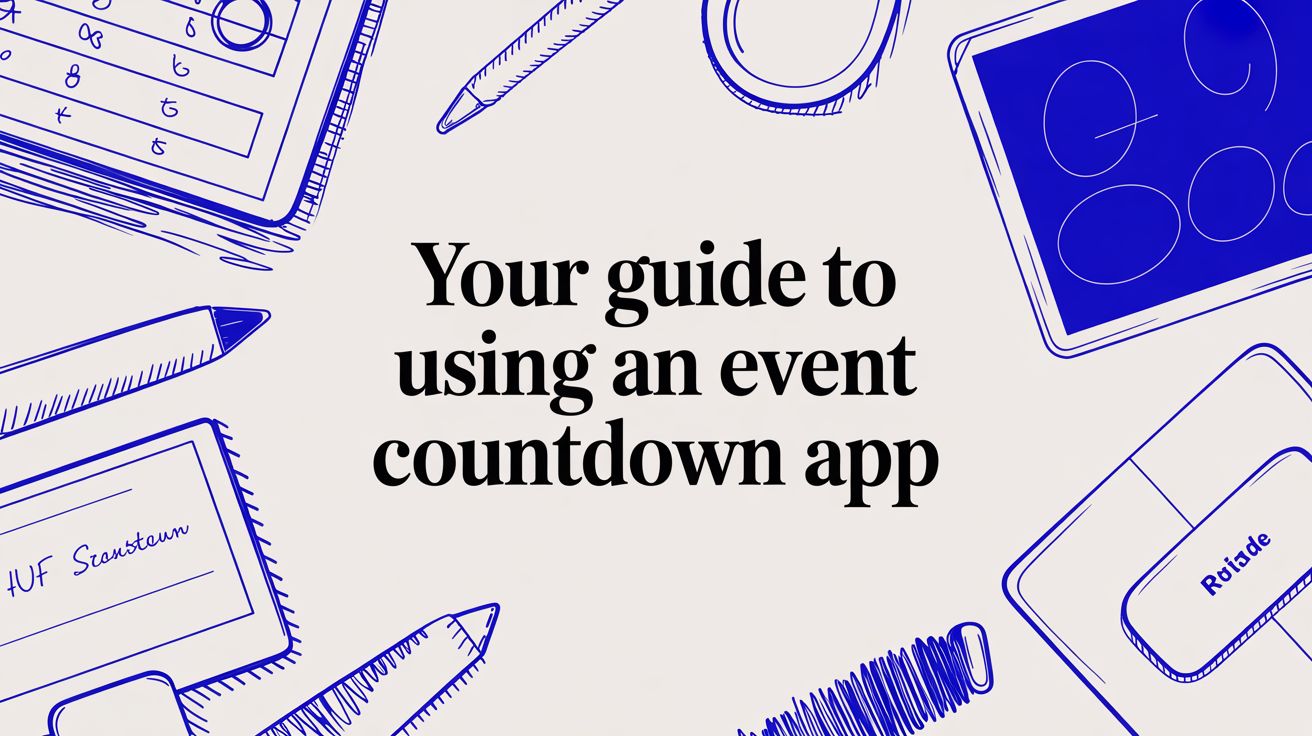
Let's be honest, just staring at a calendar date doesn't exactly get the heart racing. But an event countdown app? That’s a different story. It takes the dull, passive act of waiting and turns it into an exciting, shared experience.
Think of it less as a clock and more as a powerful marketing tool that builds genuine buzz for your next product launch, a massive sale, or a special celebration.
Building Excitement One Second at a Time

An event countdown app is your digital hype machine. Instead of just telling your audience about an upcoming event, you're showing them—in real-time—just how close it is. This simple visual cue has a huge psychological impact, transforming a far-off date into something immediate and tangible.
In this guide, I'll walk you through how these apps create that infectious sense of urgency and community. We’ll get into the psychological triggers they pull, break down the must-have features, and give you a clear roadmap for getting the perfect timer up and running to captivate your audience.
More Than Just a Clock
A countdown timer does a few critical jobs for any savvy marketer or event organizer. First, it’s a constant reminder, keeping your event top-of-mind for people scrolling through noisy social feeds and cluttered inboxes.
It also gamifies the whole waiting game. Each tick of the clock builds momentum, giving people a reason to check back in and share their excitement with friends. The benefits are pretty clear:
- Creates Urgency: That ticking clock is a powerful nudge to take action now.
- Boosts Engagement: It gives your audience a fun reason to interact with your brand.
- Increases Visibility: People love to share exciting news, and a countdown is naturally shareable, amplifying your reach for free.
This shift towards digital engagement isn't just a small trend; it's a massive market movement. The event apps market was valued at around USD 12.4 billion and is expected to skyrocket to roughly USD 41.07 billion by 2032.
That kind of growth tells you everything you need to know. There's a huge demand for real-time engagement, and a well-designed event countdown app delivers exactly that. For more on this, you can check out the market insights from SNS Insider. Whether you’re planning a huge product drop or a small community get-together, these tools are quickly becoming essential for modern marketing.
Why a Countdown Timer Is a Marketing Powerhouse
Let's be honest, a countdown timer is way more than just a ticking clock. It’s one of the most powerful psychological tools you can get your hands on as a marketer.
At its core, a timer taps into a basic human instinct: how we react to scarcity and deadlines. When people see time physically running out, it triggers a sense of urgency that a simple date on a calendar just can’t match. This isn’t just a hunch; it’s a proven marketing principle. The timer makes a future event feel real and immediate, shifting a customer's mindset from "I’ll get to it later" to "I need to do this now."
Fueling Urgency and FOMO
The real magic behind a timer's success is FOMO—the Fear Of Missing Out. This anxiety is a serious motivator. When potential customers see a countdown for a limited-time offer, they aren’t just seeing a discount. They’re seeing an opportunity they’re about to lose for good.
That feeling forces people to act. A Black Friday sale countdown doesn’t just announce the deals; it visualizes the window of opportunity slamming shut. Every second that ticks by makes the offer feel more valuable, pushing hesitant buyers over the finish line. The same thing happens with product launches, where a timer can build anticipation to a fever pitch and lead to a massive traffic spike the second it hits zero.
An event countdown app essentially weaponizes time. It transforms a passive audience into active participants by making the cost of inaction—missing out—feel real and immediate.
This psychological nudge is exactly why you see timers in almost every high-converting marketing campaign.
Keeping Your Event Top of Mind
Beyond just driving sales, a countdown timer is a brilliant way to keep your audience engaged over time. For events like webinars, workshops, or even community meetups, the biggest hurdle isn't just getting sign-ups—it's making sure people actually show up. An event countdown app helps fix this by acting as a constant, visual reminder.
Picture this: someone registers for your webinar. The initial excitement is there, but it can easily fade over the next few days or weeks. A countdown timer ticking away on your website or social media keeps that excitement alive. It’s a low-effort way to stay in front of them, reinforcing the event's importance and cutting down on no-shows. By keeping the event fresh in their minds, you make attendance feel like a foregone conclusion. You can get the full scoop on creating a powerful countdown for your social channels in our guide on the Countdown Timer App for Facebook.
Of course, a timer is just one piece of the puzzle. When you combine it with other effective event marketing strategies, you can seriously amplify your reach. Think of the timer as the heartbeat of your campaign—when paired with other tactics, it turns a simple announcement into an event nobody wants to miss.
When you start looking for an event countdown app, it's easy to get lost in all the options. But let's cut through the noise. A few key features are what really separate a decent timer from a truly powerful marketing tool. It’s not just about a clock that ticks—it's about a tool that feels like a natural part of your brand and actually helps you hit your goals.
So, what should you look for?
Deep Customization Is Non-Negotiable
First and foremost, you need deep customization. A great app lets you do way more than just plug in a date. You need total control over the colors, fonts, and even background images. Why? Because the timer has to perfectly match your brand’s look and feel.
Think about it. A generic, out-of-the-box timer just looks clunky and unprofessional. It can completely throw off your website's vibe. But a fully customizable countdown clock becomes an engaging part of your brand story, building trust and recognition with your audience.
It Has to Work Everywhere
Your countdown needs to show up wherever your audience hangs out. That’s why multi-platform integration is so important. The best apps make it dead simple to embed your timer on your website, share it on social media, or even pop it into an email campaign. You want to create that consistent buzz and urgency everywhere without getting a technical headache.
Just as crucial is mobile responsiveness. A huge chunk of your audience is scrolling on their phones. If your timer looks wonky or broken on a small screen, that excitement you were building is gone in a flash. It just looks unprofessional.
A powerful event countdown app is designed for action. It doesn't just count down to zero; it guides the user on what to do next, turning passive anticipation into a measurable conversion.
The infographic below really breaks down how a timer's core pieces work together to get people to act.
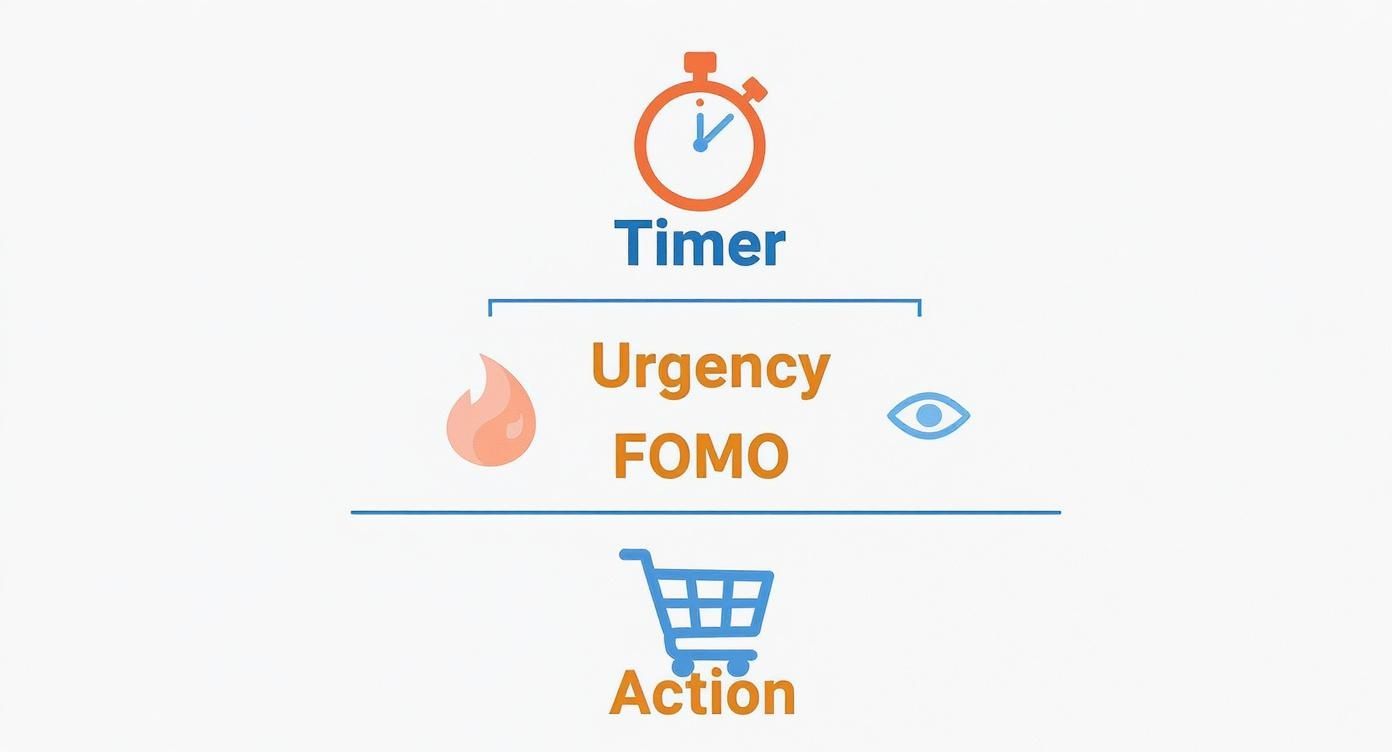
As you can see, the timer builds urgency and that classic "fear of missing out," which pushes people toward a specific action, like making a purchase.
It Needs to Do Something When It's Done
So, what happens when the clock finally hits zero? This is where the pros are separated from the amateurs. A top-tier app must have post-countdown actions. This feature lets you automatically:
- Redirect users to a new product page or a live stream link.
- Reveal a hidden button like "Add to Cart" or "Register Now."
- Display a fresh message, maybe something like "The Sale Is On!"
This is what turns your timer from a simple decoration into a smart conversion machine.
Essential vs. Advanced Countdown App Features
Not every business needs all the bells and whistles. Sometimes, a simple, effective timer is all it takes. Other times, you need more firepower. Here’s a quick breakdown to help you decide what's right for you.
| Feature | Essential (Good for Most Users) | Advanced (Powerful for Marketers) | | ---------------------------- | -------------------------------------------------------------- | ---------------------------------------------------------------------------- | | Customization | Basic color and font choices to match your brand. | Full control over CSS, background images, and pre-built design templates. | | Multi-Platform Support | Easy embed code for websites. | One-click sharing to social media, email integrations, and API access. | | Mobile Responsiveness | Looks good and functions on all screen sizes. | N/A (This is a must-have for everyone, period). | | Post-Countdown Actions | Displays a simple "Time's Up!" message. | Redirects users, reveals hidden content, or triggers an email sequence. | | Analytics & Tracking | N/A (Not typically found in basic versions). | Tracks clicks, conversions, and engagement to measure ROI. | | Recurring Timers | N/A (Usually for one-off events). | Automatically resets for daily deals, weekly webinars, or evergreen sales. | | Geo-Targeting | N/A (Shows the same time to everyone). | Displays a unique countdown based on the user's local time zone. |
Ultimately, the "essential" column gives you what you need to create urgency. The "advanced" column is where you start turning that urgency into serious, trackable results.
For a real-world example, look at the globally popular app 'Countdown: Event Countdown.' It’s been a fan favorite for over a decade because it absolutely nails these core features. It offers unlimited countdowns and tons of customization. With a 4.7-star rating from over 22,000 users, its long-term success shows that people always come back for a reliable, feature-packed tool. You can check out more stats and details for this app on App Store Spy.
Choosing the Right App for Your Platform
So, which event countdown app is the best? The honest answer is: it's not about the flashiest features. It's about finding the perfect fit for where you and your audience actually hang out online.
Think of it like picking a vehicle. A sports car is awesome for a smooth highway, but you'd want a tough 4x4 for a mountain trail. In the same way, the right app depends entirely on your platform and what you’re trying to achieve.
Your first step is to ask a simple question: Where does my audience live online? The answer will steer you toward one of two main paths.
Mobile Apps for Personal Use
Dedicated mobile apps are fantastic if you’re looking for personal reminders. They're like a little assistant in your pocket, perfect for counting down to a vacation, a birthday, or a personal goal. These apps live right on your phone, sending you notifications to keep important dates top of mind.
And people love their apps. In just one year, total app downloads shot past 257 billion, with revenue expected to hit around USD 935 billion. That number tells you just how much we all rely on apps to organize our lives. You can dig into more of these mobile app development statistics on TST Technology.
But for a business, this approach has its limits. You can't really control the user’s experience or weave the countdown into your brand's marketing. It’s a tool built for one person, not for engaging a whole community.
Web-Based Tools for Business Impact
This is where web-based plugins and widgets come into play. If your business has a home on platforms like WordPress, Shopify, or especially on social media, a web-based event countdown app is your best friend. These tools are built from the ground up for marketing.
Just think about where you could put one:
- E-commerce Sites (Shopify, BigCommerce): Drop a timer right on a product page or in a banner to push a limited-time sale.
- Content Platforms (WordPress): Embed a countdown in a blog post to build excitement for a new course or an upcoming webinar.
- Social Media (Facebook Pages): A specialized tool can create a timer that lives on your Facebook Page, keeping your followers hyped about a livestream or special event.
The real difference-maker here is control. A web-based app puts you in the driver’s seat. You get to place a branded, action-oriented countdown exactly where it’ll make the biggest splash for your business.
To land on the right choice, you need to answer a few key questions:
- Where will my audience see this? Is it on my website, in an email, or scrolling through their social feed?
- What’s my main goal? Am I trying to drive sales, get more webinar sign-ups, or just create some buzz?
- What happens when the clock hits zero? Do I need to send people to a sales page, or maybe reveal a secret discount?
Answering these will make the path forward crystal clear. For personal milestones, a mobile app is perfect. But for driving real business results and engaging an entire audience, a flexible, web-based event countdown app is the undisputed champ.
How to Add a Countdown Timer to Your Website
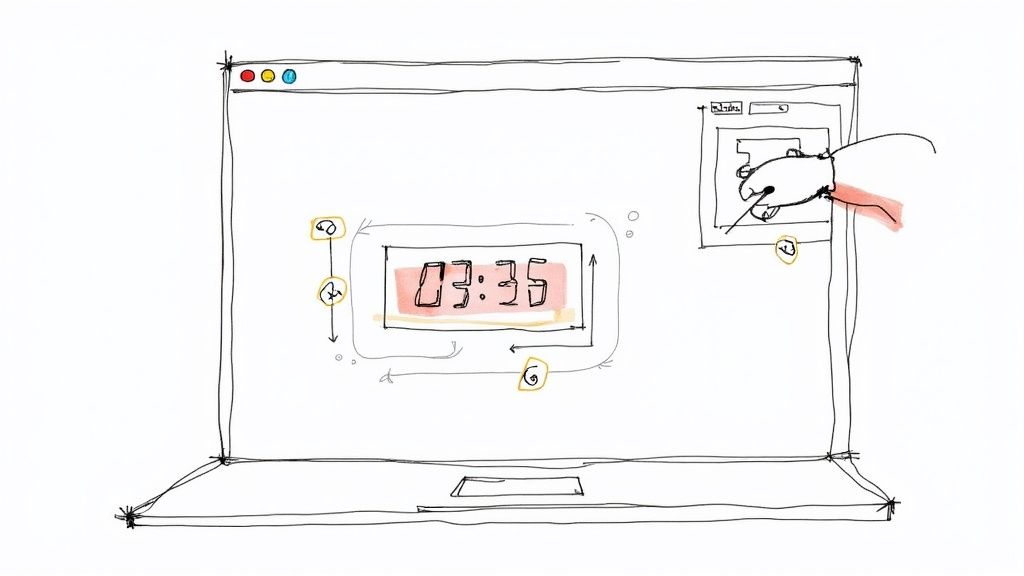
Ready to get that event countdown timer ticking on your own site? Getting a timer up and running is way easier than you might imagine. It’s all about turning that abstract idea of urgency into a real, ticking clock that nudges your visitors toward your goal.
The magic behind it all is a little piece of code, usually called an embed code or a snippet. Think of it as a simple set of instructions that tells your website, "Hey, put that cool countdown timer right here." Good news—most modern timer apps generate this code for you, so you won't be doing any heavy lifting or programming. All you have to do is copy it and paste it into the right spot.
Step 1 Find the Perfect Timer App
First things first, you need to pick your tool. Look for an event countdown app with a friendly, visual editor. This is key because you want to see exactly what your timer will look like before you commit it to your live website.
You'll want an app that has a big, obvious "Get Embed Code" or "Share" button. That’s your golden ticket. The whole point is to design, tweak, and grab your code in just a few quick clicks.
Step 2 Customize Your Timer
This is the fun part—making the timer look like it truly belongs on your site. A great app will hand you the reins, giving you full control over all the visual details so it blends in perfectly instead of looking like a clunky add-on.
- Colors and Fonts: Adjust the numbers, labels, and background to perfectly match your site’s color scheme and typography.
- Size and Layout: Pick a horizontal or vertical layout that fits the space you've got, whether it's a sleek banner up top or a widget in your sidebar.
- End-of-Countdown Action: What happens when the clock hits zero? You get to decide. Maybe it displays a "Sale has ended!" message, or maybe it automatically sends visitors to your new product page.
Once you’re happy with how it looks and feels, go ahead and generate the embed code. It's usually a small block of HTML or JavaScript. Just hit the "copy" button, and you're ready for the final step. For a more detailed walkthrough, you can learn how to add a countdown timer to a website with our in-depth guide.
Step 3 Place the Code on Your Site
Okay, time to tell your website where to show off your new timer. The exact process changes a bit depending on your platform, but the core idea is always the same.
You’re just looking for a spot to add custom HTML. In most modern website builders like WordPress (using the Block Editor), Squarespace, or Wix, there's a dedicated "HTML Block" or "Code Block" for this exact purpose.
Simply add this block to the section of the page where you want the timer, and paste in the code you just copied. If you’re old-school and working directly with an HTML file, you can just paste the snippet right into the <body> section of your code. Hit save, and that’s it! Your countdown timer will appear, ticking away and building excitement for every visitor who lands on your page.
Common Questions About Event Countdown Apps
When you're thinking about adding a countdown app to your marketing mix, a few questions always pop up. It's totally normal. Getting some straight answers can help you jump in with confidence and really make the most of these powerful little tools.
Here are the answers to the queries we hear most often.
Can I Get a Good Countdown App for Free?
Yes, you absolutely can! Many of the best countdown apps out there offer a free version that’s perfect for basic needs. If you're running a personal blog or promoting a small community event, a free plan will likely have everything you need to get a great-looking timer up and running.
But for bigger, business-critical campaigns—think a major product launch or your Black Friday sale—upgrading is usually the way to go. A paid plan is what unlocks the pro-level features, like removing the app's branding, giving you access to slicker design templates, and connecting the timer to your other marketing tools.
Will a Countdown Timer Slow Down My Website?
That’s a great question. Website speed is everything for user experience and SEO, so it's smart to be cautious. The good news is that modern countdown timer widgets are built to be incredibly lightweight, so they have a tiny, almost unnoticeable impact on your page load times.
How do they do it? Reputable apps use something called asynchronous JavaScript. Just think of it like this: the timer loads independently in the background, so the rest of your page content can pop up instantly without waiting for it. If you want to be extra sure, you can always run a quick speed test with a tool like Google PageSpeed Insights before and after you install it to see for yourself.
A well-built event countdown app is designed to add urgency and excitement without ever getting in the way of the fast, smooth experience your visitors expect.
This focus on performance means you can build up all that great anticipation without causing any technical headaches.
What Happens When the Countdown Hits Zero?
This is where the magic happens! A great countdown app gives you full control over the big finale. The moment your timer hits zero isn't just an ending; it's your chance to guide your audience to the next step. You get to set up an automated action that triggers right on cue.
Here are the most common and effective things you can make happen:
- Show a Custom Message: You can swap the timer out for a fresh message like, "The Sale is Live!" or "The Webinar Starts Now!"
- Redirect to a New Page: Automatically send visitors to another URL, like your main sales page, a specific product, or a live stream link.
- Reveal Hidden Content: Make something on the page visible that was hidden before, like an "Add to Cart" button or an exclusive signup form.
The key is to match the action to your campaign goal. This creates a seamless journey for your visitors, turning all that built-up excitement directly into action.
How Do I Put a Countdown on My Facebook Page?
While you can't embed a live, ticking timer directly into a normal Facebook post (it's a platform limitation), there’s a really clever workaround. Many third-party apps let you create a custom countdown timer and then add it as its own special tab on your Facebook Page.
Once that's set up, you can create new posts that link directly to that tab, sending your followers over to see the countdown in real time. For Facebook Events, another popular move is to periodically post static images showing the updated time left. It keeps the event top-of-mind and builds a steady drumbeat of excitement leading up to the big day.
Ready to create your own professional countdowns for Facebook and your website? The Countdown Timer App makes it simple to build excitement for your next big event. Create your first timer for free and see how easy it is to drive urgency and engagement. Get started with the Countdown Timer App today






