Facebook Marketing for Small Business A Practical Guide
Unlock growth with our guide to Facebook marketing for small business. Learn winning content strategies, effective ads, and how to measure real results.

Successful Facebook marketing for small business isn't about just tossing updates into the void; it's a smart system for building real relationships that actually drive growth. Think of your Facebook page as your digital town square—it’s the place you connect with customers, share your story, and turn casual browsers into loyal fans.
Building Your Foundation for Facebook Success
Jumping into Facebook without a plan is like building a house without a blueprint. Sure, you might get a wall or two up, but you'll end up with a shaky structure that won't last. Before you even think about creating a single post or running an ad, laying a solid foundation is the most important thing you can do.
It all starts by shifting your focus from flimsy "vanity metrics" like page likes to concrete goals that actually affect your bottom line. This initial groundwork ensures every single action you take is intentional and, more importantly, effective.
This infographic breaks down the three core pillars of a winning Facebook strategy.

As you can see, it all flows from one step to the next. Your goals determine who you need to talk to, which in turn dictates how you set up your page to serve them best.
Define Your Business Goals First
Seriously, why are you on Facebook? The answer can't just be "because everyone else is." Your goals on the platform have to be a direct extension of your overall business objectives.
Are you trying to get more people through the door of your local shop? Maybe you need to generate leads for your service business or drive sales on your e-commerce site.
Each of these requires a totally different playbook:
- To boost local foot traffic: Your content should revolve around in-store events, daily specials, and stories that connect with your community.
- To generate leads: You could be sharing helpful guides, hosting webinars, or creating posts that get people to sign up for your newsletter.
- To drive online sales: Your strategy will probably lean heavily on product showcases, customer reviews, and juicy limited-time offers.
This clarity is your compass. Without it, you’re just sailing blind, and your efforts will feel scattered and weak.
Translating Business Objectives into Facebook Goals
To make this crystal clear, let's map out how common business objectives translate into specific, trackable goals on Facebook. This is how you connect your daily social media activity to real-world results.
| Business Objective | Specific Facebook Goal | Key Metric to Track | | :--- | :--- | :--- | | Increase Brand Awareness | Grow Page followers and post reach | Follower Count, Post Reach | | Generate Sales Leads | Collect email sign-ups via a lead form | Leads Generated, Cost Per Lead | | Drive Online Sales | Increase traffic to product pages | Link Clicks, Conversion Rate | | Boost Local Foot Traffic | Promote an in-store event or offer | Event Responses, Offer Claims | | Enhance Customer Loyalty | Increase engagement on posts | Comments, Shares, Reactions |
By setting these specific goals, you create a clear path to success and can easily measure what's working and what's not.
Understand the Modern Facebook Landscape
Let's be real: Facebook marketing for small business isn't what it used to be. A decade ago, you could reliably reach most of your followers just by posting. Not anymore. The platform has completely changed the game.
The harsh truth is that organic reach for business pages has plummeted. Simply posting content and hoping for the best is no longer a viable strategy for getting seen in a crowded News Feed.
Facebook's algorithm now gives top priority to content from friends, family, and groups. Because of this, the organic reach for a typical business page post has tanked to just 2-5% of its followers. That’s a massive drop from the 20-30% that was common in the past. To survive and thrive, you need a strategy that includes paid ads.
Optimize Your Digital Storefront
Your Facebook Business Page is your digital storefront. It’s often the first impression a potential customer has of your brand online. If they land on it and can't immediately figure out who you are, what you offer, and why they should care, they’ll leave. A messy, incomplete page is like a shop with a broken sign and cluttered windows—it just drives people away.
Getting your page optimized is a non-negotiable first step. Make sure every section is filled out professionally, from your profile picture and cover photo to your "About" section and contact info. For a complete walkthrough, our guide on how to start up a Facebook page has you covered.
Remember, this is just one piece of the puzzle. It's also vital to explore broader strategies for building a strong online presence. This foundational work ensures you make a powerful first impression and start turning those casual visitors into actual customers.
Creating Content That Actually Connects and Engages
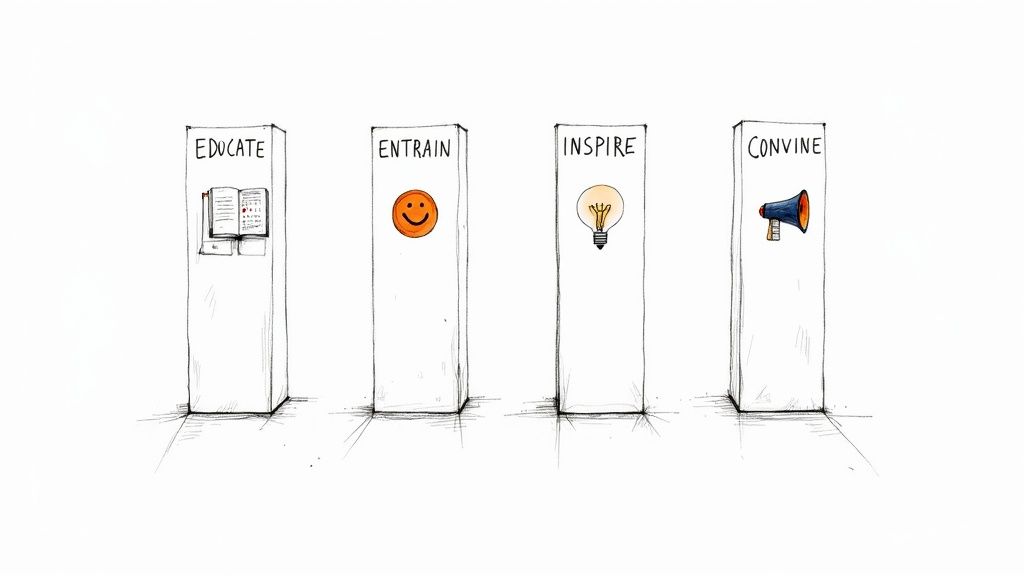
If your Facebook page is your digital storefront, your content is the friendly chat you have with customers when they walk in. It’s the heart and soul of your strategy, turning a static page into a place people actually want to hang out. Good content is what converts a passive scroller into a loyal fan who feels like they know you.
But here’s a trap so many small businesses fall into: they only post about their products. Imagine going to a party where one person just talks about themselves and what they’re selling. You'd find a reason to leave, right? Social media is no different. People are there to be entertained, learn something new, and connect—not just to see ads.
To get it right, you need a healthy mix. Successful Facebook marketing for small business isn’t about shouting into the void; it's about creating a variety of content that serves your audience, builds trust, and keeps them coming back for more.
The Four Pillars of Engaging Content
To dodge that "all sales, all the time" vibe, I recommend structuring your content around four key pillars. This simple framework makes planning a breeze and ensures your feed stays fresh and valuable.
- Educate: Teach your audience something they’ll find genuinely useful. Share tips, quick how-to guides, or inside knowledge that solves one of their problems. A local bakery could post a video on the "Three Secrets to Keeping Bread Fresh," while a financial advisor might share a simple graphic explaining a tricky investment term.
- Entertain: Give them a reason to smile. This could be a funny meme that fits your industry, a peek behind the scenes with your team, or a lighthearted poll. This is the stuff that makes your brand feel human and relatable.
- Inspire: Connect on an emotional level. Share a glowing customer success story, spotlight a local charity you're passionate about, or post a motivational quote that lines up with your brand's mission. This is how you build a real, lasting connection.
- Convince: Okay, now you can gently guide them toward a sale. Post customer testimonials, announce a flash sale, or break down the unique benefits of your product. Because you’ve already earned their trust with the other pillars, this feels helpful, not pushy.
By rotating through these four content types, you create a balanced feed that consistently delivers value. It keeps your audience engaged for reasons that go way beyond just waiting for the next discount.
From Broadcasting to True Engagement
The most successful brands on Facebook get one thing right: they don't just broadcast, they start conversations. Engagement isn't just a vanity metric; it’s proof you're building a real community. Plus, the Facebook algorithm loves posts with lots of interaction and shows them to more people. Win-win.
Think of it this way: a post with zero comments is like telling a great joke to an empty room. The magic only happens when people react.
True engagement is a two-way street. It’s not about shouting your message with a megaphone; it’s about leaning in, listening to what your audience has to say, and making them feel seen and heard.
To get this kind of interaction, you have to be intentional about it. Don't just toss a photo online and cross your fingers. You need to actively invite people into the conversation.
Actionable Ways to Spark Conversations
Ready to turn your followers into a community? Here are a few dead-simple tactics to get the ball rolling and keep it going.
- Ask Open-Ended Questions: Ditch the "yes" or "no" questions. Instead of, "Do you like our new shirt?" try, "Where’s the first place you'd wear our new shirt?" You’ll get much richer, more interesting answers.
- Run Polls and Quizzes: Facebook's built-in poll feature is gold. It’s a low-effort way for people to chime in. Ask for opinions on a new design, let them vote on next month's flavor, or create a fun quiz about your industry.
- Respond to Every Comment: This is non-negotiable. Seriously. When someone takes the time to leave a comment, acknowledge them! A quick "thank you" or a thoughtful reply shows you're actually listening.
- Use User-Generated Content (UGC): Encourage customers to share photos of themselves with your product and feature them on your page (with permission, of course). This gives you a steady stream of authentic content and makes your customers feel like part of the story.
Putting these small changes into practice can completely change the vibe of your page. For a deeper dive, check out our guide on how to improve Facebook engagement. Building this conversational muscle is the secret to creating a community that sticks around.
Your Practical Guide to Facebook Advertising
Having a solid organic content strategy is fantastic for building a community, but let's be real—smart advertising is the jet fuel for real growth in today's crowded feed. Think of it this way: your organic posts are for building relationships, and your paid ads are for asking for a specific action. In the world of Facebook marketing for small business, "pay-to-play" isn't just an option anymore. It's pretty much a requirement if you want to reach new customers consistently.
Jumping into Facebook Ads Manager for the first time can feel like you’ve just stepped into an airplane cockpit. You're surrounded by buttons, dials, and a whole lot of data. But once you get a feel for the basic controls, you realize it's a powerful and surprisingly intuitive machine designed to get you exactly where you want to go. This guide will pull back the curtain and make the whole process feel a lot less intimidating, even if you’ve never launched a single campaign.
This is the first screen you'll see in Ads Manager, where you tell Facebook what you want to achieve.

Each of these objectives is built for a specific business goal, whether it’s getting your name out there or driving sales. This ensures every dollar you spend is working toward what matters most.
Choosing the Right Campaign Objective
Before you even think about designing a pretty ad or writing a single word of copy, Facebook asks you a simple but crucial question: "What's your goal?" Your answer is everything. It tells the platform's algorithm exactly how to optimize your campaign. It’s like telling your GPS your destination before it even starts calculating the route.
For most small businesses, it boils down to one of these common goals:
- Traffic: Your main goal here is to send people from Facebook to another destination, like your newest blog post, a special landing page, or a product page on your website. This is perfect for getting more eyes on your content or showing off a specific item.
- Engagement: This one’s all about getting more people to see and interact with your post through likes, comments, and shares. It’s a great way to build social proof around a big announcement or a new offer.
- Leads: Want to collect info from potential customers? This is your objective. Users can fill out a form with their name and email right there on Facebook, without ever leaving the app. It's a super smooth way to grow your email list.
- Sales: This objective is laser-focused on driving valuable actions on your website, like making a purchase or adding something to the cart. To make this work, you’ll need to have the Facebook Pixel installed on your site so it can track all those juicy conversions.
Getting this right from the start is the most important decision you'll make. If you want leads but you choose the "Traffic" objective, you'll get a ton of clicks but almost no sign-ups. That’s just wasted money.
Pinpointing Your Ideal Customer with Targeting
Facebook’s secret sauce has always been its incredible targeting. You can stop shouting your message from a rooftop and instead whisper it directly into the ear of your perfect customer. It’s the difference between putting up a billboard on a random highway and personally handing a flyer to someone you know is already interested.
You’ll start by building a Core Audience based on:
- Location: Target people by country, state, city, or even a zip code. A local coffee shop can target folks within a 2-mile radius, making sure they aren't spending money on ads for people who will never visit.
- Demographics: You can get specific with age, gender, language, job titles, and a lot more.
- Interests & Behaviors: This is where the real magic happens. You can target people based on the pages they’ve liked, topics they follow, or hobbies they're into. Selling camping gear? Go after users who like pages about national parks, follow outdoor brands, and have shown they’re interested in adventure travel.
For a great step-by-step walkthrough, check out this guide on Facebook Ads for Local Businesses Made Simple.
Unlocking Growth with Custom and Lookalike Audiences
Once you've got a few campaigns under your belt, you can unlock even more powerful targeting options that use your own business data. This is next-level stuff.
- Custom Audiences: These are audiences made up of people who have already interacted with your business. You can create these groups from your customer email list, people who have visited your website, or users who have engaged with your Facebook page. Retargeting these warm leads is one of the most effective things you can do.
- Lookalike Audiences: This is Facebook’s ace in the hole for finding new customers. You give Facebook a high-quality "source" audience (like your best customers) and ask it to find other users who share similar traits. It's an automated way to scale your reach to a brand new, highly relevant audience.
A Lookalike Audience is like telling Facebook, "Here's what my best customers look like. Now go find me a million more people just like them." It takes out the guesswork and helps you find high-potential customers you never would have reached otherwise.
Setting Your Budget and Understanding Costs
The big question everyone asks is, "How much should I spend?" The answer is actually pretty simple: start small. You can run effective ad campaigns for as little as $5-$10 per day. The key isn't how much you spend, but the return you get on that spend.
It also helps to know the lay of the land. For instance, in 2025, the average cost per lead (CPL) for Facebook campaigns climbed to roughly $27.66, a jump of over 20% thanks to more competition. That said, some campaigns focused on traffic saw great click-through rates and lower costs, which shows that efficiency is still totally possible.
When you're putting money behind posts, think about dynamic elements that really grab attention. Adding a visual cue of urgency can give your promotional posts a major boost. A great way to do this is to add a Facebook countdown timer to your organic posts. This builds excitement for a sale or event and makes every dollar you spend on your other ad campaigns work that much harder.
Using Advanced Tactics to Amplify Your Results
Alright, you've nailed down the basics of content and maybe even dabbled in a few ads. Now it's time to pull out the big guns. These are the tactics that separate the businesses that just have a Facebook page from those that are actually growing with one.
Think of these as the pro-level tools in your toolbox. They're what will really kick your results into high gear and give you a much bigger bang for your buck.
Let's start with the most important one for tracking and making your ads smarter: the Facebook Pixel.
Unlock Smarter Advertising with the Facebook Pixel
Imagine you could place a tiny, invisible helper on your website who reports back on what every visitor does. That's pretty much what the Facebook Pixel is. Don't let the word "pixel" scare you; it's just a small snippet of code you add to your site that creates a direct link between your website traffic and your Facebook ads.
This little bridge is a game-changer. It lets you see exactly what people do on your site after clicking your ad. Did they add a pair of shoes to their cart? Did they sign up for your email list? The Pixel tracks all these actions, giving you concrete proof of what’s actually working.
But its real power lies in retargeting. The Pixel lets you create ads specifically for people who visited your site but left without buying anything. It’s the digital equivalent of a friendly store employee saying, "Hey, I saw you were looking at this earlier. Still interested?" It's one of the most effective moves in the entire marketing playbook.
Build Authentic Connections with Facebook Live
In a feed full of perfectly polished posts and pre-scheduled content, going live is your chance to be refreshingly real. Facebook Live lets you stream video directly to your Page, creating a raw, unscripted connection with your audience in the moment. It’s like throwing an open house for your business, online.
People love this stuff. You can use Facebook Live for all sorts of engaging things, like:
- Hosting a live Q&A session to answer your followers' biggest questions on the spot.
- Giving a behind-the-scenes tour of your workshop, office, or creative process.
- Unboxing a new product and showing it off for the very first time.
- Running a live tutorial or demo that gives people real, practical value.
The magic is in the interaction—the live comments and reactions popping up on the screen. It builds a sense of community and trust that a static, pre-made post just can't touch.
Going live feels personal and immediate. It tells your audience that you're confident enough to show up without a script, creating a powerful sense of transparency and trust.
This direct, unfiltered interaction makes your brand feel more human and approachable, which is a massive win for any small business.
Create Urgency with Countdown Timers
One of the toughest jobs in marketing is getting people to stop scrolling and take action right now. A countdown timer is a simple but incredibly powerful psychological nudge that does just that. When people see that clock ticking down, it lights a fire under them. It triggers that classic fear of missing out (FOMO) and pushes them to act before it's too late.
This tactic is perfect for things like:
- Flash Sales: Build insane buzz around a 24-hour sale or weekend deal.
- Product Launches: Count down the days, hours, and minutes until a new product drops.
- Event Registrations: Get those last-minute sign-ups for a webinar or online workshop.
- Limited-Time Offers: Visually scream "This awesome discount is about to disappear!"
By adding a clear, visual reminder of scarcity, you instantly make your offer feel more exclusive and valuable. This one little addition can seriously boost the conversion rate of your promotional posts, turning passive lookers into active buyers. Even with a fluctuating potential ad audience, which peaked at 2.28 billion in early 2024 before settling to around 2.192 billion by early 2025, tools that drive immediate action are crucial. You can dive deeper into Facebook's global reach in this detailed statistical overview from Recurpost.
When you combine these tools—the Pixel for intelligence, Live for connection, and timers for urgency—you create a much more sophisticated approach to facebook marketing for small business that gets real, measurable results.
How to Measure What Matters and Optimize Your Strategy
Great marketing isn't about throwing spaghetti at the wall to see what sticks. It's about listening to the story your data is telling you. Diving into Facebook analytics can feel like trying to drink from a firehose, but here's a secret: you don't need to track every single number.
Focusing on just a few key metrics is the trick to understanding what's truly working. Think of your analytics as direct feedback from your customers. Each metric is a clue telling you if your content is hitting the mark or falling flat. Once you learn to read these signals, you can confidently double down on what your audience loves and stop wasting time on what they don't.
Decoding Your Essential Facebook Metrics
Navigating the sea of data in Facebook Insights or Ads Manager is a lot less intimidating when you know which numbers actually move the needle for your business. This quick-reference table breaks down the core metrics that paint a clear picture of your performance—for both your everyday organic posts and your paid ad campaigns.
| Metric | What It Measures | Why It Matters for Your Business | | :--- | :--- | :--- | | Reach | The unique number of people who saw your post or ad. | This tells you how wide your message is spreading. If your organic posts have low reach, it might be time to put a small ad budget behind them to boost visibility. | | Engagement Rate | The percentage of people who saw your content and actually interacted with it (liked, commented, shared). | This is your audience's pulse. High engagement shows your content is resonating, which signals Facebook's algorithm to show it to even more people. It's a win-win. | | Click-Through Rate (CTR) | The percentage of people who saw your ad and clicked on the link. | This measures how compelling your ad is. A high CTR means your image, video, and copy are grabbing attention and making people want to learn more. | | Cost Per Result (CPR) | How much you're paying for a specific action, like a lead, a click, or a sale. | For ads, this is your bottom-line metric. A low CPR means your ad spend is efficient, delivering the results you want at a cost that makes sense for your business. |
By checking in on these key performance indicators regularly, you can start spotting trends almost immediately. Are your video posts getting double the engagement? Do your ads with customer photos have a much lower CPR? This data is your roadmap to making smarter, more profitable decisions.
Find Your Winners and Create More of Them
Your analytics dashboard is basically a treasure map pointing directly to your best-performing content. Look for the outliers—the posts that got a crazy number of shares, the videos that earned dozens of heartfelt comments, or the ads that drove sales for just a few dollars each.
These aren't just wins to celebrate; they're goldmines of information. Dissect them.
- What was the topic?
- What format did you use (image, video, carousel)?
- What was the tone of the caption—funny, serious, inspirational?
- What time of day did you post it?
Once you identify these patterns, your job becomes simple: do more of what works. This data-driven approach takes the emotion and guesswork out of your content strategy, helping you get better and more effective with every post.
Improve Performance with Simple A/B Testing
One of the most powerful tools hiding in plain sight within Facebook Ads Manager is the ability to run an A/B test. This might sound technical, but the concept is as simple as an eye exam where the doctor asks, "Which is better, one or two?"
You just create two nearly identical versions of an ad, but you change one single thing—it could be the headline, the main image, or the call-to-action button. Facebook then shows both versions to a similar audience, and the data clearly tells you which one performed better.
A/B testing is the scientific method for marketing. It allows you to make small, informed tweaks that can lead to huge improvements in performance, ensuring every dollar you spend is working as hard as it possibly can for your business.
Your Top Facebook Marketing Questions, Answered
Jumping into Facebook marketing can feel a bit like learning a new language. You start putting strategies into practice, and suddenly, a million little questions pop up. Don't worry, that's completely normal.
Think of this as your go-to cheat sheet for the most common hurdles small business owners face. Let's clear up the confusion so you can get back to building your brand.
How Much Should a Small Business Actually Spend on Facebook Ads?
This is the big one, isn't it? The good news is there's no magic number, and you absolutely don't need a huge budget to see real results. The smartest move is to start small and let your results tell you where to go next.
A great starting point is a daily test budget you're totally comfortable with—something like $10 to $20 per day for a single campaign is perfect. That’s enough to collect good data without feeling like you're gambling. The real metric to obsess over isn't your total spend; it's your Cost Per Result.
If you spend $15 on ads to land a new customer who brings in $50 in profit, that’s a home run. Your results should drive your budget, not the other way around.
Kick things off with a small, manageable budget. Keep a close eye on your return on ad spend (ROAS) in Ads Manager. When you find a campaign that’s clearly making you money, that's your green light to scale up.
How Often Should I Be Posting on My Business Page?
The golden rule here is simple: consistency over frequency. Blasting your followers with a dozen posts a day is a fast track to getting unfollowed. It’s just noise.
For most small businesses, posting 3-5 times per week is a fantastic target. This keeps your page active and your brand visible in the News Feed without driving people crazy. But here’s the most important part: quality beats quantity, every single time.
One thoughtful, engaging, and genuinely valuable post is worth more than five generic ones you rushed out the door. Dive into your Facebook Insights to see when your audience is most active, then schedule your best stuff for those peak times. You'll get way more bang for your buck.
Should I Manage Facebook Myself or Hire Someone?
This is a classic crossroads for any growing business. The truth is, many small business owners can (and do!) successfully manage their own Facebook marketing for small business, especially in the beginning. Tools like Meta Business Suite are built to be pretty user-friendly.
Start by getting comfortable with the basics we've covered here. Learn how to create content that connects, how to read your analytics, and how to run a simple ad campaign. Get a feel for it yourself first.
You'll know it's time to consider hiring help when:
- You consistently run out of time to give it the attention it deserves.
- You’re ready for more complex ad strategies, like multi-step retargeting funnels.
- You want to seriously scale up your ad budget and need an expert to manage it effectively.
Ultimately, the right answer depends on your time, budget, and how comfortable you feel on the platform. There's no shame in starting solo and bringing in a pro when your business is ready for it.
Ready to make your promotions impossible to ignore? With Countdown Timer, you can add auto-updating timers directly to your Facebook posts to build hype for launches, sales, and events.






