How to Make a Countdown Timer that Converts
Learn how to make a countdown timer that boosts engagement and drives action. Our guide covers setup, customization, and strategic placement for real results.

To create a countdown timer, you can use a dedicated tool like the Countdown Timer App. It’s a straightforward process: pick a template, set your end date, tweak the design to your liking, and then publish or embed it right on your website or social media. The best part? You can create that crucial sense of urgency for sales, events, or launches without touching a single line of code.
Why a Countdown Timer Is Your Secret Conversion Weapon
Ever noticed how a ticking clock makes you act? It adds just a bit of pressure, turning a passive "maybe later" into an immediate "I need this now." That simple psychological nudge is exactly why a countdown timer is so much more than a cool widget on your page.
It's a seriously powerful tool for driving action and boosting conversions. By showing a closing window of opportunity, you're tapping directly into that very human fear of missing out (FOMO).
A well-placed timer can be the difference between a casual browser and a motivated buyer. It flips their mindset from "I'll think about it" to "I have to act now." This isn't just some marketing theory; it's a proven strategy that top brands use all the time.
The Psychology of Urgency
At its core, a countdown timer works by creating a feeling of scarcity. When a product, discount, or offer is only available for a limited time, its perceived value shoots up.
This taps into loss aversion, a cognitive bias where the pain of losing something feels way stronger than the pleasure of gaining something of equal value. A timer makes that potential loss feel real and immediate.
This is a fundamental part of conversion rate optimization, where small psychological nudges can lead to huge shifts in user behavior. Creating urgency isn’t about tricking your audience—it’s about giving them a clear deadline to help them get off the fence.
Real-World Impact and Versatility
The power of countdowns goes way beyond just e-commerce flash sales. Think about all the different ways you could use one:
- Webinar Registrations: A timer counting down to the start of a live event is perfect for snagging those last-minute sign-ups from people who might otherwise forget.
- Product Launches: Build incredible hype by showing exactly when a new product will drop. It turns a simple announcement into an event people look forward to.
- Early-Bird Discounts: Motivate people to commit early for tickets or courses by clearly showing when the special pricing is over.
The effectiveness of timers is so universally recognized that it's even reflected in public infrastructure. The global market for traffic signal countdown timers was valued at $500 million in 2025, with projections showing steady growth. This is because, just like in marketing, they provide clear, actionable information that influences behavior.
Ultimately, whether you see one on a busy street corner or a product page, a countdown timer serves the same purpose: it provides a clear, compelling reason to act now. By learning how to create urgency in your sales, you can turn passive interest into active engagement and real, measurable results.
Choosing the Right Timer Template for Your Brand
Let's be real—the visual design of your countdown timer is the very first impression you make. A generic or clashing design can feel totally out of place, making your site look less trustworthy and killing the very urgency you're trying to build. Picking the right template isn't just about aesthetics; it's a strategic move to align the timer with your brand’s vibe and the campaign's end goal.
Think of it this way: a sleek, minimalist timer with clean lines is a perfect fit for a SaaS company launching a new feature. But an e-commerce brand running a massive Black Friday flash sale? They'd be much better off with a bold, high-contrast template that screams for attention. The right template should feel like a natural part of your website, not just some widget you tacked on.
Matching Aesthetics to Your Goals
Before you even start browsing templates, take a second to clarify your main objective. Are you trying to drive sales, build a waitlist, or announce an event? Each goal has a visual style that works best for it.
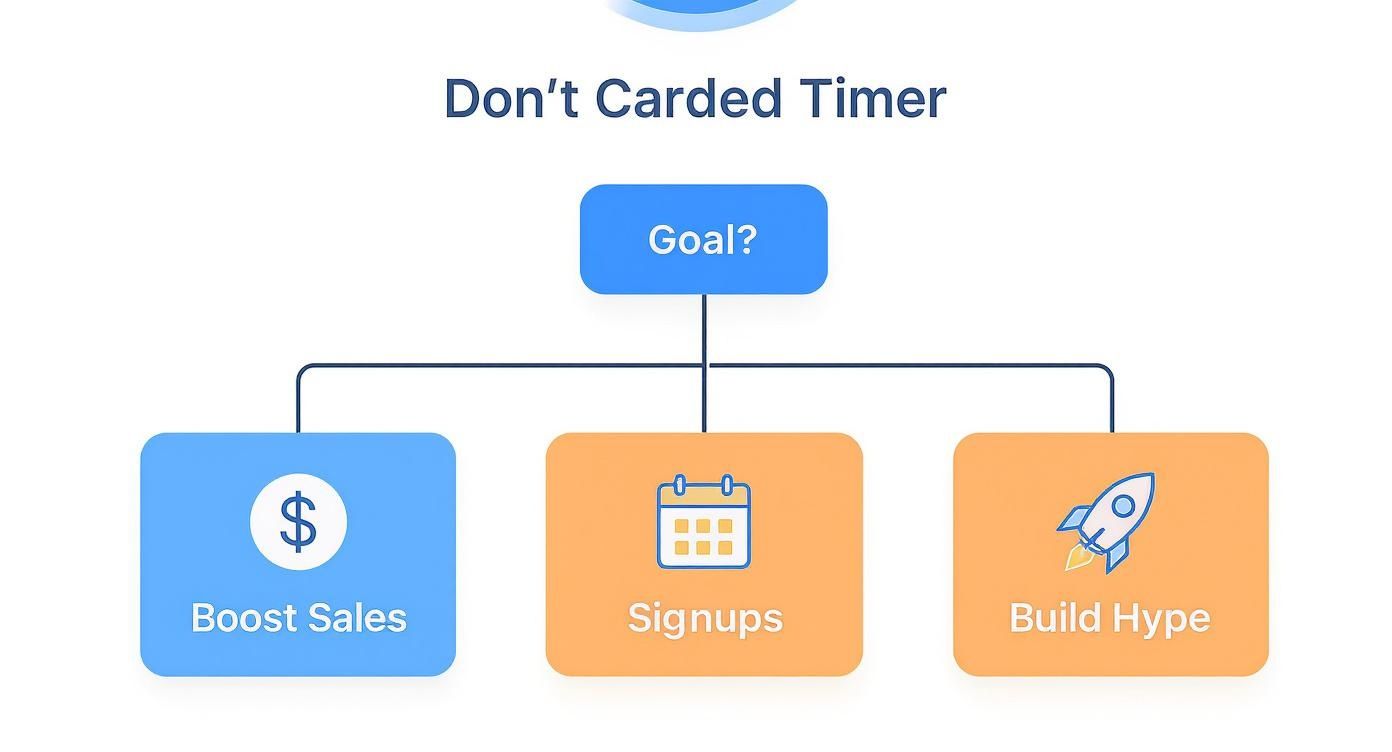
As you can see, your campaign's purpose—whether it's boosting sales, getting signups, or just building hype—should shape your design choices right from the start.
The key is picking a design that actually supports your call to action. A timer for an exclusive webinar should feel professional and clean, while one for a limited-edition product drop needs to feel exciting and exclusive. This one choice sets the tone for everything that follows.
Exploring Template Styles
Most quality timer tools give you a whole library of pre-built templates to get you going. These are fantastic starting points that you can then tweak to perfection. Finding a template that's already 80% of the way to your final vision will save you a ton of time on heavy-duty edits later.
You'll usually see a lot of variety, from simple numeric displays to more decorative options with slick backgrounds and icons. Your mission is to find a starting point that feels right.
Here are a few common styles I see all the time:
- Minimalist: Think clean fonts and a simple layout. Perfect for modern, sophisticated brands.
- Bold & Energetic: Bright colors, huge numbers, and high contrast. This style works wonders for high-energy sales and promotions.
- Informative: These templates have extra space for text above or below the timer, which is ideal for giving context for an event or product launch.
Remember, the best template is one that requires the least amount of heavy lifting to match your brand. It should integrate seamlessly with your existing color palette, typography, and overall website design.
By taking a few moments to choose your base template strategically, you make the rest of the customization process a breeze. If you're looking for more ideas on how to style your timer for different platforms, check out our guide on creating a customizable countdown clock for social media and more.
Customizing Your Timer to Drive Action
A default timer is a massive missed opportunity. Seriously. Once you've picked a template that generally fits your brand's vibe, the real work—and the real fun—begins in the customization settings. This is where you transform a simple clock into a powerful marketing tool that actually gets people to click.
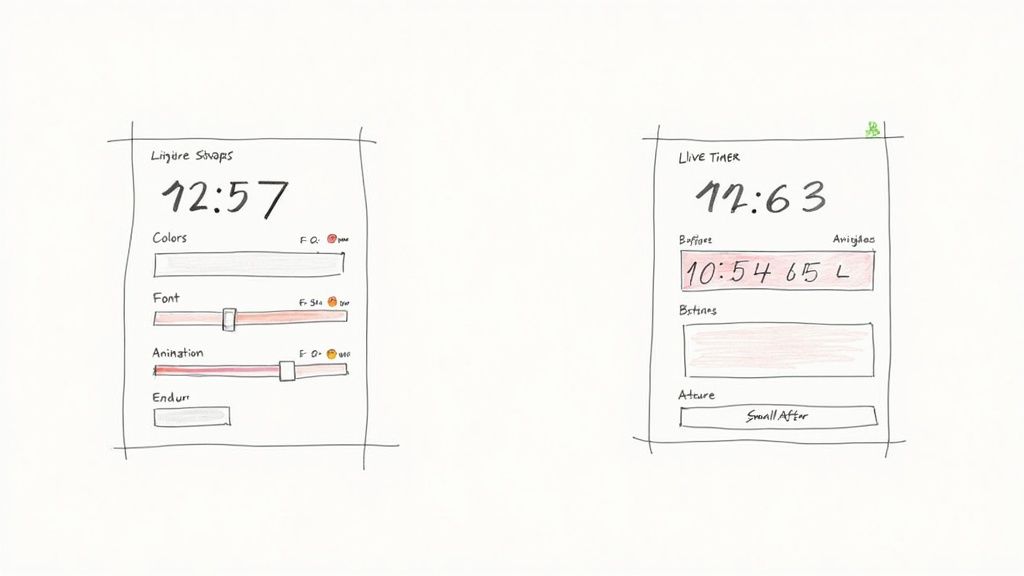
First things first, let’s nail down the end date and time. This seems simple, but it’s a strategic decision. Are you running a 24-hour flash sale? A week-long early-bird special for a course launch? Be precise and, more importantly, be authentic. Fake deadlines are a quick way to kill trust with your audience.
But when the urgency is real? That's when you see the magic happen. Creating genuine scarcity can significantly boost conversion rates, turning casual window shoppers into committed buyers.
Fine-Tuning Your Timer's Visuals
Your timer shouldn't scream "third-party widget." It needs to feel like it belongs on your page, seamlessly integrated into your design. This all comes down to mastering the visual settings to perfectly match your brand’s identity. The goal is for the timer to enhance your page, not distract from it.
Start with your color palette. Pull your brand’s primary and secondary colors and apply them to the background, numbers, and labels. Here's a pro tip: use a high-contrast color for the numbers themselves. You want them to pop off the screen so they're readable at a quick glance.
Next up is typography. The font you choose says a lot about your campaign's tone. A sleek, modern sans-serif might be perfect for a new app launch, while a big, bold font works great for a high-energy clearance sale. Whatever you choose, make sure it’s consistent with the other fonts on your site.
Here are the core elements you'll want to adjust:
- Backgrounds: You can go with a solid color, a subtle gradient, or even upload a custom image that ties into your campaign's theme.
- Fonts and Colors: Match the typography and color scheme to your website for a cohesive, professional look.
- Animations: Some tools, like our Countdown Timer App, offer slick animations, like a flip effect for the numbers. It's a small touch that can draw a lot of extra attention.
Think of your timer as a visual arrow pointing directly at your call-to-action (CTA). Its design should guide the user's eye right to that "Buy Now" or "Sign Up" button. If the timer's design clashes with your CTA, you’re just creating visual noise and confusion.
Crafting Compelling Countdown Messages
What your timer says is just as important as how it looks. Most timer apps let you add custom messages that appear before, during, and after the countdown. This is your chance to add context and really dial up the urgency.
A punchy "before" message builds anticipation. Instead of just showing a clock out of nowhere, add a headline like, "Our Biggest Sale of the Year Starts In..." This primes your audience for what's coming and gets them excited.
The "after" message is just as critical. Please don't let the timer hit zero and just... disappear. That's a dead end for your visitor. Use this space to guide them to the next logical step.
To help you strategize, let’s break down the key customization options and why they matter for your bottom line.
Key Timer Customizations and Their Strategic Impact
This table outlines the most important features you can tweak and explains how each one directly impacts user engagement and your conversion goals.
| Feature | What It Does | Strategic Impact | |---------------------|---------------------------------------------------|------------------------------------------------------------------------------------------| | Before-Timer Text | Sets the stage before the countdown begins. | Builds anticipation and provides context, telling users exactly what the timer is for. | | After-Timer Text | Displays a message once the timer hits zero. | Prevents a dead end by redirecting users to a waitlist, a different product, or a message. | | Action Button | Adds a clickable button directly below the timer. | Creates a clear path to conversion, directly linking the urgency to the desired action. |
By using these features thoughtfully, you're not just decorating your page; you're building a smarter conversion funnel.
For example, your "after" message could say, "You missed it! Join our waitlist to be the first to know about our next drop." That simple message is a powerful lead capture tool that salvages what would otherwise be a lost opportunity.
By thoughtfully customizing every element, you’ll know exactly how to make a countdown timer that not only looks great but actively works to achieve your business goals.
Where Should You Put Your Timer for the Best Results?
So you've designed a killer countdown timer. It looks great, the colors are on-brand, and the timing is perfect. But here's the thing: a stunning timer is useless if nobody sees it.
Where you place your countdown is just as important as how it looks. You need to put it where it will grab the most attention from the right people, at the right time.

Thankfully, getting the timer onto your site is the easy part. It’s usually a simple copy-and-paste of a small code snippet. The real strategy comes in deciding where that snippet should go.
Should it be a persistent banner at the top of every page for a huge Black Friday sale? Or maybe tucked neatly onto a landing page for an upcoming webinar? The answer all comes down to what you're trying to achieve with your campaign.
High-Impact Placement Locations
Think about it this way: a timer driving a massive, site-wide sale needs maximum exposure. But one for a niche product launch can be much more targeted. Your timer's location has to match its purpose.
Here are a few of the most effective spots I've seen work time and time again:
- Top Banners and "Hello Bars": Placing your timer right at the top of your site ensures it’s the very first thing visitors see, no matter what page they land on. This is prime real estate for big events like holiday sales or deadlines for free shipping. The constant visibility keeps the urgency front and center.
- Product and Sales Pages: This one’s a no-brainer for item-specific deals. Embedding the timer right next to the "Add to Cart" button creates a powerful, direct link between the ticking clock and the action you want customers to take. It's incredibly effective for limited-edition product drops.
- Dedicated Landing Pages: If you're funneling traffic for a specific event—like a webinar registration, a course enrollment, or a major product launch—the landing page is your best friend. Here, the timer becomes the focal point, reinforcing the page's one and only goal.
The key is to match the timer's scope with its visibility. A small, targeted offer doesn't need a huge site-wide banner, but a store-wide clearance sale absolutely does.
Think Beyond Your Website
Don't just limit your thinking to your website. Digital timers are incredibly versatile and can create urgency pretty much anywhere you can reach your audience.
The market for physical outlet timers is projected to hit $2.06 billion by 2033, a trend driven by a growing desire for efficiency. This same principle applies to digital marketing—we use timers to make our campaigns more efficient and effective. You can read more on these market trends at Business Research Insights.
Why not embed your timer in an email campaign to drive immediate clicks for a flash sale? This brings that sense of urgency directly into your subscriber's inbox.
The great news is that the process to embed a countdown timer in your website or other platforms is incredibly straightforward. By choosing the right spot, you ensure your message isn't just seen—it's felt. And that feeling is what prompts the action you need.
Go Pro With These Advanced Timer Strategies
Once you've got the hang of creating and embedding a basic countdown timer, you're ready to level up. This is where you move beyond one-off flash sales and start using timers as a core part of your marketing machine to drive engagement and sales automatically.
The real magic happens when you stop thinking of the timer as just a clock. Instead, see it as a dynamic tool that makes your marketing funnel feel personal and relevant to every single visitor, no matter when they find you.
Make Urgency Personal with Evergreen Timers
One of the most powerful moves you can make is setting up an evergreen timer. Unlike a standard timer that counts down to the same date for everyone, an evergreen timer is triggered the moment a new visitor hits your page. It's a personal countdown, just for them.
Imagine a new subscriber gets a welcome email with a special 48-hour discount. The timer in that email starts ticking for them right then and there. This creates a compelling and totally unique window of opportunity that's hard to ignore.
This strategy is a game-changer for:
- Welcome Offers: Hook new email subscribers or first-time customers with a limited-time deal to get that crucial first purchase.
- Tripwire Funnels: As soon as someone grabs a freebie, present them with a low-cost, time-sensitive offer.
- Abandoned Cart Recovery: Nudge shoppers to complete their purchase by triggering a timer offering free shipping if they check out in the next few hours.
With this approach, the sense of urgency is always fresh for new leads, putting your marketing on autopilot and making it work for you 24/7.
Set It and Forget It with Recurring Timers
Another pro-level strategy is the recurring timer. This is your best friend for any promotion or event that happens on a regular schedule. Why build a new timer from scratch every single time? Just set one up to automatically reset.
Think about a restaurant that runs a "Taco Tuesday" special every week. A recurring timer can count down to the event, and once it hits zero, it simply resets and starts counting down to the next Tuesday. This builds anticipation and gets your audience into a routine they can look forward to.
It's interesting to see how the tech behind these digital timers is evolving, much like in more industrial fields. The global market for solid state timers, known for their incredible precision, is projected to jump from $2.5 billion to $4.6 billion by 2032. This just goes to show the universal demand for smarter, automated timing solutions everywhere. You can read more about these market insights on Dataintelo.
Pro Tips for Getting the Best Results
Ready to really fine-tune your strategy? Start A/B testing. It's simpler than it sounds. Just create two versions of your timer—maybe one with a different message, or even a different duration—to see which one your audience responds to best. For instance, you could test a punchy 24-hour countdown against a more generous 72-hour one to discover what truly motivates your customers.
And for the final touch, make sure your timer talks to your email marketing platform. Integrating them allows you to send automated follow-up emails as the deadline gets closer. This creates a powerful, cohesive campaign that drives action from both your website and their inbox.
Got Questions? We’ve Got Answers.
Even the slickest tools can leave you with a few questions. When you're figuring out how to make a countdown timer work for you, a few common queries always seem to pop up. Let's run through them so you can get your timer live with total confidence.
Getting these details sorted out is what separates a simple visual gimmick from a genuinely effective marketing tool. Sometimes a tiny tweak in your approach can make a huge difference in how your audience responds.
Can People Cheat or Reset My Timer?
This is a big one. Can a clever user just clear their cookies to restart an evergreen timer and get the deal anyway? The honest answer: it really depends on the tool you're using. The better timer apps have moved beyond simple browser cookies and use more reliable tracking methods to prevent this kind of thing.
But here’s the real talk: authenticity is everything. Your audience’s trust is your most valuable asset, period. The best strategy is always to use timers for genuine deadlines—like a real sale end date, a webinar start time, or a product launch. Trying to manufacture fake urgency can seriously backfire and hurt your brand's credibility.
When you use a countdown timer honestly, you’re not trying to trick anyone. You’re simply helping customers make a decision by giving them a clear and helpful deadline for a real opportunity.
What Should Happen When the Timer Hits Zero?
A timer that just disappears into thin air after hitting zero is a total missed opportunity. You've spent all this time building up anticipation, so don't just leave your visitors hanging at a dead end. The smart move is to guide them to the next logical step.
Here are a few great options for what to do after the countdown ends:
- Show a "You Missed It" Message: Let people know the offer has expired, but immediately pivot to another call-to-action.
- Display a Waitlist Form: This is a goldmine for capturing leads. Encourage them to sign up to be the first to know about the next sale or product drop.
- Redirect to Another Page: Don’t lose the visitor! Send them to a related product category or back to your homepage so they can keep browsing.
The whole point is to keep the user journey moving forward, not bring it to an abrupt stop.
Will a Countdown Timer Slow Down My Website?
Page speed is a massive deal, so this is a completely valid concern. A poorly coded, clunky widget can absolutely drag down your page load times. Nobody wants that.
However, modern and well-built tools like the Countdown Timer App are designed from the ground up to be incredibly lightweight. They are typically loaded asynchronously, which is just a technical way of saying they don't block the rest of your page from loading first. This nifty trick ensures your timer can add all that urgency without ever sacrificing your site's performance or the user experience. Always stick with a reputable tool that clearly prioritizes speed.
Ready to build a high-impact countdown timer that gets people to act, without any of the guesswork? The Countdown Timer App makes it incredibly simple to design, customize, and launch beautiful timers for your website and Facebook page in just a few minutes. Start building your free timer today!






