How to Promote Event on Facebook Effectively
Learn proven ways to promote event on Facebook and boost attendance. Our guide provides actionable tips to maximize your event’s visibility and engagement.

To get real traction for your event on Facebook, you need more than just a date and time. You need a dedicated Event Page that serves as your central hub for everything. Think of this page as your digital storefront—it’s where you’ll mix compelling visuals, a killer description, and interactive features to turn casual scrollers into actual attendees. A well-crafted page doesn't just inform; it builds a community and a palpable sense of excitement from day one.
Building an Irresistible Facebook Event Page
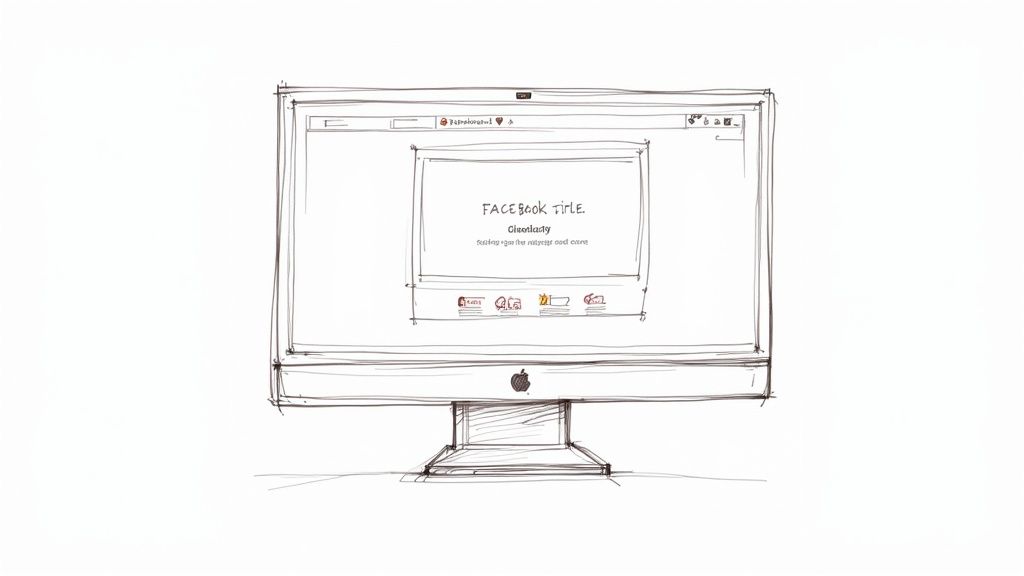
Your Facebook Event page is the foundation of your entire promotion. Before you even think about running ads or sharing posts, this page needs to be firing on all cylinders. Don't treat it like a simple calendar entry. Treat it like a dynamic landing page designed to convert.
Crafting the Core Details
First things first: the name. Make it exciting but also searchable. Instead of a generic "Marketing Workshop," try something with more punch like "Digital Marketing Growth Summit for Small Business." This immediately tells people what it is and for whom, plus it packs in keywords that will help your event show up in Facebook's search.
Next up is your description. Your goal here is to anticipate and answer every single question someone might have. This isn't the place for a short, cryptic summary. You need to tell a story.
- What will people learn or experience? Get specific. Detail the key takeaways or unique activities they won't find anywhere else.
- Who is this for? Define your target audience so they know they're in the right place. Make them feel seen.
- What's the schedule? A clear agenda, even a simple one, shows you're organized.
- How do they get tickets? Make this unmissable. Include a direct, easy-to-find link right at the top.
A detailed description builds a massive amount of trust. It signals that your event is a professional, valuable experience, which makes hitting that "Interested" or "Going" button a much easier decision.
Maximizing Visual and Interactive Features
Your event's cover photo or video is your billboard. It’s the first thing people see. Use a high-energy video from a past event or a professionally designed graphic that instantly communicates the vibe. This visual real estate is far too valuable for a blurry photo or a generic stock image.
The right visuals and interactive elements do more than just inform; they create a sense of urgency and community. Features like countdowns and co-hosts are simple to implement but have an outsized impact on engagement and reach.
Speaking of underused tactics, adding co-hosts is a game-changer. By adding your speakers, sponsors, or partner venues as co-hosts, your event instantly gets shared on their Pages' feeds. This multiplies your organic reach instantly, without you having to do any extra work. It's a simple win.
Finally, get people talking with interactive content. Create a poll asking attendees what they’re most excited to see. You can also build major anticipation by learning more about adding a Facebook countdown timer to your posts. These timers automatically update and tap directly into that FOMO (fear of missing out) feeling. It’s a simple tool that keeps your event top-of-mind and nudges people to commit.
Gaining Momentum with Organic Promotion
Once your event page is polished and ready to go, it's time to build some buzz without spending a dime on ads. A solid organic strategy is your secret weapon for pulling in that initial audience and creating a real sense of community. This is how you promote an event on Facebook by turning the people you already know into your first wave of attendees.
The first step is mapping out a simple content calendar. You don't need fancy software for this—just a basic schedule to keep your event on people's minds. The idea is to be consistent, not to spam. Kick things off by sharing the event on your personal profile and your business Page. This taps into your warmest audience right away.
After that, it's time to branch out. Find relevant Facebook Groups where your ideal attendees hang out. Just be sure to read and respect the community rules before you post anything. The key is to frame your share as something valuable, not just another sales pitch. For example, if you're in a local music group, you could say, "Hey everyone, for anyone looking for live music this month, we've got an incredible lineup coming to town!"
Sparking Conversations and Building Hype
Static announcement posts are fine, but interactive content is what really gets the algorithm's attention. Polls are a super easy way to get people involved. A simple question like, "Which opening act are you most excited for?" can easily kick off a comment thread and make your post much more visible.
Live Q&A sessions are another goldmine. Grab a speaker, a performer, or even your event planner and go live for 15-20 minutes to answer questions from the audience. These unscripted, authentic chats build a ton of trust and make the event feel more personal and approachable.
This chart gives you a quick look at how different types of organic posts tend to perform.
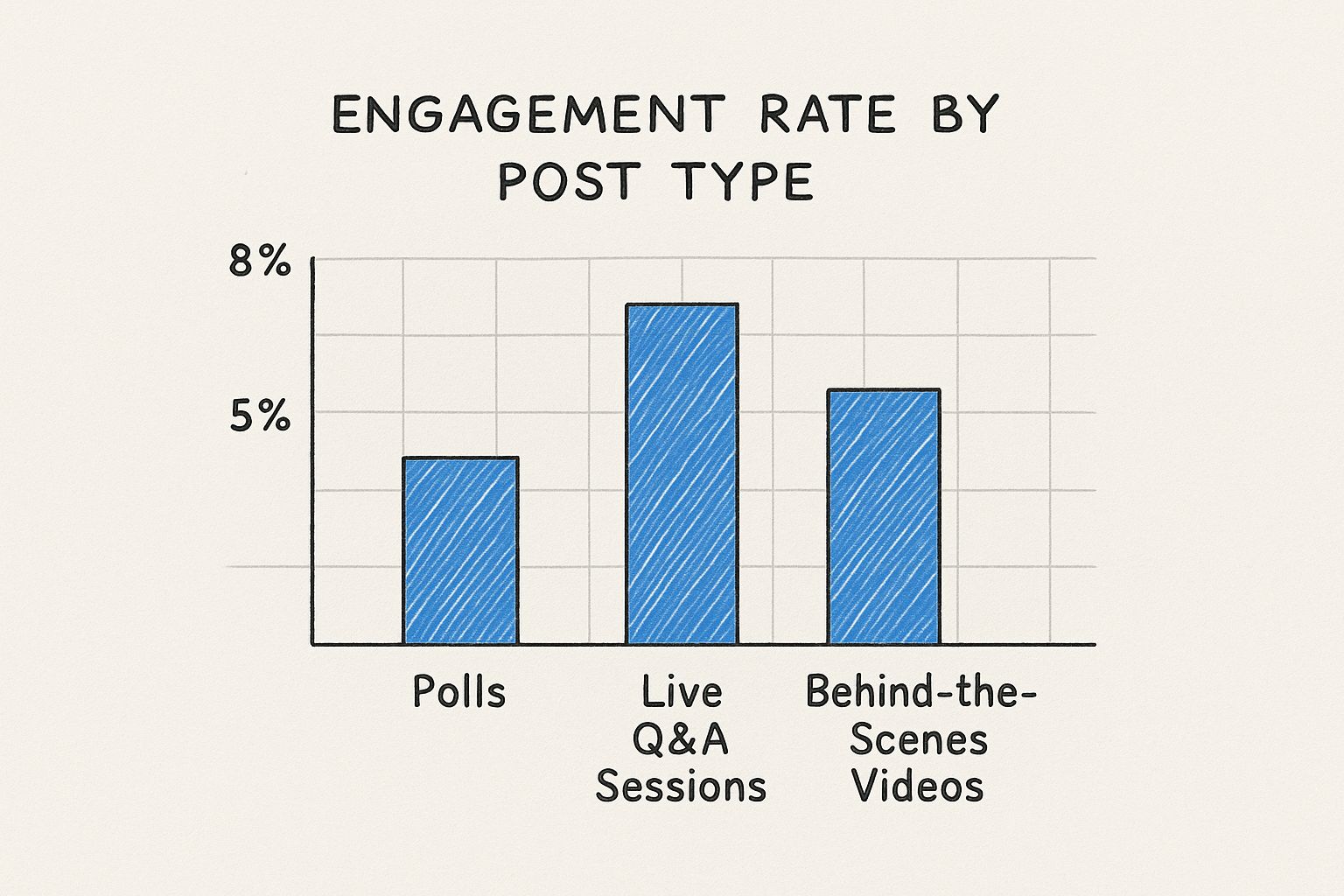
As you can see, interactive formats like Live Q&As often crush it in terms of engagement, making them a must-have in your playbook. To get the most out of these efforts, try to fit them into a bigger picture by following a winning social media content strategy guide that keeps all your promo activities in sync.
Creating Content That Connects
Your content needs to do more than just announce the what, when, and where—it needs to tell a story and build excitement. Here are a few ideas that work wonders:
- Behind-the-Scenes Sneak Peeks: Post short clips of the venue being set up, a quick sound check, or your team in action. It makes your followers feel like they're on the inside.
- Speaker or Performer Spotlights: Whip up some simple graphics to introduce your key players. Don't forget to tag them in the post to tap into their audiences, too.
- Countdown Graphics: There's nothing like a visual reminder of the ticking clock to create a powerful sense of urgency and FOMO (fear of missing out).
Countdown timers are killer because they tap into a psychological trigger that nudges people to act now. An auto-updating graphic keeps that feeling of urgency fresh every single time someone scrolls past it.
You can learn more about how a countdown timer can drive organic reach on Facebook to really master this tactic. It's a smart move, especially when you consider that Facebook is still the biggest social network out there with over 3 billion monthly active users. That massive audience makes it the perfect place to promote an event when you combine smart organic tactics with the platform's community-building features.
Creating Visuals That Stop the Scroll

Let's be honest, in a crowded social feed, your event's visuals are your first—and often only—shot at making an impression. If your graphics are generic or look like they took five minutes to make, people will scroll right past. To really promote your event on Facebook, you need visuals that stop the scroll and demand a second look.
This means getting creative and moving beyond basic static images. Think more dynamic formats. Short-form video, high-energy Reels, and authentic behind-the-scenes Stories almost always crush simple text posts because they capture the vibe of your event in a way words just can't.
Your Visual Content Playbook
A solid visual strategy isn't about creating one graphic and calling it a day. It's about building a whole library of assets you can roll out over time to keep the momentum going and your audience hooked.
A great place to start is with your event's cover photo. Swap out that static image for a short, punchy sizzle reel from a past event. It’s an instant tone-setter and shows potential attendees exactly what kind of energy to expect. From there, focus on a series of graphics to build anticipation.
- Speaker Spotlights: Whip up some simple, branded templates to introduce your speakers or performers. Don't forget to tag them—it's an easy way to tap into their networks.
- Behind-the-Scenes Glimpses: Share candid photos or quick videos of your team setting up the venue or in a planning meeting. It builds authenticity and makes your followers feel like they're on the inside.
- Countdown Graphics: There's something powerful about visually marking the time left. It’s a psychological trigger that creates a genuine sense of urgency.
If you really want to nail this last one, we have a whole guide dedicated to creating visually stunning countdowns that grab attention and get people to act.
Picking the Right Visual Formats
The format you choose has a massive impact on how people react. You might be surprised to learn what actually works best on Facebook. While video is king on many platforms, data shows that certain visual formats can outperform it here.
To help you decide where to focus your creative energy, here’s a quick breakdown of how different content formats typically perform for event promotion on Facebook.
Facebook Content Format Engagement Rates for Events
| Content Format | Average Engagement Rate | Best Use Case for Events | | :--- | :--- | :--- | | Photo Albums | ~0.15% | Showcasing past event highlights, venue photos, or user-generated content. | | Videos | ~0.12% | Sizzle reels, speaker interviews, behind-the-scenes tours. | | Single Images | ~0.11% | Countdown graphics, speaker announcements, quick updates. | | Link Posts | ~0.04% | Driving ticket sales, sharing blog posts or press features. |
As you can see, photo albums can actually pull in higher engagement than video. This doesn't mean you should ditch video, but it does highlight just how important high-quality images and interactive formats are. Your goal is to create a rich, multi-faceted visual experience.
Don't underestimate the power of social proof. The most compelling visuals often come directly from your audience. They are your most authentic and trusted promoters.
Encourage people who've attended before to share their photos using a unique event hashtag. Then, curate the best user-generated content into an album on your event page. This gives you a constant stream of authentic content and shows newcomers that your event is a can't-miss experience, validated by real people. You’re not just promoting anymore; you’re turning your audience into an active part of your marketing engine.
Using Facebook Ads to Reach Your Ideal Audience
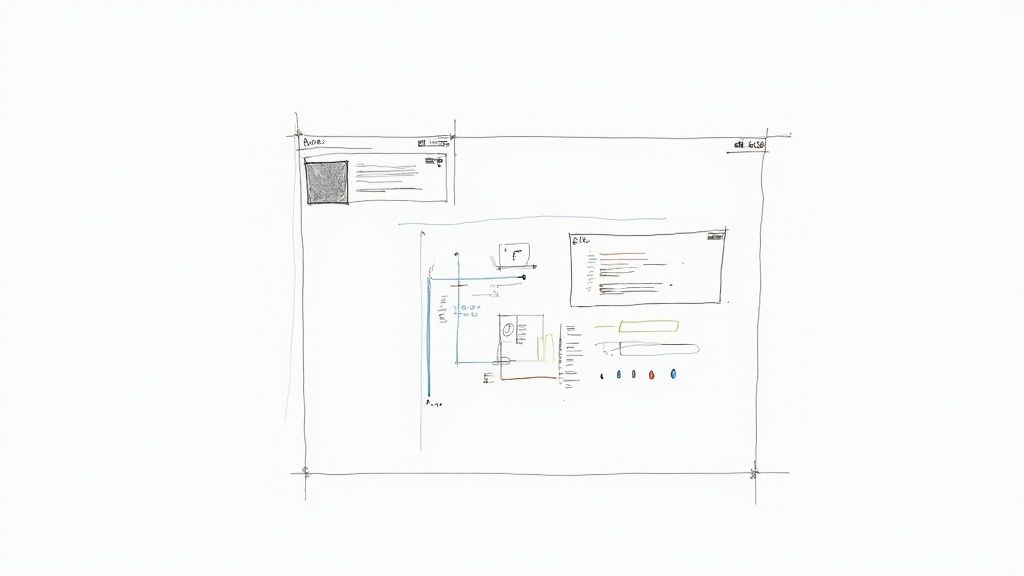
While a solid organic strategy lays the groundwork, Facebook Ads are the rocket fuel you need to really scale your promotion and get in front of thousands of potential attendees. Let's be real: when you need to promote an event on Facebook beyond your existing followers, a paid strategy isn't just an option—it's essential. It’s how you stop guessing and start putting your event in front of the exact people who are most likely to buy a ticket.
The magic of Facebook Ads is in the ridiculously detailed targeting. You can forget about casting a wide, expensive net. Instead, you get to pinpoint your ideal audience with laser precision, making sure every dollar you spend is connecting with people who actually care about what you're offering.
Selecting the Right Campaign Objective
Before you even think about your ad creative, you have to tell Facebook what you want to accomplish. This is your campaign objective, and it's the first—and most important—decision you'll make. For promoting an event, two objectives are your go-to choices.
Your pick here tells Facebook's algorithm exactly how to deliver your ads for the best results.
- Event Responses: Go with this if your main goal is getting more "Interested" or "Going" clicks on your Facebook Event page. It's fantastic for building social proof and creating buzz, especially for free or community-focused events.
- Conversions: Choose this objective when ticket sales are the name of the game. You'll need to set up the Meta Pixel on your ticketing website to track who buys after clicking your ad, but it’s the only way to measure a direct return on your ad spend.
Nailing this first step is critical. It aligns your budget with a real business outcome, taking you from just "boosting posts" to running a strategic, results-driven campaign.
Building Your High-Converting Audience
Okay, you've set your objective. Now it's time to decide who sees your ads. This is where the fun begins, because you can get incredibly specific. Forget just targeting broad interests like "live music." The real power comes from layering different criteria to build a potent audience. For a full playbook on using the ad platform to fill your event, check out this guide on how to run ads on Facebook for real results.
Here are the three types of audiences you absolutely should be using:
- Interest-Based Targeting: This is your starting block. You can target people based on pages they’ve liked, their online behaviors, and demographics. For a local food festival, you might target people who like specific restaurant pages, follow celebrity chefs, and live within a 15-mile radius of your venue.
- Custom Audiences: Now you're targeting warmer leads. You can upload your email list or create an audience of people who have recently visited your website. Retargeting people who hit your ticketing page but didn't complete the purchase is an absolute goldmine.
- Lookalike Audiences: This is easily the most powerful tool in the entire ads manager. You give Facebook a source audience—like past ticket buyers or your most engaged email subscribers—and it goes out and finds new people who share similar characteristics. It's like cloning your best customers.
A common mistake I see is making audiences way too broad or way too narrow. As a rule of thumb, start with an estimated reach of around 500,000 to 1 million people. This gives the algorithm enough data to work with without blowing your budget on an audience that’s too large.
By combining these audience types, you create a complete funnel strategy. You're not just reaching new people; you're also nurturing interested prospects until they're ready to buy. It’s a methodical approach that turns your ad spend from a simple expense into a strategic investment in a sold-out event.
How to Measure Your Promotional Success
Promoting an event isn't about just throwing stuff at the wall to see what sticks. It’s all about the data. Once your promotional efforts are up and running, you’ve got to know what’s actually working and what’s just wasting your time and money.
Measuring success lets you tweak your strategy on the fly and make much smarter decisions for your next event.
It’s way too easy to get mesmerized by vanity metrics like ‘Reach.’ A huge reach number looks great on paper, but it doesn't mean much if nobody is taking action. Instead, you need to zero in on the key performance indicators (KPIs) that connect directly to your event goals.
Identifying Your Core KPIs
Before you even glance at a dashboard, you need to define what a "win" looks like for your specific event. Are you trying to sell tickets? Generate leads for your sales team? Or are you just trying to build a community around your brand?
Your answer changes everything.
For most events, the KPIs that really move the needle are:
- Cost Per Event Response: This tells you exactly how much you're shelling out for every "Interested" or "Going" click. It’s a fantastic way to see how efficient your ad spend is.
- Ticket Sale Conversions: If you're selling tickets, this is your north star metric. You absolutely have to track how many clicks from your ads turn into actual, paying customers.
- Engagement Rate: This is all about the likes, comments, and shares on your posts. It’s a direct signal of what content is actually connecting with your audience.
Tracking these core metrics is non-negotiable. Registrations, leads, and of course, butts in seats—these are the real benchmarks of successful event marketing. A data-driven approach ensures you're not just making noise, but driving tangible results.
Using Facebook Insights to Your Advantage
Facebook's built-in "Insights" tab is a goldmine of data, and it's right there waiting for you. This is where you can go beyond basic post performance and really get to know your audience.
Dive into the demographics. Look at the age, gender, and location of the people engaging with your event. Are you hitting the target audience you thought you were? Sometimes the results can be surprising.
You can also pinpoint which specific posts are driving the most interaction. If a quick behind-the-scenes video gets triple the engagement of a polished graphic, that's a massive clue. It's the platform telling you, "Hey, make more videos like this!" This kind of simple analysis helps you double down on what’s clearly working.
To get the complete picture, especially for your paid campaigns, you must connect your ticketing platform to your ads. This is the only way to accurately measure your Return on Ad Spend (ROAS). When you can track sales directly back to specific ads, you can confidently pour more money into the winners and cut the losers loose.
You can find out more by exploring how to refine targeting to improve ad performance and drive higher conversions. This is how you stop guessing and start making smarter, data-backed decisions for every single event.
Answering Your Top Facebook Event Promotion Questions
Even when you've got a solid plan, a few tricky questions always seem to pop up when promoting a Facebook event. Getting the answers right can be the difference between a sold-out show and an empty room. Let’s clear up some of the most common hurdles you might face.
How Far in Advance Should I Start Promoting?
This is a big one, and the answer really boils down to the scale of your event. There's no single magic number.
For smaller, local happenings—think a community workshop, a local band's gig, or a retail store opening—kicking things off 2-4 weeks out is the sweet spot. That’s enough time to build solid awareness and get on people's calendars without them completely forgetting about it.
But if you're planning something massive like a music festival or a major industry conference, you need a much longer runway. Start your promotion 3-6 months in advance, at a minimum. This gives you the breathing room to roll out early-bird ticket deals, build genuine anticipation, and run different ad campaigns to pull in various groups of people.
The real secret isn't just starting early; it's about having a content plan that keeps the conversation going. You need a steady drumbeat of posts, updates, and sneak peeks from the moment you announce until the doors swing open. That's what keeps your event top-of-mind.
What Is the Best Way to Use Facebook Groups?
Facebook Groups can be an absolute goldmine for promotion, but you have to play by the rules—both the official ones and the unwritten social ones. The first step is simple: find the groups where your ideal attendees are already hanging out.
Before you even think about posting, take a minute to read the group's rules. Many have a strict no-promo policy. The trick is to become a valued member of the community first.
- Add value before you ask for anything. Jump into discussions, answer questions, and share helpful insights to build some rapport.
- Frame your event as a solution. When you do post, position it as a genuine opportunity for the group members, not just another ad.
- Be a person, not a billboard. Instead of a generic "Buy tickets now!" post, share a personal story about why this event is perfect for this specific community.
Should I Use the Boost Button or Ads Manager?
I get this question all the time. While the "Boost Post" button is right there and seems so easy, Ads Manager is always the better tool if you're serious about getting results. Think of the boost button as the automatic transmission on a car—it gets the job done, but you have very little control.
Facebook Ads Manager, on the other hand, is like driving a manual. It gives you precise control over every single part of your campaign. You can:
- Set specific goals, like "Event Responses" or ticket sale "Conversions."
- Build incredibly detailed custom audiences from your email list or website traffic.
- Retarget people who’ve shown interest but haven't bought a ticket yet.
- A/B test your ad images and copy to see what actually works.
For anyone trying to make their budget count and get real-world results like ticket sales, learning to use Ads Manager is non-negotiable.
Ready to create unstoppable hype for your next event? With Countdown Timer App, you can publish auto-updating countdown graphics directly to your Facebook Page, turning casual scrollers into engaged attendees. Start creating your free countdown timer today!






