How to Make Timers That Boost Conversions
Learn how to make timers for your website and Facebook page that drive real engagement. Our guide breaks down the process with actionable steps and pro tips.

Making a timer sounds technical, but it’s simpler than you might think. You just need a tool that lets you pick an end date, tweak the design, and get it live where your audience will actually see it. With an app like the Countdown Timer App, you can whip up a timer for your website or Facebook page in minutes and start creating real urgency.
Why Countdown Timers Are a Marketing Game-Changer

Before we jump into the "how," let's talk about the "why." Countdown timers are such effective marketing tools because they plug directly into human psychology—specifically, the fear of missing out (FOMO) and the principle of scarcity.
When a potential customer sees a clock ticking down, it completely changes the dynamic. What was just a casual browsing session suddenly becomes a moment where they need to make a decision. This little psychological nudge is what turns passive interest into action, leading to real business results like higher engagement and more conversions.
The Power of Urgency in Action
I've seen timers work wonders in so many scenarios. Think about these common situations:
- Flash Sales: An e-commerce store drops a 24-hour sale on a hot product. That timer on the homepage is what pushes people to buy now instead of "later."
- Event Registrations: A webinar host has a countdown showing when registration closes. It’s the perfect way to get people to sign up before all the spots are gone.
- Product Launches: A brand builds hype for a new release with a timer counting down to the launch. This creates a ton of buzz and gets an audience ready to buy the second it drops.
To really get the most out of your timers, you need to pair them with solid conversion rate optimization strategies. This makes sure your entire marketing funnel is working together to convert that urgency into sales.
Beyond Marketing: The Growing Need for Timers
The value of precise timing isn't just for marketing banners anymore. As automation becomes more and more common across different industries, the need for reliable timing devices is exploding.
The global industrial timer market was valued at USD 2.56 billion and is expected to hit USD 4.15 billion by 2033. This growth highlights a universal need for tools that can manage time effectively, whether it's for boosting efficiency or driving specific outcomes.
By creating a finite window of opportunity, you give customers a compelling reason to act now rather than later. This simple shift can turn passive visitors into active buyers.
Getting Your First Timer Live in Minutes
Jumping into a new app can feel like a chore, but you'll be surprised how fast you can get your first timer up and running with the Countdown Timer App. The goal here isn't perfection. It's all about getting a functional timer on your site or social page quickly so you can see the immediate impact. Trust me, that first quick win builds all the momentum you need.
First things first, the setup is clean and jargon-free. If you're on a platform like Shopify or WordPress, it’s as simple as installing a plugin or adding a small snippet of code. Once you're connected, you'll land in a straightforward editor where the real fun begins.
Here’s a peek at the editor you'll be working in. Everything you need is right there on one screen.
As you can see, the layout is designed for speed. On the left, you have clear options to pick a timer type, set your dates, and choose from a bunch of pre-made templates.
Your First Countdown Setup
With the editor open, you’re literally just a few clicks away from a live timer. The whole process is designed to be intuitive, so you can skip the technical headaches that usually slow marketers down. You don't need to be a developer to create a powerful sense of urgency.
Let's quickly walk through what you'll do:
-
Pick a Timer Type: Start by deciding what your timer is counting down to. Is it for a holiday sale with a fixed end date, or maybe a special 15-minute offer for new visitors that starts the moment they land on your page?
-
Set the End Date: This is the most important part. Punch in the exact date and time your promotion ends. This is the anchor for your entire countdown.
-
Choose a Template: Now, browse through the library of templates. For your first go, just pick one that feels close to your brand’s vibe. You can always tweak and customize it to perfection later on.
-
Publish and Go Live: With your settings locked in, just grab the embed code for your website or follow the simple prompts to publish it directly to your Facebook page.
A quick tip from my own experience: Don't get hung up on making your first timer perfect. The main goal is to get it live. A simple, working timer that's up and running in minutes is way more valuable than a flawless one that never sees the light of day. You can always go back and refine the design later.
Designing a Website Countdown Timer That Actually Converts
Moving from a basic timer to a powerful conversion tool is all about the details. Let's be honest, a generic widget just dropped onto your page isn't going to cut it. For a timer to work, it needs to feel like an intentional, seamless part of your brand's design.
Imagine you're running a flash sale. The goal is to make that timer blend in with your website's vibe while still grabbing attention. I always start by adjusting the colors to match the brand palette and picking a font that fits the site's typography. This kind of visual consistency makes the timer feel less like a pushy ad and more like a helpful, native feature.
It's fascinating how much is going on behind the scenes with these tools. The global market for timer circuits was valued at a whopping USD 3.22 billion and is expected to climb to USD 5.15 billion by 2032. That growth is all thanks to the demand for smart timing in everything from our smart home devices to the marketing tools we rely on. It just goes to show how much more integrated these solutions are becoming.
Crafting a Compelling Message
Once you've nailed the design, your message needs to do the heavy lifting. The text you pair with your timer is just as crucial as the countdown itself. Keep it short, clear, and action-oriented.
Instead of a tired old "Sale Ends Soon," get specific and highlight the value. I've seen these work wonders:
- For a product discount: "Your 50% Off Ends In:"
- For limited stock: "Last Chance! The Collection Disappears In:"
- For an early bird offer: "Lock in Your Discount! Price Increases In:"
This infographic breaks down how all these pieces come together to create a timer that truly makes an impact.
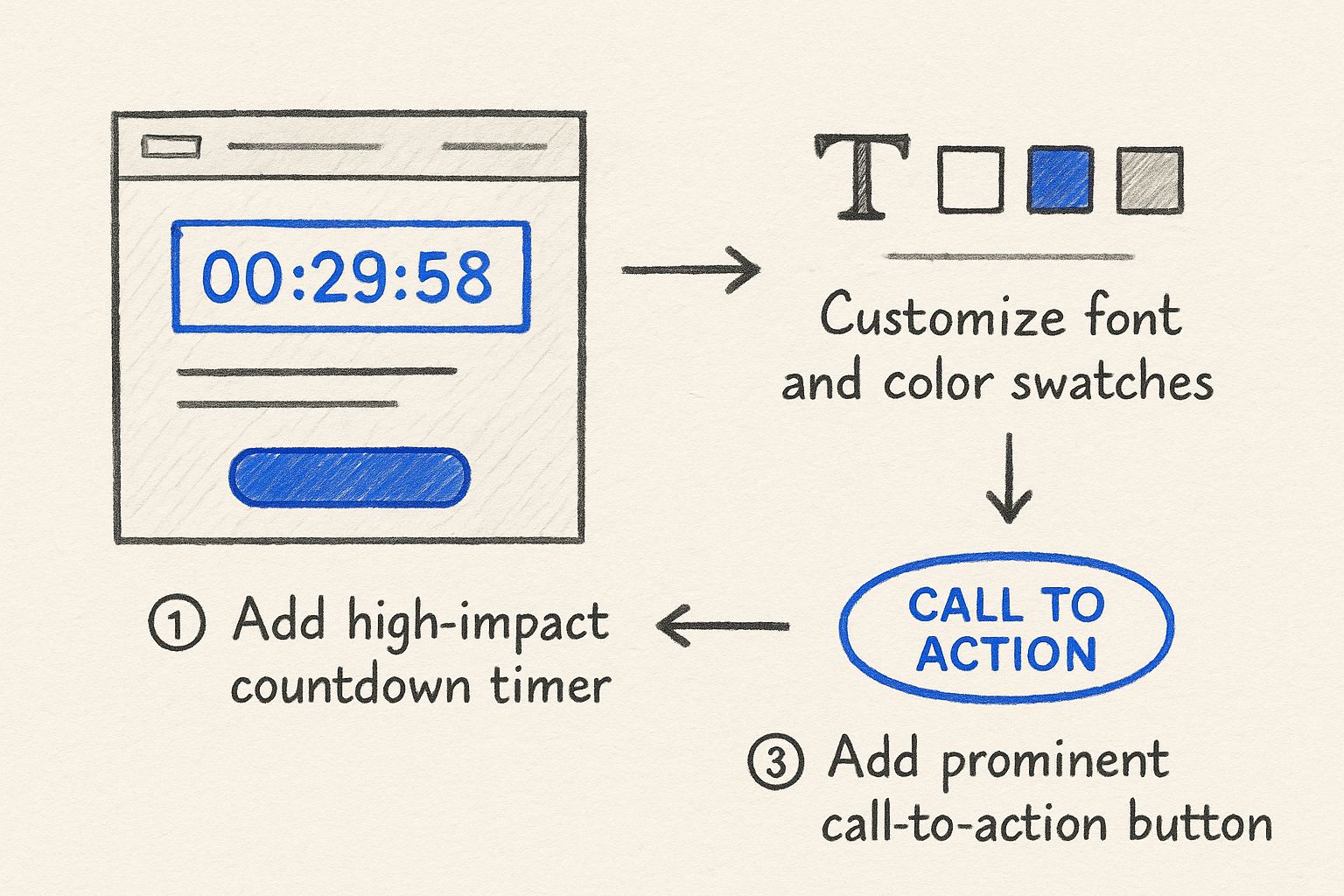
As you can see, the timer's design, messaging, and call-to-action all have to work in harmony to guide the user's focus and drive them to act.
Choosing the Right Timer Display Style
Where you place your timer on your website can make a huge difference. You want it to be seen, but you don't want it to be obnoxious. Here’s a quick rundown of the most common display styles and where they shine.
| Display Style | Best For | Key Benefit | | :--- | :--- | :--- | | Header Bar | Site-wide promotions, flash sales | Always visible without disrupting the user experience. | | In-line | Specific product pages, landing pages | Integrates seamlessly with your content, feels native. | | Pop-up | Exit-intent offers, last-chance reminders | Grabs immediate attention for high-priority offers. | | Footer Bar | Less urgent announcements, ongoing deals | A subtle, persistent reminder that doesn't feel intrusive. |
Ultimately, the best choice depends on how urgent your offer is and how you want your visitors to interact with it. I recommend testing different placements to see what drives the most clicks for your audience.
The Final Piece: The Call-to-Action
Finally, every great countdown timer needs a strong call-to-action (CTA). This is the button that tells visitors exactly what to do next. Your CTA should be impossible to miss and use direct, compelling language like "Shop the Sale Now" or "Claim My Discount."
Your timer creates the urgency, but your CTA provides the direction. Without a clear next step, all the momentum your timer builds just fizzles out.
By carefully considering how you'll embed a countdown timer in your website, you transform it from a simple clock into a strategic tool that drives immediate results.
Get Your Audience Hyped with a Facebook Page Timer
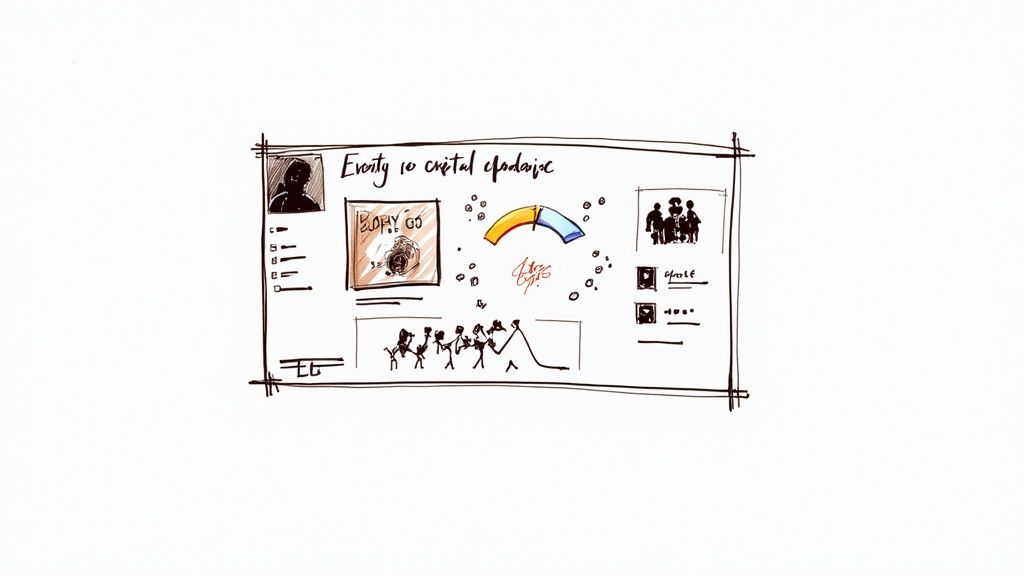
Creating urgency isn't just a trick for your website. Think about it—your social media followers are often your most loyal fans, which makes your Facebook page the perfect spot to build excitement for a new product, an upcoming event, or a can't-miss sale.
Using the Countdown Timer App, you can drop this powerful tool right onto your business page. This isn't just some static image you have to keep replacing. It's a live, auto-updating graphic that keeps the countdown ticking, so your followers always see exactly how much time is left.
How to Think About Timers for Social Media
When you're making a timer for Facebook, the game is a little different. You’re fighting for attention in a never-ending scroll, so your message has to be sharp, punchy, and visually arresting. The entire goal is to make people stop and look.
Let's say you're about to launch a new online course. A timer post that screams, "Enrollment Closes Forever In:" creates instant scarcity. Or, if you're hosting a live webinar, a timer counting down to the start can seriously boost those last-minute sign-ups and get more people to tune in live.
The real takeaway here is that timers on social media are more than just clocks—they are living, breathing pieces of content. They give your audience a reason to check back, share your post, and feel like they're part of something that's happening right now.
For a full step-by-step on getting this set up, check out our guide on how to add a Facebook countdown timer to your page.
And if you're looking to put some ad spend behind your countdowns, pairing your timer with a solid Facebook ad creator can help you design visuals that really pop and get your message across.
Advanced Strategies to Maximize Timer Performance
Getting your timer live is just the first step. The real magic happens when you start thinking beyond the countdown itself and focus on wringing every last drop of performance out of it. This is where you move from just using a timer to truly mastering it.
It all starts with picking the right tool for the job. A fixed-date timer, for example, is your best friend for big, universal events like a Black Friday sale where everyone is on the same deadline. But if you want to create a more personal sense of urgency, an evergreen timer is the way to go. Think about a special "Welcome" discount that kicks in the moment a new visitor lands on your site and only lasts for 15 minutes. That’s the kind of personalized push an evergreen timer delivers.
Test and Refine Your Approach
Whatever you do, don't just set your timer and forget it. The difference between a good timer and a great one often comes down to continuous testing. You'd be surprised what small tweaks can do for your conversion rates.
Fire up some A/B tests and see what your audience really responds to.
- Play with your messaging: Does "Your 50% Off Ends In:" pull better numbers than a simple "Sale Ends Soon"?
- Experiment with design: See if bold, high-contrast colors outperform a more subtle timer that blends in with your brand.
- Switch up the placement: Is a sticky header bar more effective than a pop-up that appears after a few seconds?
I once saw a client get a 15% lift in email sign-ups just by changing their call-to-action button from a standard blue to a more urgent-looking orange. Little things can make a huge difference.
Plan for What Happens Next
So, what’s the plan when your timer hits zero? A dead end is a massive missed opportunity. You need a strategy for the post-countdown experience to keep your visitors engaged.
Instead of just letting the timer disappear, set up an automated action. You could redirect them to a different offer, show a "Sorry you missed out!" page with a waitlist form, or simply send them back to your homepage. This keeps the user journey smooth and ensures the conversation doesn't just stop when the clock does.
To get a deeper look at all the features you can use to nail this, check out our full guide on the Countdown Timer App.
Got Questions About Your Timers?
Even with a tool as straightforward as ours, a few questions always pop up once you start building. It happens to everyone. Let's walk through some of the most common ones to clear things up so you can get the best results from your countdowns.
What Happens When the Timer Hits Zero?
This is probably the #1 question we get. You’ve built up all this anticipation, so what’s the grand finale? Instead of just having the timer vanish into thin air, you have complete control over the user experience.
You can set it up to:
- Show a custom message: Something like, "Sorry, this offer has expired!" works perfectly.
- Hide the timer completely: The section just disappears, making your page look clean.
- Redirect users to another page: This is a fantastic option. You can send them from an expired offer to a new one, or just back to your homepage.
Having this kind of flexibility is crucial for creating a smooth journey for your customers, even after the deal is done.
Does the Timer Stop if Someone Closes Their Browser?
Another big one. Will the timer keep running if a visitor closes their browser tab or even shuts down their computer for the night? With a server-side tool like the Countdown Timer App, the answer is a firm yes.
The countdown isn’t running on your visitor's computer; it’s running on our servers. This ensures the timer is always accurate for everyone, no matter when or where they see it. No more worrying about technical glitches messing up your deadline.
Quick Tips for Better Timers
To really get the most out of your timers, a few best practices can make a world of difference.
First, always make your offer crystal clear. Your timer is there to create urgency, but it’s the value of what you're offering that ultimately drives someone to click "buy." Don't let a great timer go to waste on a confusing deal.
A classic mistake is to use timers for fake scarcity. Today's shoppers are smart. If they even suspect your "limited-time offer" is just a marketing gimmick, you'll lose their trust for good. Always tie your countdowns to real, honest deadlines.
Finally, a quick note on the tech side. Some browsers try to save battery by slowing down certain types of timers, which can cause them to become inaccurate. Our app is built with modern, server-managed technology that completely sidesteps this problem, ensuring your countdown is precise and reliable across every single device.
Ready to create timers that actually convert? The Countdown Timer App makes it incredibly simple to build and publish professional-grade countdowns for your website and Facebook page. Start your free plan today and see the results for yourself!






